 Backend Development
Backend Development
 PHP Tutorial
PHP Tutorial
 Use session control to implement page login and logout functions
Use session control to implement page login and logout functions
Use session control to implement page login and logout functions

First is an ordinary login page implementation

Login pagelogin.php
<!DOCTYPE html>
<html>
<head>
<title>登陆页</title>
<link rel="stylesheet" href="https://stackpath.bootstrapcdn.com/bootstrap/4.1.3/css/bootstrap.min.css" integrity="sha384-MCw98/SFnGE8fJT3GXwEOngsV7Zt27NXFoaoApmYm81iuXoPkFOJwJ8ERdknLPMO" crossorigin="anonymous">
</head>
<body>
<div>
<div class="card col-12 mt-5">
<div>
<h4>
用户登录
</h4>
<div class="col-12 mt-4 d-flex justify-content-center">
<form method="post" action="action.php">
<input type="hidden" name="action" value="login">
<div>
<label for="username">用户名</label>
<input type="text"
class="form-control"
id="username"
name="username"
placeholder="请输入用户名">
</div>
<div>
<label for="password">密码</label>
<input type="password"
class="form-control"
id="password"
name="password"
placeholder="请输入密码">
</div>
<div class="form-group form-check">
<input type="checkbox"
class="form-check-input"
id="remember"
name="remember">
<label
for="remember">
在这台电脑上记住我的登录状态
</label>
</div>
<button type="submit"
class="btn btn-primary">
登录
</button>
</form>
</div>
</div>
</div>
</div>
</body>
</html>Login function implementationaction.php
##
<?php
session_start();
switch ($_REQUEST['action']) {
case 'login':
$username = $_POST['username'];
$password = $_POST['password'];
$remember = $_POST['remember'];
$user = getUser();
if ($username != $user['username']) {
// 登录失败
sendLoginFailedResponse();
}
if ($password != $user['password']) {
// 登录失败
sendLoginFailedResponse();
}
if ($remember) {
rememberLogin($username);
}
$_SESSION['username'] = $username;
header("location:index.php");
break;
case 'logout':
session_unset();
setcookie("username", "", time() - 1);
header("location:login.php");
break;
}
function getUser() {
return array(
"username" => "cyy",
"password" => "123456"
);
}
function sendLoginFailedResponse() {
$response = "<script>
alert('用户名或密码错误!');
window.location='login.php';
</script>";
echo $response;
die;
}
function rememberLogin($username) {
setcookie("username", $username, time() + 7 * 24 * 3600);
}Homepageindex.php
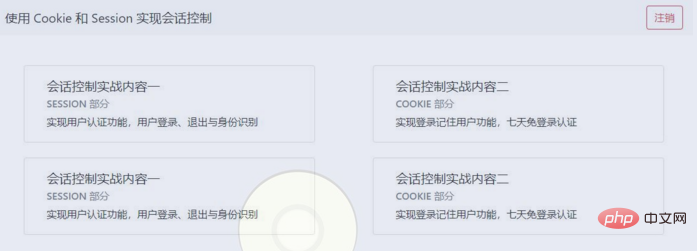
<?php
session_start();
if (rememberedLogin()) {
$_SESSION['username'] = $_COOKIE['username'];
}
if (!hasLoggedIn()) {
header("location:login.php");
die;
}
function hasLoggedIn() {
return isset($_SESSION['username']) && validateUsername($_SESSION['username']);
}
function validateUsername($username) {
return $username == "cyy";
}
function rememberedLogin() {
return isset($_COOKIE['username']) && validateUsername($_COOKIE['username']);
}
?>
<!DOCTYPE html>
<html>
<head>
<title>主页</title>
<link rel="stylesheet" href="https://stackpath.bootstrapcdn.com/bootstrap/4.1.3/css/bootstrap.min.css" integrity="sha384-MCw98/SFnGE8fJT3GXwEOngsV7Zt27NXFoaoApmYm81iuXoPkFOJwJ8ERdknLPMO" crossorigin="anonymous">
</head>
<body>
<div>
<nav class="navbar navbar-light bg-light">
<a>
使用 Cookie 和 Session 实现会话控制
</a>
<a href="action.php?action=logout">
<button class="btn btn-outline-danger my-2 my-sm-0"
type="button">
注销
</button>
</a>
</nav>
<div class="d-flex justify-content-around mt-5">
<div class="card col-5">
<div>
<h5>
会话控制实战内容一
</h5>
<h6 class="card-subtitle mb-2 text-muted">
SESSION 部分
</h6>
<p>
实现用户认证功能,用户登录、退出与身份识别
</p>
</div>
</div>
<div class="card col-5">
<div>
<h5>
会话控制实战内容二
</h5>
<h6 class="card-subtitle mb-2 text-muted">
COOKIE 部分
</h6>
<p>
实现登录记住用户功能,七天免登录认证
</p>
</div>
</div>
</div>
<div class="d-flex justify-content-around mt-4">
<div class="card col-5">
<div>
<h5>
会话控制实战内容一
</h5>
<h6 class="card-subtitle mb-2 text-muted">
SESSION 部分
</h6>
<p>
实现用户认证功能,用户登录、退出与身份识别
</p>
</div>
</div>
<div class="card col-5">
<div>
<h5>
会话控制实战内容二
</h5>
<h6 class="card-subtitle mb-2 text-muted">
COOKIE 部分
</h6>
<p>
实现登录记住用户功能,七天免登录认证
</p>
</div>
</div>
</div>
</div>
</body>
</html> Next is the session control example: Wishing Wall source code
index.php
##
<!DOCTYPE html PUBLIC "-//W3C//DTD XHTML 1.0 Transitional//EN" "http://www.w3.org/TR/xhtml1/DTD/xhtml1-transitional.dtd">
<html xmlns="http://www.w3.org/1999/xhtml" xml:lang="en">
<head>
<meta http-equiv="Content-Type" content="text/html;charset=UTF-8">
<title>许愿墙</title>
<link rel="stylesheet" href="Css/index.css" />
<script type="text/javascript" src='Js/jquery-1.7.2.min.js'></script>
<script type="text/javascript" src='Js/index.js'></script>
</head>
<body>
<div id='top'>
<a href="wish.php"><span id='send'></span></a>
</div>
<div id='main'>
<?php
//连接数据库
$connection=mysqli_connect('127.0.0.1','root','123456');
if(mysqli_connect_error()){
die(mysqli_connect_error());
}
mysqli_select_db($connection,'wall');
mysqli_set_charset($connection,'utf8');
$sql="SELECT * FROM wall";
$result=mysqli_query($connection,$sql);
//显示留言
while($row=mysqli_fetch_assoc($result)){
$wish_time=$row['wish_time'];
$time=date('Y-m-d H:i:s',$wish_time);
$id=$row['id'];
//判断留言板颜色
switch($row['color']){
case 'a1':
echo "<dl class='paper a1'>";
break;
case 'a2':
echo "<dl class='paper a2'>";
break;
case 'a3':
echo "<dl class='paper a3'>";
break;
case 'a4':
echo "<dl class='paper a4'>";
break;
case 'a5':
echo "<dl class='paper a5'>";
break;
default:
echo "<dl class='paper a1'>";
break;
}
echo "<dt>";
echo "<span>{$row['name']}</span>";
echo "<span>No.{$row['id']}</span>";
echo "</dt>";
echo "<dd>{$row['content']}</dd>";
echo "<dd>";
echo "<span>{$time}</span>";
echo "<a href=\"delete.php?num={$id}\"></a>";
echo "</dd>";
echo "</dl>";
}
mysqli_close($connection);
?>
</div>
<!--[if IE 6]>
<script type="text/javascript" src="./Js/iepng.js"></script>
<script type="text/javascript">
DD_belatedPNG.fix('#send,#close,.close','background');
</script>
<![endif]-->
</body>
</html> Add wish page
Add wish pagewish.php
<!DOCTYPE >
<html xmlns="http://www.w3.org/1999/xhtml" xml:lang="en">
<head>
<meta http-equiv="Content-Type" content="text/html;charset=UTF-8">
<title>许愿墙</title>
<link rel="stylesheet" href="Css/index.css" />
<script type="text/javascript" src='Js/jquery-1.7.2.min.js'></script>
<script type="text/javascript" src='Js/index.js'></script>
<style type="text/css">
#content {
width: 638px;
height:650px;
margin:0 auto;
margin-top:100px;
/*background-color:#F0FAFF;
border:2px solid #C9F;*/
}
#content .c-top{
width: 638px;
height: 80px;
background: url(./Images/content_top.jpg) no-repeat;
}
#content .c-bottom{
width: 638px;
height: 50px;
background: url(./Images/content_bottom.jpg) no-repeat;
}
.c-content{
width: 638px;
height: 470px;
background: url(./Images/content_bg.jpg) repeat;
}
.papercolor{
width:588px;
height: 60px;
margin-left: 35px;
padding-top:15px;
}
.p-left{
float: left;
width: 120px;
line-height: 27px;
}p-left
.p-right{
float: left;
}
.color330{
float: left;
margin-left: 20px;
border-right: #404040 1px solid;
border-top: #404040 1px solid;
border-left:#404040 1px solid;
width: 25px;
cursor: pointer;
border-bottom: #404040 1px solid;
height: 25px;
}
.papercontent{
width: 588px;
height: 210px;
margin-left: 35px;
}
.left{
width: 294px;
height:100px;
float: left;
}
.right{
width: 294px;
height:100px;
float: left;
}
.left-top{
margin-bottom: 10px;
}
.left-bottom{
}
.right-top{
margin-bottom: 10px;
}
.right-bottom{
width:200px;
height:150px;
border: 1px solid orange;
margin-left:20px;
background-color:#E8DEFF;
}
.name{
clear: both;
width: 588px;
height: 50px;
margin-left: 35px;
margin-top:10px;
}
.name-left{
width:60px;
height: 26px;
line-height: 26px;
float: left;
}
.name-right{
float: left;
}
.name-right input{
width: 200px;
height: 26px;
}
.code{
clear: both;
width: 588px;
height: 50px;
margin-left: 35px;
margin-top:10px;
}
.code-left{
width:50px;
height: 26px;
line-height: 26px;
float: left;
}
.code-content{
width:100px;
float: left;
}
.code-content input{
width: 100px;
height: 26px;
}
.code-right{
float:left;
margin-left: 10px;
}
.code-right input{
width: 40px;
height: 26px;
background-color: pink;
}
.submit{
width:174px;
height:38px;
background: url(./Images/pic_submit.gif) no-repeat;
margin-left:217px;
}
.shuname{
width:80px;
height:25px;
margin-left: 120px;
}
span{
font-size: 13px;
font-family: "微软雅黑";
}
</style>
</head>
<body>
<div id='top'></div>
<div id="content">
<div></div>
<form action="add.php" method="post" id="myfrom">
<div>
<div>
<div>
<span>请选择纸条颜色:</span>
</div>
<div>
<div id="a1" style="background:#FFDFFF"></div>
<div id="a2" style="background:#C3FEC0"></div>
<div id="a3" style="background:#FFE3b8"></div>
<div id="a4" style="background:#CEECFF"></div>
<div id="a5" style="background:#E8DEFF"></div>
<input type="hidden" value="" name="idvalue" id="idvalue">
</div>
</div>
<div>
<div>
<div>
<span>输入你的祝福纸条内容:</span>
</div>
<div>
<textarea cols="25" rows="8" id="textfont" name="textfont"></textarea>
</div>
</div>
<div>
<div>
<span>纸条效果预览:</span>
</div>
<div>
<div style="height:15px"><span>第x条</span><br/></div>
<div style="height:100px;margin-top:10px"><span id="font"></span></div>
<div><span id="name">署名:</span></div>
</div>
</div>
</div>
<div>
<div>
<span>您的署名:</span>
</div>
<div>
<input id="nameright" type="text" name="name" value="">
</div>
</div>
<div>
<div>
<span>验证码:</span>
</div>
<div>
<input id="codeone" type="text" name="recode" value=""><span></span>
</div>
<div>
<input id="codetwo" type="text" name="code" value="<?php echo mt_rand(1000,9999); ?>" readonly>
</div>
</div>
<!--<div><button type="submit" style="width:174px;height:38px"></button></div>-->
<input style="BORDER-RIGHT: #f33b78 1px outset; BORDER-TOP: #f33b78 1px outset; FONT-WEIGHT: bold; BORDER-LEFT: #f33b78 1px outset; COLOR: #ffffff; BORDER-BOTTOM: #f33b78 1px outset; BACKGROUND-COLOR: #70ae0b;margin-left: 225px" type="submit" value="→ 开始贴许愿小纸条 ←" name="submit" id="submit">
<a href="index.php"><input type="button" name="Submit2" value="返回"></a>
</div>
</form>
<hr/ style="color:orange;width:550">
<div></div>
</div>
<!--[if IE 6]>
<script type="text/javascript" src="./Js/iepng.js"></script>
<script type="text/javascript">
DD_belatedPNG.fix('#send,#close,.close','background');
</script>
<![endif]-->
<script type="text/javascript">
//改变颜色
$(".color330").click(function(){
var value=$(this).css("background-color");
var idvalue=$(this).attr("id");
console.log(idvalue);
$("#idvalue").attr("value",idvalue);
$(".right-bottom").css("background-color",value);
})
//改变值触发的事件
var textfont = document.getElementById('textfont');
var font = document.getElementById('font');
textfont.onchange=function(){
font.innerHTML=textfont.value;
}
//改变值触发的事件
var nameright = document.getElementById('nameright');
nameright.onchange=function(){
document.getElementById("name").innerText="署名: "+nameright.value;
}
//在填写完毕验证码之后验证是否一致
var codeone = document.getElementById('codeone');
var codetwo = document.getElementById('codetwo');
//表单时区焦点事件
codeone.onblur=function(){
//验证两次验证码是否一致
if(codeone.value != codetwo.value){
this.nextSibling.innerHTML='验证码不一致!'
this.nextSibling.style.color='red';
}
}
$( '#submit' ).click( function () {
window.location.href="add.php";
} );
</script>
</body>
</html>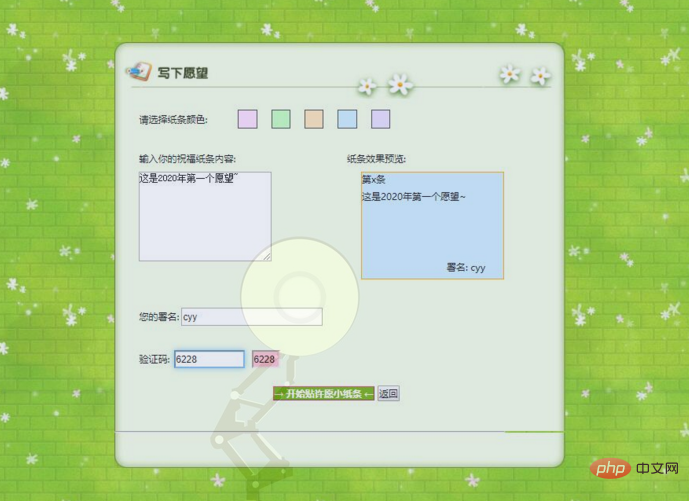 Add wish fulfillment
Add wish fulfillmentadd.php
<?php
// 获取表单提交数据
$name=$_POST['name'];
$textfont=$_POST['textfont'];
$wish_time=time();
$color=$_POST['idvalue'];
// 数据库操作
$connection=mysqli_connect('127.0.0.1','root','123456');
if(mysqli_connect_error()){
die(mysqli_connect_error());
}
mysqli_select_db($connection,'wall');
mysqli_set_charset($connection,'utf8');
$sql="INSERT INTO wall(content,name,wish_time,color) VALUES('$textfont','$name',$wish_time,'$color')";
$result=mysqli_query($connection,$sql);
if($result){
echo '<script>alert("发布成功!");document.location = "index.php";</script>';
}else{
echo '<script>alert("发布失败!");document.location = "index.php";</script>';
}
mysqli_close($connection);
?>Delete wishdelete .php
<?php
//接受要删除的留言id
$num=$_GET['num'];
// 数据库操作
$connection=mysqli_connect('127.0.0.1','root','123456');
if(mysqli_connect_error()){
die(mysqli_connect_error());
}
mysqli_select_db($connection,'wall');
mysqli_set_charset($connection,'utf8');
$sql="DELETE FROM wall WHERE id=$num";
$result=mysqli_query($connection,$sql);
if($result){
echo '<script>alert("删除成功!");document.location = "index.php";</script>';
}else{
echo '<script>alert("删除失败!");document.location = "index.php";</script>';
}
mysqli_close($connection);
?> Attach database structure
Attach database structurewall.sql
-- phpMyAdmin SQL Dump -- version 4.8.5 -- https://www.phpmyadmin.net/ -- -- 主机: localhost -- 生成日期: 2019-08-18 22:08:38 -- 服务器版本: 8.0.12 -- PHP 版本: 7.3.4 SET SQL_MODE = "NO_AUTO_VALUE_ON_ZERO"; SET AUTOCOMMIT = 0; START TRANSACTION; SET time_zone = "+00:00"; /*!40101 SET @OLD_CHARACTER_SET_CLIENT=@@CHARACTER_SET_CLIENT */; /*!40101 SET @OLD_CHARACTER_SET_RESULTS=@@CHARACTER_SET_RESULTS */; /*!40101 SET @OLD_COLLATION_CONNECTION=@@COLLATION_CONNECTION */; /*!40101 SET NAMES utf8mb4 */; -- -- 数据库: `wall` -- -- -------------------------------------------------------- -- -- 表的结构 `wall` -- CREATE TABLE `wall` ( `id` tinyint(4) NOT NULL COMMENT '留言编号', `content` varchar(200) CHARACTER SET utf8 COLLATE utf8_general_ci NOT NULL COMMENT '留言内容', `name` varchar(20) NOT NULL DEFAULT '匿名的宝宝' COMMENT '署名', `wish_time` int(11) NOT NULL COMMENT '留言时间', `color` char(2) CHARACTER SET utf8 COLLATE utf8_general_ci NOT NULL COMMENT '留言背景色' ) ENGINE=InnoDB DEFAULT CHARSET=utf8; -- -- 转存表中的数据 `wall` -- INSERT INTO `wall` (`id`, `content`, `name`, `wish_time`, `color`) VALUES (17, '111', '111', 1566136880, 'a1'), (19, '333', '333', 1566136894, 'a3'), (21, '555', '555', 1566136911, 'a5'), (24, '9999', '9999', 1566137235, 'a4'); -- -- 转储表的索引 -- -- -- 表的索引 `wall` -- ALTER TABLE `wall` ADD PRIMARY KEY (`id`); -- -- 在导出的表使用AUTO_INCREMENT -- -- -- 使用表AUTO_INCREMENT `wall` -- ALTER TABLE `wall` MODIFY `id` tinyint(4) NOT NULL AUTO_INCREMENT COMMENT '留言编号', AUTO_INCREMENT=26; COMMIT; /*!40101 SET CHARACTER_SET_CLIENT=@OLD_CHARACTER_SET_CLIENT */; /*!40101 SET CHARACTER_SET_RESULTS=@OLD_CHARACTER_SET_RESULTS */; /*!40101 SET COLLATION_CONNECTION=@OLD_COLLATION_CONNECTION */;
Supplementary knowledge points:
[Use COOKIE to achieve session control]
Used to store key user information
Saved on the client (browse Server)
Transmitted through HTTP request/response headers
 【COOKIE EXPIRED】
【COOKIE EXPIRED】
● COOKIE EXPIRED
● User manually deletes COOKIE
● The server clears the validity of COOKIE
[Use SESSION to achieve session control]
● Used to store user-related information
● Saved on the server
● Locate the SESSION content through the SESSION ID saved on the client
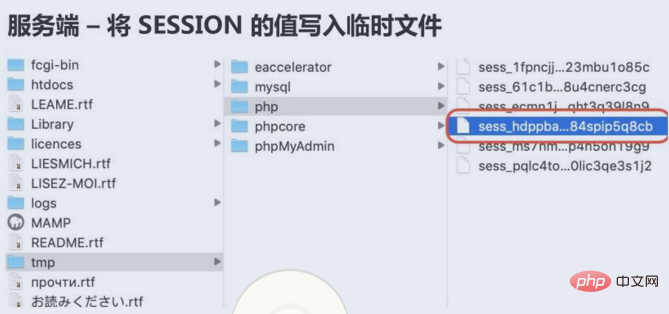 【SESSION invalidation/clearance】
【SESSION invalidation/clearance】
● COOKIE expires (close browser)
● User manually deletes COOKIE
● Server deletes SESSION file or clears SESSION content
For more related PHP knowledge, please visit
phptutorialThe above is the detailed content of Use session control to implement page login and logout functions. For more information, please follow other related articles on the PHP Chinese website!

Hot AI Tools

Undresser.AI Undress
AI-powered app for creating realistic nude photos

AI Clothes Remover
Online AI tool for removing clothes from photos.

Undress AI Tool
Undress images for free

Clothoff.io
AI clothes remover

AI Hentai Generator
Generate AI Hentai for free.

Hot Article

Hot Tools

Notepad++7.3.1
Easy-to-use and free code editor

SublimeText3 Chinese version
Chinese version, very easy to use

Zend Studio 13.0.1
Powerful PHP integrated development environment

Dreamweaver CS6
Visual web development tools

SublimeText3 Mac version
God-level code editing software (SublimeText3)

Hot Topics
 1385
1385
 52
52
 Alipay PHP SDK transfer error: How to solve the problem of 'Cannot declare class SignData'?
Apr 01, 2025 am 07:21 AM
Alipay PHP SDK transfer error: How to solve the problem of 'Cannot declare class SignData'?
Apr 01, 2025 am 07:21 AM
Alipay PHP...
 Explain JSON Web Tokens (JWT) and their use case in PHP APIs.
Apr 05, 2025 am 12:04 AM
Explain JSON Web Tokens (JWT) and their use case in PHP APIs.
Apr 05, 2025 am 12:04 AM
JWT is an open standard based on JSON, used to securely transmit information between parties, mainly for identity authentication and information exchange. 1. JWT consists of three parts: Header, Payload and Signature. 2. The working principle of JWT includes three steps: generating JWT, verifying JWT and parsing Payload. 3. When using JWT for authentication in PHP, JWT can be generated and verified, and user role and permission information can be included in advanced usage. 4. Common errors include signature verification failure, token expiration, and payload oversized. Debugging skills include using debugging tools and logging. 5. Performance optimization and best practices include using appropriate signature algorithms, setting validity periods reasonably,
 Describe the SOLID principles and how they apply to PHP development.
Apr 03, 2025 am 12:04 AM
Describe the SOLID principles and how they apply to PHP development.
Apr 03, 2025 am 12:04 AM
The application of SOLID principle in PHP development includes: 1. Single responsibility principle (SRP): Each class is responsible for only one function. 2. Open and close principle (OCP): Changes are achieved through extension rather than modification. 3. Lisch's Substitution Principle (LSP): Subclasses can replace base classes without affecting program accuracy. 4. Interface isolation principle (ISP): Use fine-grained interfaces to avoid dependencies and unused methods. 5. Dependency inversion principle (DIP): High and low-level modules rely on abstraction and are implemented through dependency injection.
 How to automatically set permissions of unixsocket after system restart?
Mar 31, 2025 pm 11:54 PM
How to automatically set permissions of unixsocket after system restart?
Mar 31, 2025 pm 11:54 PM
How to automatically set the permissions of unixsocket after the system restarts. Every time the system restarts, we need to execute the following command to modify the permissions of unixsocket: sudo...
 Explain the concept of late static binding in PHP.
Mar 21, 2025 pm 01:33 PM
Explain the concept of late static binding in PHP.
Mar 21, 2025 pm 01:33 PM
Article discusses late static binding (LSB) in PHP, introduced in PHP 5.3, allowing runtime resolution of static method calls for more flexible inheritance.Main issue: LSB vs. traditional polymorphism; LSB's practical applications and potential perfo
 How to send a POST request containing JSON data using PHP's cURL library?
Apr 01, 2025 pm 03:12 PM
How to send a POST request containing JSON data using PHP's cURL library?
Apr 01, 2025 pm 03:12 PM
Sending JSON data using PHP's cURL library In PHP development, it is often necessary to interact with external APIs. One of the common ways is to use cURL library to send POST�...
 Framework Security Features: Protecting against vulnerabilities.
Mar 28, 2025 pm 05:11 PM
Framework Security Features: Protecting against vulnerabilities.
Mar 28, 2025 pm 05:11 PM
Article discusses essential security features in frameworks to protect against vulnerabilities, including input validation, authentication, and regular updates.
 How to debug CLI mode in PHPStorm?
Apr 01, 2025 pm 02:57 PM
How to debug CLI mode in PHPStorm?
Apr 01, 2025 pm 02:57 PM
How to debug CLI mode in PHPStorm? When developing with PHPStorm, sometimes we need to debug PHP in command line interface (CLI) mode...



