
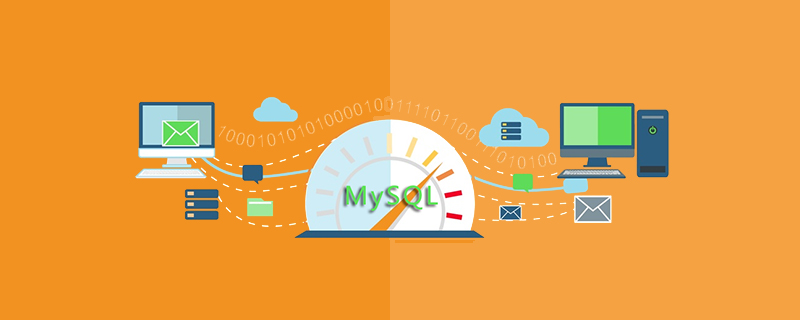
Create database
CREATE DATABASE database_name
Create table
CREATE TABLE `user` ( `id` int(11) unsigned NOT NULL AUTO_INCREMENT COMMENT 'ID', PRIMARY KEY (`id`) ) ENGINE=MyISAM DEFAULT CHARSET=utf8;
Delete table
DROP TABLE IF EXISTS `user`;
Add field:
"ALTER TABLE `user` ADD `id` int(11) NOT NULL DEFAULT '0' COMMENT 'ID'" ALTER TABLE `user` ADD `name` VARCHAR( 20 ) CHARACTER SET utf8 COLLATE utf8_general_ci NULL DEFAULT NULL COMMENT '姓名'
Delete field
ALTER TABLE `user` DROP column name
Rename
ALTER TABLE table_name CHANGE old_field_name new_field_name field_type;
Modify type
alter table t1 change b b bigint not null; alter table infos change list list tinyint not null default '0';
Add index
alter table t1 rename t2; mysql> alter table tablename change depno depno int(5) not null; mysql> alter table tablename add index 索引名 (字段名1[,字段名2 …]); mysql> alter table tablename add index emp_name (name);加主关键字的索引 mysql> alter table tablename add primary key(id);加唯一限制条件的索引 mysql> alter table tablename add unique emp_name2(cardnumber);删除某个索引 mysql>alter table tablename drop index emp_name;修改表:
Thinkphp3.2 Add fields, such as:
M('admin')->execute("ALTER TABLE `admin` ADD `id` int(11) NOT NULL DEFAULT '0' COMMENT 'ID'");
M('admin')->execute("ALTER TABLE `admin` ADD `name` varchar(20) DEFAULT NULL COMMENT '姓名'");The above is the detailed content of Easy-to-understand explanation of additions, deletions, modifications and queries in MySQL database. For more information, please follow other related articles on the PHP Chinese website!