mysql regular matching fuzzy query for a certain field
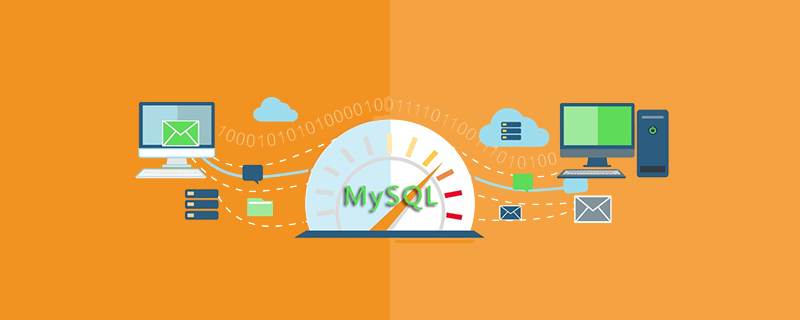
When we query a certain field, sometimes we only want to match a certain piece of data. For example, if we want to query all the keywords of this article to see if a certain keyword exists, we often need to Matching, let's explain how to match and query a certain keyword value
The syntax of SQL fuzzy query is
"SELECT column FROM table WHERE column LIKE ';pattern';".
SQL provides four matching modes:
1. % represents any 0 or more characters. The following statement:
SELECT * FROM user WHERE name LIKE ';%三%';
will change the name to "Zhang San", "Three-legged Cat", "Tang Sanzang", etc. Find all characters with "three";
2. _ represents any single character. Statement:
SELECT * FROM user WHERE name LIKE ';_三_';
Only find "Tang Sanzang" whose name has three characters and the middle character is "三" ;
SELECT * FROM user WHERE name LIKE ';三__';
Only find "three-legged cat" whose name has three characters and the first character is "三" ;
3. [ ] represents one of the characters listed in brackets (similar to a regular expression). Statement:
SELECT * FROM user WHERE name LIKE ';[张李王]三';
will find "Zhang San", "Li San", "Wang San" (and Not "Zhang Li Wang San");
If [ ] contains a series of characters (01234, abcde, etc.), it can be abbreviated as "0-4", "a-e"
SELECT * FROM user WHERE name LIKE ';老[1-9]';
will find "old 1", "old 2",..., "old 9";
If you want to find the "-" character, please put it first: ';Zhang San[-1-9]';
4. [^ ] means a single character not listed in brackets. Statement:
SELECT * FROM user WHERE name LIKE ';[^Zhang Liwang]三';
will find "" whose surname is not "Zhang", "Li", or "Wang" Zhao San", "Sun San", etc.;
SELECT * FROM user WHERE name LIKE ';老[^1-4]';
will exclude "老1" to "老4 "Look for "Old 5", "Old 6",..., "Old 9".
! The last thing is the point!
Due to wildcards, our query statements for special characters "%", "_", "[", and "';" cannot be implemented normally, and it is convenient to enclose special characters with "[ ]" Can be queried normally. Based on this, we write the following function:
function sqlencode(str)
str=replace(str,"';","';';")
str =replace(str,"[","[[]") ';This sentence must come first
str=replace(str,"_","[_]")
str=replace(str,"%","[%]")
sqlencode=str
end function
The above is the detailed content of mysql regular matching fuzzy query for a certain field. For more information, please follow other related articles on the PHP Chinese website!

Hot AI Tools

Undresser.AI Undress
AI-powered app for creating realistic nude photos

AI Clothes Remover
Online AI tool for removing clothes from photos.

Undress AI Tool
Undress images for free

Clothoff.io
AI clothes remover

AI Hentai Generator
Generate AI Hentai for free.

Hot Article

Hot Tools

Notepad++7.3.1
Easy-to-use and free code editor

SublimeText3 Chinese version
Chinese version, very easy to use

Zend Studio 13.0.1
Powerful PHP integrated development environment

Dreamweaver CS6
Visual web development tools

SublimeText3 Mac version
God-level code editing software (SublimeText3)

Hot Topics
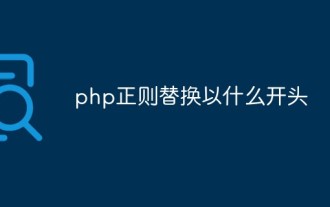 How to replace a string starting with something with php regular expression
Mar 24, 2023 pm 02:57 PM
How to replace a string starting with something with php regular expression
Mar 24, 2023 pm 02:57 PM
PHP regular expressions are a powerful tool for text processing and conversion. It can effectively manage text information by parsing text content and replacing or intercepting it according to specific patterns. Among them, a common application of regular expressions is to replace strings starting with specific characters. We will explain this as follows
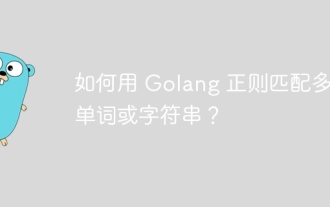 How to match multiple words or strings using Golang regular expression?
May 31, 2024 am 10:32 AM
How to match multiple words or strings using Golang regular expression?
May 31, 2024 am 10:32 AM
Golang regular expressions use the pipe character | to match multiple words or strings, separating each option as a logical OR expression. For example: matches "fox" or "dog": fox|dog matches "quick", "brown" or "lazy": (quick|brown|lazy) matches "Go", "Python" or "Java": Go|Python |Java matches words or 4-digit zip codes: ([a-zA
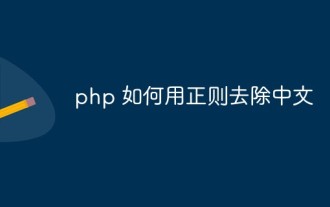 How to use regular expressions to remove Chinese characters in php
Mar 03, 2023 am 10:12 AM
How to use regular expressions to remove Chinese characters in php
Mar 03, 2023 am 10:12 AM
How to remove Chinese in PHP using regular expressions: 1. Create a PHP sample file; 2. Define a string containing Chinese and English; 3. Use "preg_replace('/([\x80-\xff]*)/i', '',$a);" The regular method can remove Chinese characters from the query results.
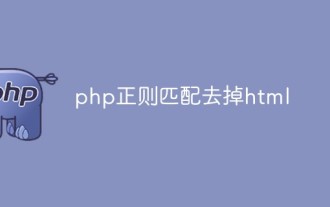 How to use regular matching to remove html tags in php
Mar 21, 2023 pm 05:17 PM
How to use regular matching to remove html tags in php
Mar 21, 2023 pm 05:17 PM
In this article, we will learn how to remove HTML tags and extract plain text content from HTML strings using PHP regular expressions. To demonstrate how to remove HTML tags, let's first define a string containing HTML tags.
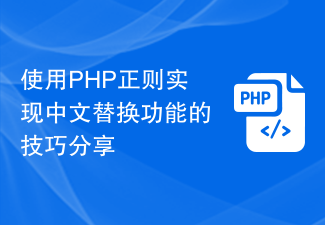 Sharing tips on using PHP regular expressions to implement Chinese replacement function
Mar 24, 2024 pm 05:57 PM
Sharing tips on using PHP regular expressions to implement Chinese replacement function
Mar 24, 2024 pm 05:57 PM
Sharing tips on using PHP regular expressions to implement the Chinese replacement function. In web development, we often encounter situations where Chinese content needs to be replaced. As a popular server-side scripting language, PHP provides powerful regular expression functions, which can easily realize Chinese replacement. This article will share some techniques for using regular expressions to implement Chinese substitution in PHP, and provide specific code examples. 1. Use the preg_replace function to implement Chinese replacement. The preg_replace function in PHP can be used
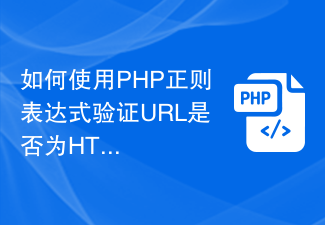 How to verify if a URL is HTTPS protocol using PHP regex
Jun 24, 2023 am 08:16 AM
How to verify if a URL is HTTPS protocol using PHP regex
Jun 24, 2023 am 08:16 AM
Website security has attracted more and more attention, and using the HTTPS protocol to ensure the security of data transmission has become an important part of current website development. In PHP development, how to use regular expressions to verify whether the URL is HTTPS protocol? here we come to find out. Regular expression Regular expression is an expression used to describe rules. It is a powerful tool for processing text and is widely used in text matching, search and replacement. In PHP development, we can use regular expressions to match http in the URL
 An in-depth explanation of PHP regular expression escaping
Mar 21, 2023 pm 02:52 PM
An in-depth explanation of PHP regular expression escaping
Mar 21, 2023 pm 02:52 PM
Regular expressions are a powerful tool for matching strings and can facilitate string manipulation. However, in the process of writing regular expressions, sometimes you may need to match some special characters, such as "\", "|", "{", etc. These characters have special meanings in regular expressions and need to be escaped.
 PHP uses regular expressions to verify whether the input data is a number
Mar 21, 2023 pm 02:07 PM
PHP uses regular expressions to verify whether the input data is a number
Mar 21, 2023 pm 02:07 PM
When developing websites and applications, it is crucial to verify the correctness and format of input data. In PHP, regular expressions are a powerful tool that can be used to validate and format various types of data. Among them, validating input data as numbers is a very common requirement. In this article, we will discuss how to use regular expressions in PHP to validate input data as numbers.






