
The example in this article describes the JS implementation of the text content scrolling effect code in the Sina Weibo lobby. Share it with everyone for your reference, the details are as follows:
Sina Weibo lobby scrolling tweets-slide, implemented in JavaScript. It seems that many friends need this function these days. I have posted a few in the past few days, but today I found that this one is even better. I dare not use it exclusively. I hope friends in need like it.
The screenshot of the running effect is as follows:
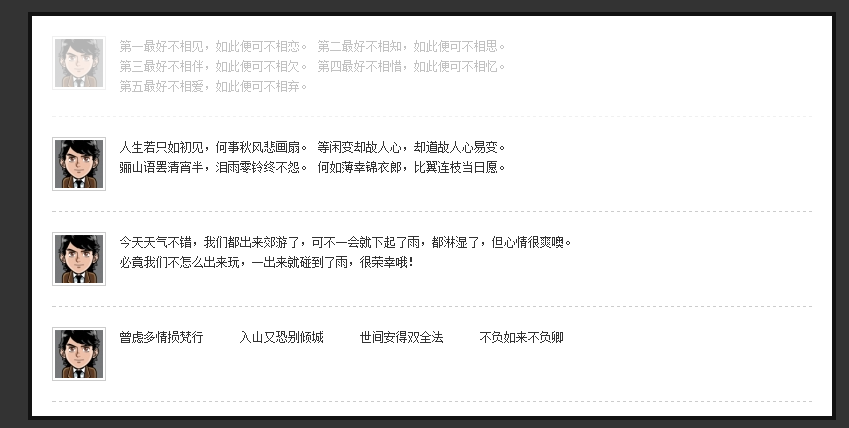
The online demo address is as follows:
http://demo.jb51.net/js/2015/js-sina-txt-scroll-tweets-slide-codes/
The specific code is as follows:
<!doctype html>
<html>
<head>
<title>新浪微博大厅滚动tweets-slide</title>
<meta http-equiv="Content-type" content="text/html; charset=utf-8" />
<style type="text/css">
ul, li {margin:0; padding:0;list-style:none}
body {
margin: 0;
height: 100%;
background: #333;
}
.wp {
position: relative;
width: 800px;
height: 400px;
overflow: hidden;
margin: 20px auto;
border: 4px solid #121212;
background: #fff;
}
.slider {
position: absolute;
width: 760px;
padding: 0 20px;
left:0;
top: 0;
}
.fl {float:left}
.slider img {display:block; padding: 2px; border: 1px solid #ccc}
.slider li {padding: 20px 0; border-bottom: 1px dashed #ccc;overflow:hidden;width:100%}
.slider p {font-size: 12px;margin:0;padding-left:68px;color:#333;line-height:20px;}
</style>
<script type="text/javascript">
function H$(i) {return document.getElementById(i)}
function H$$(c, p) {return p.getElementsByTagName(c)}
var slider = function () {
function init (o) {
this.id = o.id;
this.at = o.auto ? o.auto : 3;
this.o = 0;
this.pos();
}
init.prototype = {
pos : function () {
clearInterval(this.__b);
this.o = 0;
var el = H$(this.id), li = H$$('li', el), l = li.length;
var _t = li[l-1].offsetHeight;
var cl = li[l-1].cloneNode(true);
cl.style.opacity = 0; cl.style.filter = 'alpha(opacity=0)';
el.insertBefore(cl, el.firstChild);
el.style.top = -_t + 'px';
this.anim();
},
anim : function () {
var _this = this;
this.__a = setInterval(function(){_this.animH()}, 20);
},
animH : function () {
var _t = parseInt(H$(this.id).style.top), _this = this;
if (_t >= -1) {
clearInterval(this.__a);
H$(this.id).style.top = 0;
var list = H$$('li',H$(this.id));
H$(this.id).removeChild(list[list.length-1]);
this.__c = setInterval(function(){_this.animO()}, 20);
//this.auto();
}else {
var __t = Math.abs(_t) - Math.ceil(Math.abs(_t)*.07);
H$(this.id).style.top = -__t + 'px';
}
},
animO : function () {
this.o += 2;
if (this.o == 100) {
clearInterval(this.__c);
H$$('li',H$(this.id))[0].style.opacity = 1;
H$$('li',H$(this.id))[0].style.filter = 'alpha(opacity=100)';
this.auto();
}else {
H$$('li',H$(this.id))[0].style.opacity = this.o/100;
H$$('li',H$(this.id))[0].style.filter = 'alpha(opacity='+this.o+')';
}
},
auto : function () {
var _this = this;
this.__b = setInterval(function(){_this.pos()}, this.at*1000);
}
}
return init;
}();
</script>
</head>
<body>
<div class="wp">
<ul id="slider" class="slider">
<li><a class="fl" href="javascript:;"><img src="images/u160412.jpg" alt="" /></a>
<p>曾虑多情损梵行
入山又恐别倾城
世间安得双全法
不负如来不负卿</p>
</li>
<li><a class="fl" href="javascript:;"><img src="images/u160412.jpg" alt="" /></a>
<p>第一最好不相见,如此便可不相恋。
第二最好不相知,如此便可不相思。<br/>
第三最好不相伴,如此便可不相欠。
第四最好不相惜,如此便可不相忆。<br/>
第五最好不相爱,如此便可不相弃。
</li>
<li><a class="fl" href="javascript:;"><img src="images/u160412.jpg" alt="" /></a>
<p>人生若只如初见,何事秋风悲画扇。
等闲变却故人心,却道故人心易变。<br/>
骊山语罢清宵半,泪雨零铃终不怨。
何如薄幸锦衣郎,比翼连枝当日愿。</p>
</li>
<li><a class="fl" href="javascript:;"><img src="images/u160412.jpg" alt="" /></a>
<p>今天天气不错,我们都出来郊游了,可不一会就下起了雨,都淋湿了,但心情很爽噢。<br/>必竟我们不怎么出来玩,一出来就碰到了雨,很荣幸哦!</p>
</li>
</ul>
</div>
<script type="text/javascript">
new slider({id:'slider'})
</script>
</body>
</html>I hope this article will be helpful to everyone in JavaScript programming.




