
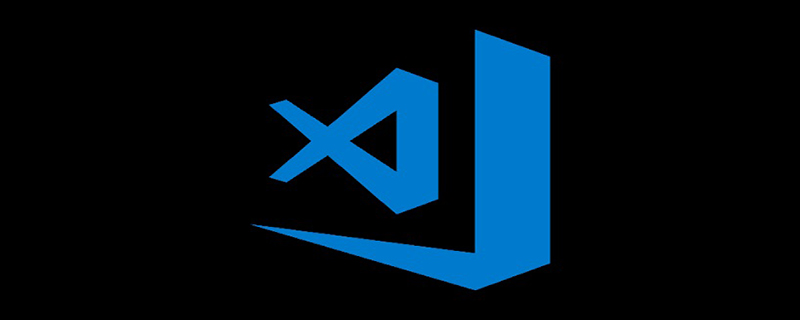
How to delete all extensions in VScode
Sometimes we want to delete all extensions in VScode. If there are few extensions installed, we can manually delete one It would be too cumbersome to delete many of them manually. In fact, vscode extensions are stored in the .vscode/extensions directory under the user directory. You only need to delete it.
Delete commands for different systems:
● MacOS / Linux
rm -rf ~/.vscode/extensions
● Windows
rmdir %USERPROFILE%\.vscode\extensions /s
Recommended related articles and tutorials: vscode tutorial
The above is the detailed content of How to delete all extensions in VScode. For more information, please follow other related articles on the PHP Chinese website!