Functions of the TCP/IP four-layer model
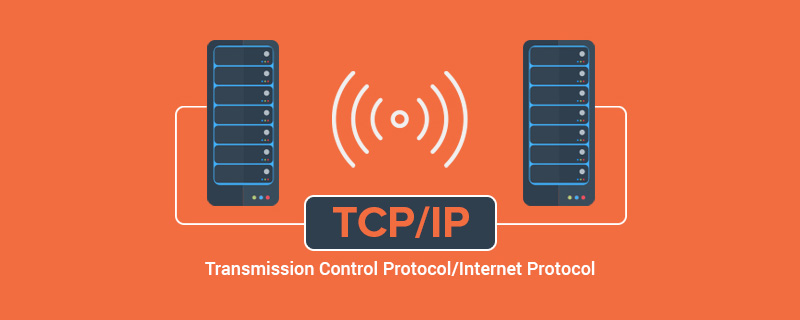
Functions of the TCP/IP four-layer model
The TCP/IP model is divided into four layers, namely Application layer, Transport layer , Network layer and Host to network layer .
Each layer implements specific functions, provides specific services and access interfaces, and is relatively independent.
1. Host to network layer (first layer)
The function of this layer is to send data from the host to the network, which is equivalent to the Physical layer and data link layer.
2. Network layer
The network layer is the second layer in the TCP/IP model. Initially, it was hoped that when some devices in the network cannot operate normally, network services will not be interrupted and the established network connections can still effectively transmit data; in other words, as long as the source host and target host are in a normal state, the network is required to complete the transmission task. . It is under these demanding design goals that the network layer chose Packer Switching technology as a solution.
Packet switching technology not only allows the packets to be sent to any network to roam independently to the target host, but also ensures that the target host receives the disrupted packets and transmits them to the highest layer for rescheduling. Grouping order. The network layer defines standard packet formats and interface parameters. As long as these standards are met, packets can roam between different networks.
3. Transport layer
The transport layer in the TCP/IP model can not only provide transmission services with different service levels and different reliability guarantees, but also coordinate transmission The difference in transmission speed between the end and the receiving end. Same as OSI transport layer
4 and application layer
. Since not all network services require the functions of the session layer and presentation layer, these functions are gradually integrated into those specific network services of the application layer in the TCP/IP model. The application layer is the application interface of the network operator. Just like the sender puts the letter into the mailbox, the network operator only needs to press the send data button in the application program, and the rest of the tasks are completed by the layers below the application layer.
The above is the detailed content of Functions of the TCP/IP four-layer model. For more information, please follow other related articles on the PHP Chinese website!

Hot AI Tools

Undresser.AI Undress
AI-powered app for creating realistic nude photos

AI Clothes Remover
Online AI tool for removing clothes from photos.

Undress AI Tool
Undress images for free

Clothoff.io
AI clothes remover

AI Hentai Generator
Generate AI Hentai for free.

Hot Article

Hot Tools

Notepad++7.3.1
Easy-to-use and free code editor

SublimeText3 Chinese version
Chinese version, very easy to use

Zend Studio 13.0.1
Powerful PHP integrated development environment

Dreamweaver CS6
Visual web development tools

SublimeText3 Mac version
God-level code editing software (SublimeText3)

Hot Topics
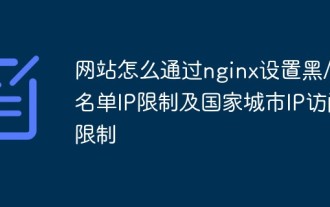 How do websites set black/whitelist IP restrictions and country and city IP access restrictions through nginx?
Jun 01, 2023 pm 05:27 PM
How do websites set black/whitelist IP restrictions and country and city IP access restrictions through nginx?
Jun 01, 2023 pm 05:27 PM
1. Black/white list IP restricted access configuration nginx There are several ways to configure black and white lists. Here are only two commonly used methods. 1. The first method: allow, denydeny and allow instructions belong to ngx_http_access_module. nginx loads this module by default, so it can be used directly. This method is the simplest and most direct. The setting is similar to the firewall iptable. How to use: Add directly to the configuration file: #Whitelist settings, followed by allow is accessible IPlocation/{allow123.13.123.12;allow23.53.32.1/100;denyall;}#Blacklist settings,
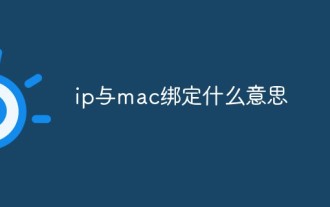 What does binding ip and mac mean?
Mar 09, 2023 pm 04:44 PM
What does binding ip and mac mean?
Mar 09, 2023 pm 04:44 PM
IP and mac binding refers to associating a specific IP address with a specific MAC address, so that only the device using the MAC address can use the IP address for network communication. Binding ip and mac can prevent the IP address of the bound host from being spoofed. Prerequisites: 1. The MAC address is unique and cannot be spoofed; it can only be bound to hosts on the network directly connected to the router (that is, The host's gateway is on the router).
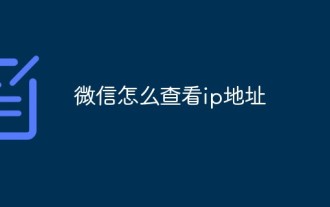 How to check IP address on WeChat
May 31, 2023 am 09:16 AM
How to check IP address on WeChat
May 31, 2023 am 09:16 AM
How to check the IP address on WeChat: 1. Log in to the computer version of WeChat, right-click the taskbar at the bottom of the screen, and click "Task Manager"; 2. When the task manager pops up, click "Details" in the lower left corner; 3. Task management Enter the "Performance" option of the browser and click "Open Resource Monitor"; 4. Select "Network" and check the WeChat process "Wechat.exe"; 5. Click "TCP Connection" below to monitor the WeChat network IP related situation. Sending a message and getting a reply will reveal the other person's IP address.
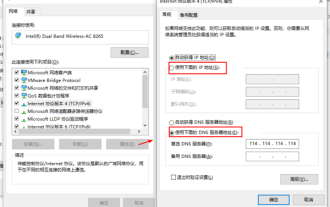 How to reset tcp/ip protocol in win10? How to reset the tcp/ip protocol stack in windows 10
Mar 16, 2024 am 11:07 AM
How to reset tcp/ip protocol in win10? How to reset the tcp/ip protocol stack in windows 10
Mar 16, 2024 am 11:07 AM
How to reset tcp/ip protocol in win10? In fact, the method is very simple. Users can directly enter the command prompt, and then press the ctrl shift enter key combination to perform the operation, or directly execute the reset command to set it up. Let this site do the following. Let us carefully introduce to users how to reset the TCP/IP protocol stack in Windows 10. Method 1 to reset the tcp/ip protocol stack in Windows 10. Administrator permissions 1. We use the shortcut key win R to directly open the run window, then enter cmd and hold down the ctrl shift enter key combination. 2. Or we can directly search for command prompt in the start menu and right-click
 Using Netty4 for TCP communication in Java API development
Jun 17, 2023 pm 11:18 PM
Using Netty4 for TCP communication in Java API development
Jun 17, 2023 pm 11:18 PM
TCP is a type of computer network communication protocol and a connection-oriented transmission protocol. In Java application development, TCP communication is widely used in various scenarios, such as data transmission between client and server, real-time transmission of audio and video, etc. Netty4 is a high-performance, highly scalable, and high-performance network programming framework that can optimize the data exchange process between the server and the client to make it more efficient and reliable. The specific implementation steps of using Netty4 for TCP communication are as follows: Introduction
 How to set directory whitelist and ip whitelist in nginx
May 18, 2023 pm 03:52 PM
How to set directory whitelist and ip whitelist in nginx
May 18, 2023 pm 03:52 PM
1. Set the directory whitelist: There is no restriction on the specified request path. If there is no restriction on the request path to the api directory, it can be written as server{location/app{proxy_passhttp://192.168.1.111:8095/app ;limit_connconn20;limit_rate500k;limit_reqzone=fooburst=5nodelay;}location/app/api{proxy_passhttp://192.168.1.111:8095/app/api}}#Because nginx will give priority to accurate matching
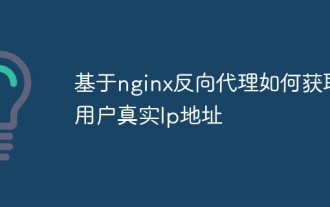 How to obtain the user's real IP address based on nginx reverse proxy
May 13, 2023 pm 05:07 PM
How to obtain the user's real IP address based on nginx reverse proxy
May 13, 2023 pm 05:07 PM
Introduction When nginx is used as a reverse proxy, the IP address obtained by the default configuration backend comes from nginx. Use request.getRemoteAddr(); to obtain the IP address of nginx, not the user's real IP. 1. Modify Nginx Configuration: server{listen80;server_namejenkins.local.com;location/{proxy_set_headerHost$host;proxy_set_headerX-Real-IP$remote_addr;proxy_passhttp://192.168.10.
 How to use TCP to implement conversation between client and server in python
May 17, 2023 pm 03:40 PM
How to use TCP to implement conversation between client and server in python
May 17, 2023 pm 03:40 PM
TCP client A client sample code that uses the TCP protocol to achieve continuous dialogue: importsocket#Client configuration HOST='localhost'PORT=12345#Create a TCP socket and connect to the server client_socket=socket.socket(socket.AF_INET,socket .SOCK_STREAM)client_socket.connect((HOST,PORT))whileTrue:#Get user input message=input("Please enter the message to be sent:&





