
How to multiply percentages in excel?
Just enter the multiplication formula. The steps are given below:
1. First, click on the cell where the result is obtained.
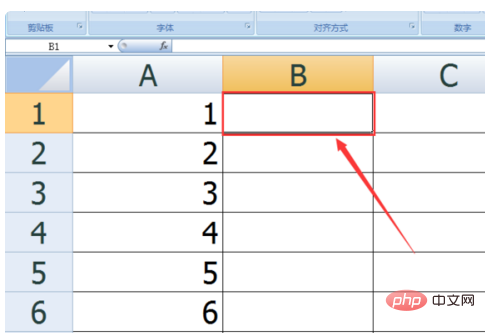
2. Then click “Formula Bar”.
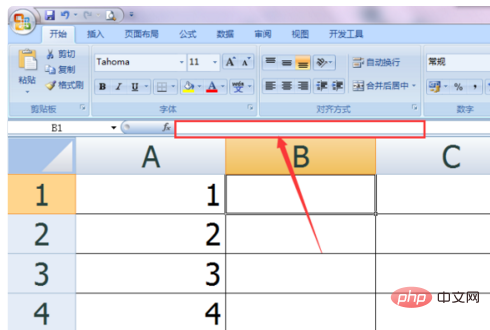
3. Enter the "=" sign in the formula bar.
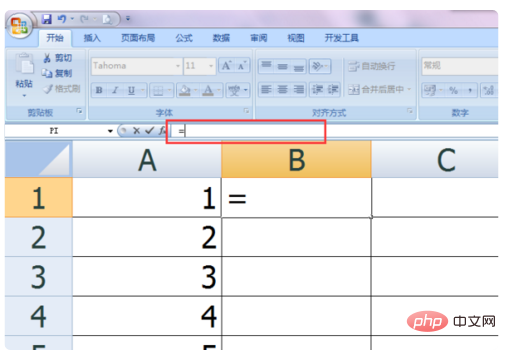
4. Then click the "Integer" on the left.
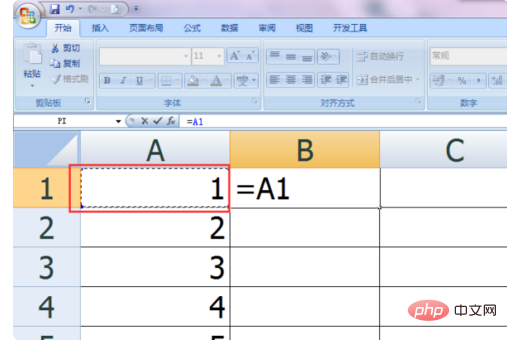
5. Then enter "*50%" after "A1" and press the Enter key to get the result.
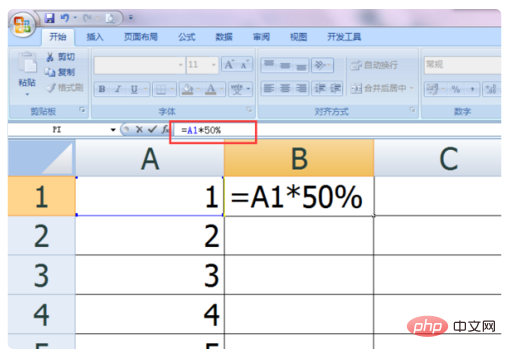
6. If you want to calculate the quadrature in batches, you can click the corner icon in the lower right corner of "B1" and drag it down.
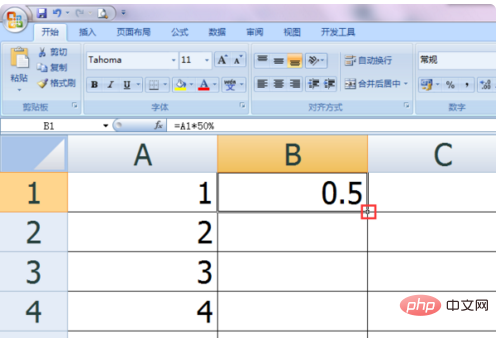
7. At this time, you can perform batch quadrature.
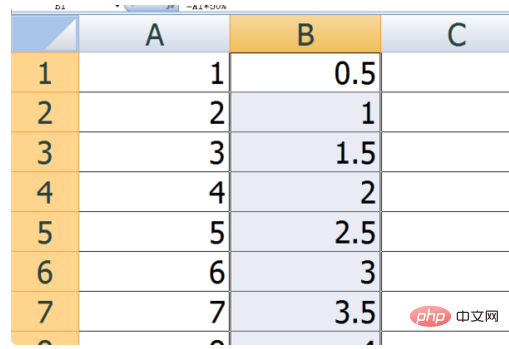
For more Excel-related technical articles, please visit the Excel Basic Tutorial column!
The above is the detailed content of How to multiply percentage in excel. For more information, please follow other related articles on the PHP Chinese website!
 Compare the similarities and differences between two columns of data in excel
Compare the similarities and differences between two columns of data in excel
 excel duplicate item filter color
excel duplicate item filter color
 How to copy an Excel table to make it the same size as the original
How to copy an Excel table to make it the same size as the original
 Excel table slash divided into two
Excel table slash divided into two
 Excel diagonal header is divided into two
Excel diagonal header is divided into two
 Absolute reference input method
Absolute reference input method
 java export excel
java export excel
 Excel input value is illegal
Excel input value is illegal




