How to adaptively switch templates in yii2

1. Create behavior
1 2 3 4 5 6 7 8 9 10 11 |
|
2. Create a base class BaseController.php (free learning tutorial sharing: php tutorial)
1 2 3 4 5 6 |
|
Other controllers inherit BaseController.
3. Create H5Views under frontend, and just put the H5 template file here.
Related recommendations: yii tutorial
The above is the detailed content of How to adaptively switch templates in yii2. For more information, please follow other related articles on the PHP Chinese website!

Hot AI Tools

Undresser.AI Undress
AI-powered app for creating realistic nude photos

AI Clothes Remover
Online AI tool for removing clothes from photos.

Undress AI Tool
Undress images for free

Clothoff.io
AI clothes remover

Video Face Swap
Swap faces in any video effortlessly with our completely free AI face swap tool!

Hot Article

Hot Tools

Notepad++7.3.1
Easy-to-use and free code editor

SublimeText3 Chinese version
Chinese version, very easy to use

Zend Studio 13.0.1
Powerful PHP integrated development environment

Dreamweaver CS6
Visual web development tools

SublimeText3 Mac version
God-level code editing software (SublimeText3)

Hot Topics
 1390
1390
 52
52
 How to configure content adaptive brightness on Windows 11
Apr 14, 2023 pm 12:37 PM
How to configure content adaptive brightness on Windows 11
Apr 14, 2023 pm 12:37 PM
Adaptive brightness is a feature on Windows 11 computers that adjusts the brightness level of your screen based on the content being displayed or lighting conditions. Since some users are still getting used to Windows 11's new interface, Adaptive Brightness can't be easily found, and some even say the Adaptive Brightness feature is missing on Windows 11, so this tutorial will clear it all up. For example, if you're watching a YouTube video and the video suddenly shows a dark scene, Adaptive Brightness will make the screen brighter and increase the contrast level. This is different from auto-brightness, which is a screen setting that allows your computer, smartphone, or device to adjust brightness levels based on ambient lighting. There is a special one in the front camera
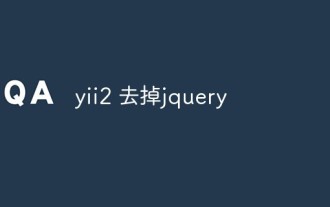 How to remove jquery in yii2
Feb 17, 2023 am 09:55 AM
How to remove jquery in yii2
Feb 17, 2023 am 09:55 AM
How to remove jquery from yii2: 1. Edit the AppAsset.php file and comment out the "yii\web\YiiAsset" value in the variable $depends; 2. Edit the main.php file and add the configuration "'yii" under the field "components" \web\JqueryAsset' => ['js' => [],'sourcePath' => null,]," to remove the jquery script.
 How to build an adaptive mobile interface with Vue?
Jun 27, 2023 am 11:05 AM
How to build an adaptive mobile interface with Vue?
Jun 27, 2023 am 11:05 AM
With the popularity of mobile Internet, more and more websites and applications need to consider the mobile experience. As a popular front-end framework, Vue has responsive layout and adaptive capabilities, which can well help us build adaptive mobile interfaces. This article will introduce how to use Vue to build an adaptive mobile interface. Using rem instead of px as the unit and using px as the unit in the mobile interface may result in inconsistent display effects on different devices. Therefore, it is recommended to use rem instead of px as the unit. rem is relative
 How to implement adaptive image size using CSS Viewport units vmin and vw
Sep 13, 2023 am 08:18 AM
How to implement adaptive image size using CSS Viewport units vmin and vw
Sep 13, 2023 am 08:18 AM
How to use CSSViewport units vmin and vw to implement adaptive image size. In web design, we often encounter situations where images need to adapt to the screen size. To achieve this goal, CSS provides a powerful unit - the viewport unit. Among them, vmin represents the percentage of the smaller side of the viewport width, and vw represents the percentage of the viewport width. Therefore, we can use these two units to achieve the effect of adaptive image size. The specifics will be introduced below
 Can vue be adaptive?
Dec 30, 2022 pm 03:25 PM
Can vue be adaptive?
Dec 30, 2022 pm 03:25 PM
Vue can achieve self-adaptation. The methods to achieve self-adaptation are: 1. Install the "scale-box" component through the "npm install" or "yarn add" command, and use "scale-box" to achieve adaptive scaling; 2. Through Set the device pixel ratio to achieve self-adaptation; 3. Set the zoom attribute through JS to adjust the zoom ratio to achieve self-adaptation.
 CSS Viewport: How to use vmax and vw to implement adaptive text width
Sep 13, 2023 am 10:16 AM
CSS Viewport: How to use vmax and vw to implement adaptive text width
Sep 13, 2023 am 10:16 AM
CSSViewport: How to use vmax and vw to implement adaptive text width. With the popularity of mobile devices, responsive design has become an important concept in web design. Among them, adaptive text width to maintain consistent display effects under different screen sizes is an important technology. This article will introduce how to use CSSViewport units, especially vmax and vw units, to implement adaptive text width. In addition to theoretical explanations, we will also provide specific
 A few selected CTF exercises will help you learn the yii2 framework!
Feb 23, 2022 am 10:33 AM
A few selected CTF exercises will help you learn the yii2 framework!
Feb 23, 2022 am 10:33 AM
This article will introduce you to the yii2 framework, share a few CTF exercises, and use them to learn the yii2 framework. I hope it will be helpful to everyone.
 How to create a responsive website layout using HTML, CSS and jQuery
Oct 27, 2023 am 11:06 AM
How to create a responsive website layout using HTML, CSS and jQuery
Oct 27, 2023 am 11:06 AM
How to create an adaptive website layout using HTML, CSS, and jQuery In today’s Internet age, adaptive layout of websites has become an essential requirement. The adaptive layout of the website can enable the website to display a good user experience on different devices and adapt to devices of different screen sizes, such as computers, tablets, and mobile phones. This article will introduce how to use HTML, CSS and jQuery to create a responsive website layout, and provide specific code examples. Create website skeleton using HTML




