

#Where is the ie favorites located on the computer?
ie Favorites path is: C drive/User/administrator or username/favorites.
How to view and open IE favorites:
1. Open the IE browser and click on the "five-pointed star" symbol in the upper right corner, which is the favorites option.
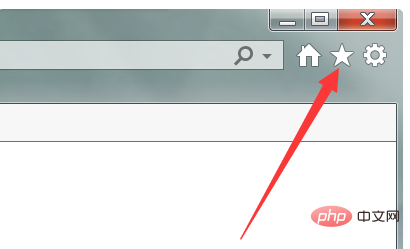
#2. After opening the favorites, click the drop-down button behind Add to Favorites, and click "Organize Favorites" in the drop-down box.
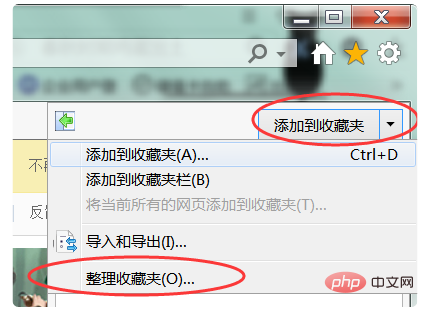
#3. You can open the location of the favorite file.
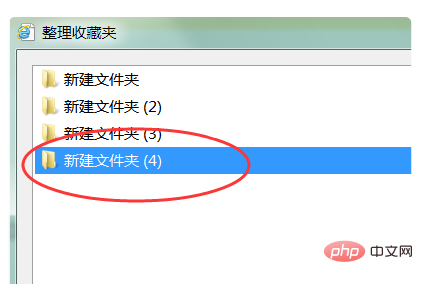
#4, or directly double-click to open "My Computer or Computer".
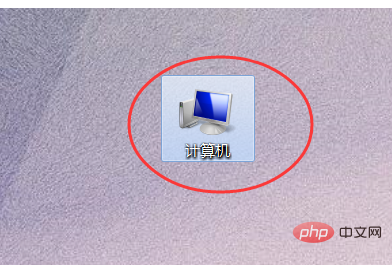
#5. Click to open the C drive and find the folder User.
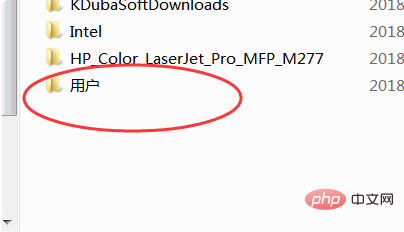
#6. Enter the folder User and click the administrator folder.
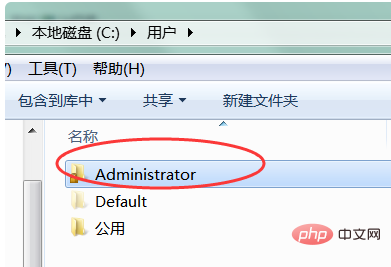
#7. After entering the username folder, you can see the favorites file, which is the favorites of IE browser.
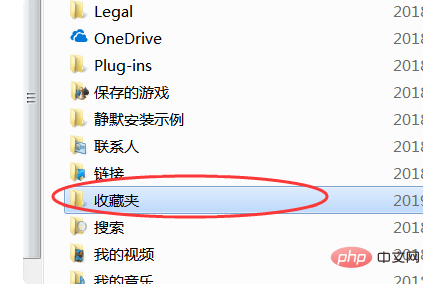
The above is the detailed content of Where is the IE favorites located on the computer?. For more information, please follow other related articles on the PHP Chinese website!
 ie shortcut cannot be deleted
ie shortcut cannot be deleted
 How to solve the problem that IE shortcut cannot be deleted
How to solve the problem that IE shortcut cannot be deleted
 What's going on when the ip address is unavailable?
What's going on when the ip address is unavailable?
 ipad games have no sound
ipad games have no sound
 How to eliminate html code
How to eliminate html code
 windows boot manager
windows boot manager
 What are the advantages of mongodb database
What are the advantages of mongodb database
 What are the gsm encryption algorithms?
What are the gsm encryption algorithms?
 Bitcoin Halving
Bitcoin Halving




