 Operation and Maintenance
Operation and Maintenance
 Linux Operation and Maintenance
Linux Operation and Maintenance
 Detailed explanation of rpm, yum and source code installation software
Detailed explanation of rpm, yum and source code installation software
Detailed explanation of rpm, yum and source code installation software
This article introduces how to install software using rpm and yum, as well as how to install software using source code compilation. It has certain reference value and I hope it will be helpful to friends who are learning Linux systems!

rpm, yum and source code installation software detailed explanation
8.1rpm installation
rpm[选项]软件包名称 主选项 -i 安装 -e卸载 -U升级 -q查找 辅助选项 -ⅴ显示过程 -h --hash 查询 -a-all查询所有安装的包 -f-file查询拥有<-file的包 -p查询一个没有安装的包 卸载 -nodeps忽略依赖
When installing, you need to bring over the iso file of centos7. Why do you need to bring it over? Because the Packages inside are rpm packages.
The specific path is /run/media/wangzirui/Centos 7 X86_64/Packages/
Then execute
rpm -ivh vsftpd-3.0.2-25.el7.x86_64.rpm
8.2yum installation
Solve the dependency problem,
ftp server configuration yum warehouse
[root@MiWiFi-R3L-srv ftp]# rpm -qa | grep vsftpd vsftpd-3.0.2-25.el7.x86_64 [root@MiWiFi-R3L-srv ftp]# cd ~ [root@MiWiFi-R3L-srv ~]# systemctl start vsftpd [root@MiWiFi-R3L-srv ~]# mount /dev/cdrom /var/ftp/pub/ mount: /dev/sr0 写保护,将以只读方式挂载 [root@MiWiFi-R3L-srv ~]# ll /dev/cdrom lrwxrwxrwx. 1 root root 3 2月 10 00:07 /dev/cdrom -> sr0
yum source
[root@MiWiFi-R3L-srv etc]# cd /etc/yum.repos.d [root@MiWiFi-R3L-srv yum.repos.d]# ls CentOS-Base.repo CentOS-Debuginfo.repo CentOS-Media.repo CentOS-Vault.repo CentOS-CR.repo CentOS-fasttrack.repo CentOS-Sources.repo
[root@MiWiFi-R3L-srv etc]# cd /etc/yum.repos.d [root@MiWiFi-R3L-srv yum.repos.d]# ls CentOS-Base.repo CentOS-Debuginfo.repo CentOS-Media.repo CentOS-Vault.repo CentOS-CR.repo CentOS-fasttrack.repo CentOS-Sources.repo [root@MiWiFi-R3L-srv yum.repos.d]# ^C [root@MiWiFi-R3L-srv yum.repos.d]# mkdir xx [root@MiWiFi-R3L-srv yum.repos.d]# mv *.repo xx/ [root@MiWiFi-R3L-srv yum.repos.d]# ls xx
Then create a new 1.repo in this directory
The content is
[ftp] name=test baseurl=ftp://localhost/pub gpgcheck=0
Now yum works well
[root@MiWiFi-R3L-srv yum.repos.d]# vim 1.repo [root@MiWiFi-R3L-srv yum.repos.d]# yum install http 已加载插件:fastestmirror, langpacks Loading mirror speeds from cached hostfile ftp | 3.6 kB 00:00 (1/2): ftp/group_gz | 165 kB 00:00 (2/2): ftp/primary_db | 3.2 MB 00:00 没有可用软件包 http。 错误:无须任何处理
baseurl can be ftp://
or file://
The content is
[loacl] name=local baseurl=file:///mnt/dvd gpgcheck=0
The three /// are because the third / means the directory.
Install third-party sources, epel, aliyun, Tsinghua University sources
are all ok, directly Just install the file rpm, and then the repo file of the source you just downloaded will be in /etc/yum.repos.d.
8.3yum command
The configuration of yum installation is in the /etc/yum.conf file
[main] cachedir=/var/cache/yum/$basearch/$releasever keepcache=0 debuglevel=2 logfile=/var/log/yum.log exactarch=1 obsoletes=1 gpgcheck=1 plugins=1 installonly_limit=5 bugtracker_url=http://bugs.centos.org/set_project.php?project_id=23&ref=http://bugs.centos.org/bug_report_page.php?category=yum distroverpkg=centos-release
The default download location of cachedir is $basearch. Architecture/The second one is your version
Keepcache is whether to save it after downloading or not
Next Zhu command
install update remove search Grouplist yum list 包的名字
8.5 source code installation
1. Download
First download the source code, and then unzip it. Because there is a graphical interface, you can operate it directly.
2. Unzip
The one you downloaded is nginx, then unzip it and open it for viewing.
[wangzirui@laotie ~]$ cd nginx-1.17.8/ [wangzirui@laotie nginx-1.17.8]$ ls auto CHANGES.ru configure html man src CHANGES conf contrib LICENSE README
3. Check that the configure in
is an executable file.
[wangzirui@laotie nginx-1.17.8]$ ./configure checking for OS + Linux 3.10.0-1062.el7.x86_64 x86_64 checking for C compiler ... not found ./configure: error: C compiler cc is not found
It will not work if you run it directly because this file needs to be compiled.
So you need to install gcc
[root@laotie nginx-1.17.8]# yum -y install gcc
At this time, after the installation is completed, execute it again
./configure
will prompt that qcre is missing, and then just install qcre
[root@laotie nginx-1.17.8]# yum list pcre 已加载插件:fastestmirror, langpacks Loading mirror speeds from cached hostfile * base: mirrors.aliyun.com * extras: mirrors.aliyun.com * updates: mirrors.163.com 已安装的软件包 pcre.x86_64 8.32-17.el7 @anaconda 可安装的软件包 pcre.i686 8.32-17.el7 base [root@laotie nginx-1.17.8]# yum -y install pcre-devel
Installed That's it. The next step is to make and generate the installation file
4. Compile
[root@laotie nginx-1.17.8]# make
The next step is make install. After execution, the installation is successful
5. Install
[root@laotie nginx-1.17.8]#make install
Then enter the directory and execute the executable file
6.Execute
[root@laotie nginx-1.17.8]# cd /usr/local/nginx [root@laotie nginx]# ls conf html logs sbin [root@laotie nginx]# cd sbin [root@laotie sbin]# ls nginx
Then execute
./nginx
Just enter localhost and you can see nginx’s html
Recommended learning: Linux operating system tutorial
The above is the detailed content of Detailed explanation of rpm, yum and source code installation software. For more information, please follow other related articles on the PHP Chinese website!

Hot AI Tools

Undresser.AI Undress
AI-powered app for creating realistic nude photos

AI Clothes Remover
Online AI tool for removing clothes from photos.

Undress AI Tool
Undress images for free

Clothoff.io
AI clothes remover

AI Hentai Generator
Generate AI Hentai for free.

Hot Article

Hot Tools

Notepad++7.3.1
Easy-to-use and free code editor

SublimeText3 Chinese version
Chinese version, very easy to use

Zend Studio 13.0.1
Powerful PHP integrated development environment

Dreamweaver CS6
Visual web development tools

SublimeText3 Mac version
God-level code editing software (SublimeText3)

Hot Topics
 1385
1385
 52
52
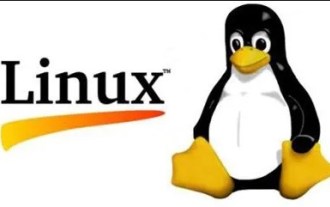 Detailed explanation of the steps to upgrade gcc using yum on CentOS6.5
Dec 31, 2023 am 10:59 AM
Detailed explanation of the steps to upgrade gcc using yum on CentOS6.5
Dec 31, 2023 am 10:59 AM
Because C++11 needs to be used, but the gcc4.4.7 that comes with CentOS does not support it, I decided to upgrade gcc. The operation is as follows: #Backup mv/etc/yum.repos.d/devtools-2.repo/etc/yum.repos.d/devtools-2.repo.bakwgethttp://people.centos.org/tru/devtools-2 /devtools-2.repo-O/etc/yum.repos.d/devtools-2.repoyuminstalldevtoolset-2-gccdevtoolse
 Centos offline installation of Chinese version of GitLab
Feb 19, 2024 am 11:36 AM
Centos offline installation of Chinese version of GitLab
Feb 19, 2024 am 11:36 AM
1. Download the gitlab installation package. Download the latest Chinese version of the gitlab installation package from [Tsinghua University Open Source Software Mirror Station]. The installation package comes with a simplified Chinese localization package. Download the latest gitlab installation package from [gitlab official website]. 2. Install gitlab, take gitlab-ce-14.9.4-ce.0.el7.x86_64 as an example, upload it to the centos server and use yum to install gitlabyum-yinstallgitlab-ce-14.3.2-ce.0.el7.x86_64. rpm uses yum to install gityum-yinstallgit#Install git and modify the gitlab configuration file vi
 How to solve the problem of dependent library installation in C++ development
Aug 22, 2023 am 11:57 AM
How to solve the problem of dependent library installation in C++ development
Aug 22, 2023 am 11:57 AM
How to solve the installation problem of dependent libraries in C++ development Summary: During the development process of C++, installation problems are often encountered when using dependent libraries. This article introduces several common methods to solve the installation of dependent libraries in C++ development, including using package managers, manual Compile and install, use precompiled binaries, etc. In addition, installation examples and precautions for some common dependent libraries are also introduced. Keywords: C++ development, dependent library installation, package manager, compilation and installation, precompiled binary files 1. Introduction In C++ development, it is very common to use dependent libraries
 What is the difference between Linux package management tools yum and apt?
May 30, 2023 am 09:53 AM
What is the difference between Linux package management tools yum and apt?
May 30, 2023 am 09:53 AM
Generally speaking, famous Linux systems are basically divided into two categories: RedHat series: Redhat, Centos, Fedora, etc.; Debian series: Debian, Ubuntu, etc. yum (YellowdogUpdater, Modified) is a Shell front-end package manager in Fedora, RedHat and SUSE. apt (AdvancedPackagingTool) is a shell front-end package manager in Debian and Ubuntu. Overview Generally speaking, the famous Linux systems are basically divided into two categories: RedHat series: Redhat, Cento
 An in-depth discussion of the functions and principles of Linux RPM tools
Feb 23, 2024 pm 03:00 PM
An in-depth discussion of the functions and principles of Linux RPM tools
Feb 23, 2024 pm 03:00 PM
The RPM (RedHatPackageManager) tool in Linux systems is a powerful tool for installing, upgrading, uninstalling and managing system software packages. It is a commonly used software package management tool in RedHatLinux systems and is also used by many other Linux distributions. The role of the RPM tool is very important. It allows system administrators and users to easily manage software packages on the system. Through RPM, users can easily install new software packages and upgrade existing software
 Where is linux rpm stored?
Mar 28, 2023 am 11:22 AM
Where is linux rpm stored?
Mar 28, 2023 am 11:22 AM
Linux rpm is generally stored in the "/usr/local" or "/usr/bin" directory by default; the "/usr/local" directory is the "/usr" directory provided to general users, where general application software is installed, and The "/usr/bin" directory also houses many applications.
 How to find the storage path of RPM files in Linux system?
Mar 14, 2024 pm 04:42 PM
How to find the storage path of RPM files in Linux system?
Mar 14, 2024 pm 04:42 PM
In Linux systems, RPM (RedHatPackageManager) is a common software package management tool used to install, upgrade and delete software packages. Sometimes we need to find the storage path of an installed RPM file for search or other operations. The following will introduce how to find the storage path of the RPM file in the Linux system, and provide specific code examples. First, we can use the rpm command to find the installed RPM package and its storage path. Open
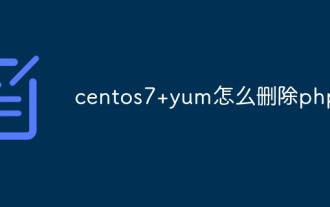 How to delete php in centos7+yum
Jan 19, 2023 am 10:00 AM
How to delete php in centos7+yum
Jan 19, 2023 am 10:00 AM
How to delete php in centos7 yum: 1. Check the PHP version through "php -v"; 2. Use "rpm -qa|grep php" to check the installed PHP related extensions; 3. Uninstall php by executing the "yum remove php" command That’s it.



