

What is the shortcut key for the ps Rectangular Marquee Tool
psThe shortcut key for the Rectangular Marquee Tool is M.
Open the PhotoShop software, the second one in the tool box on the left is the rectangular marquee tool, the shortcut key is M
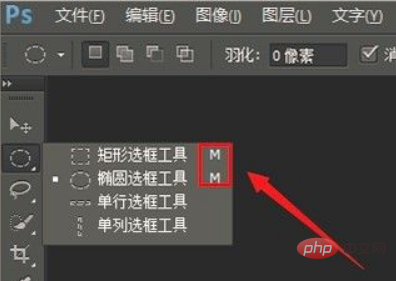
in the tool box The shortcut keys for other tools are as follows:
Move Tool[V]
Lasso, Polygonal Lasso, Magnetic Lasso[L]
Magic Wand Tool[W]
Crop Tool[C] 】
Slice Tool, Slice Selection Tool [K]
Airbrush Tool [J]
Brush Tool, Pencil Tool [B]
Leather Stamp, Pattern Stamp [S]
Historical Brush Tool , Art History Brush [Y]
Image Eraser, Background Erase, Magic Image Eraser [E]
Gradient Tool, Paint Bucket Tool [G]
Blur, Sharpen, Smear Tool [R]
Dodge, Burn, Sponge Tool [O]
Path Selection Tool, Direct Selection Tool [A]
Text Tool [T]
Pen, Free Pen [P]
Rectangle, Rounded rectangle, ellipse, polygon, straight line [U]
Writing pad, voice annotation [N]
Eyedropper, color sampler, measurement tool [I]
Gripper tool [H]
Zoom Tools【Z】
Default foreground and background colors【D】
Switch foreground and background colors【X】
Switch between standard mode and quick mask mode【Q】
Standard screen mode, with Full screen mode with menu bar, full screen mode [F]
Jump to ImageReady3.0 [Ctrl] [Shift] [M]
Temporarily use the move tool [Ctrl]
Temporarily use the color absorbing tool [Alt] 】
Temporarily use the gripper tool [Space]
Quickly enter tool options (there is at least one adjustable number in the current tool options panel) [0] to [9]
Cycle through the selection of brushes [[] or [ ]】
Create a new gradient (in the "Gradient Editor") [Ctrl] [N]
Free learning video tutorial recommendation: ps video tutorial
The above is the detailed content of What is the shortcut key for the ps rectangular marquee tool?. For more information, please follow other related articles on the PHP Chinese website!