
Sometimes we encounter several PDF files and need to merge these files into one file. This is actually not difficult. Let me share with you how to do it.
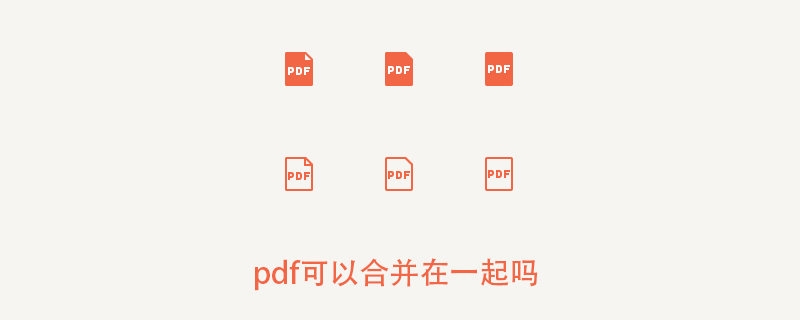
Can the pdfs be merged together?
Can be merged.
The specific steps are as follows:
#1. First, we need to search and download a PDF software adobe acrobat version 9.3 on the Internet.
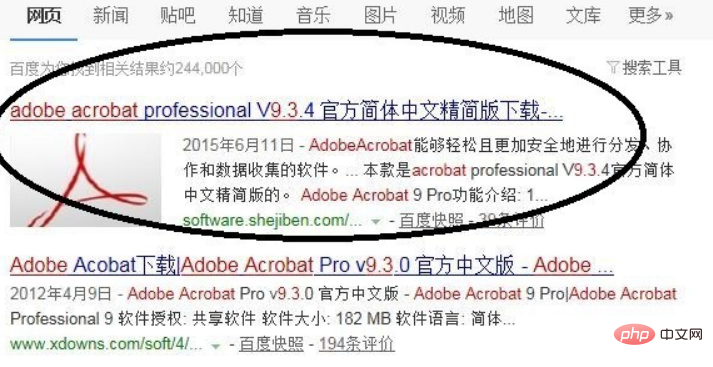
#2. After the download is completed, we will install it directly. During the installation process, we will be prompted to register the software. We can choose not to register it temporarily, and it will not affect its use.
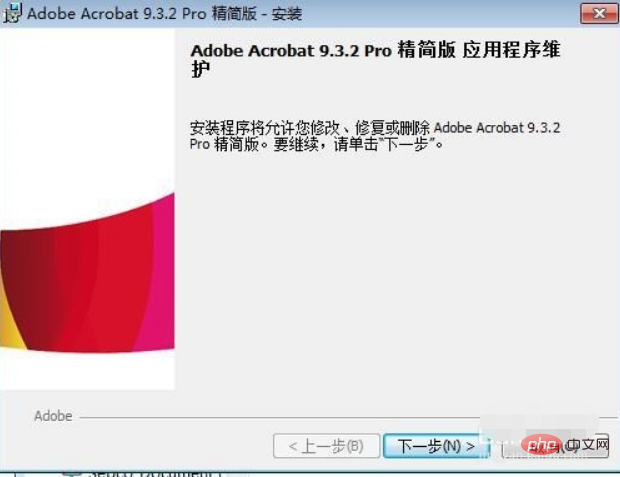
#3. After successful installation, put the several PDF files we need to merge in the same folder.
4. Then use the left mouse button to select these files, and then click the right mouse button. The "Merge supported files in Acrobat" option will appear. We click this option.
5. Then a box for merging PDF files will appear. The several files we need to merge are already displayed in the box. There is a box in the lower right corner. "Merge files" option, click this option.
#6. The merge will be completed later, and the system will automatically pop up a box asking us to save the PDF file. We can save the successfully merged file to the desktop.
For more related tutorials, please visit PHP Chinese website.
The above is the detailed content of Can pdfs be merged together?. For more information, please follow other related articles on the PHP Chinese website!