

The error is as shown in the picture:
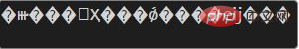
Solution:
If the Chinese characters are garbled, you can go to the settings Check the "Auto Guess Encoding" item, as shown in the figure:
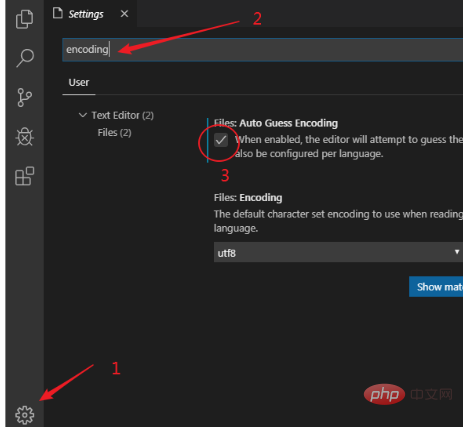
(If this is not the case, it may be because Node.js is not installed and the Node.js environment is not configured. )
Recommended related articles and tutorials: vscode tutorial
The above is the detailed content of Garbled characters appear when running js files in vscode. For more information, please follow other related articles on the PHP Chinese website!




