
RGB is the color mode of color light. R represents red, G represents green, and B represents blue. The three colors can be superimposed to form other colors, so this mode is also called additive color mode.
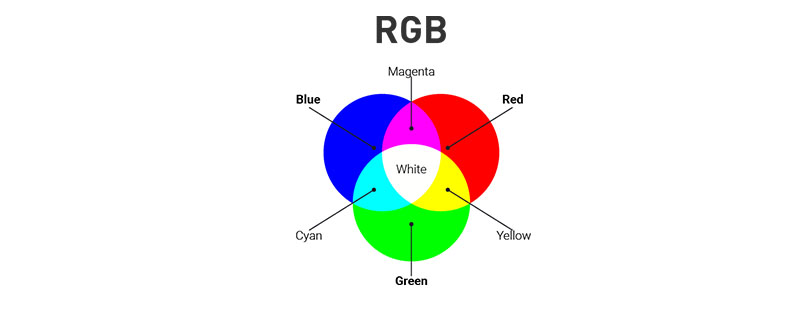
The operating environment of this tutorial: Windows 7 system, Dell G3 computer.
What is the rgb color mode?
RGB is the color mode of the color light. Also called additive color mode.
R represents red, G represents green, and B represents blue. The three colors are superimposed to form other colors.
Because the three colors have 256 brightness levels, the three colors are superimposed to form 16.7 million colors.
That is, true colors, through which you can create a gorgeous world.
In RGB mode, other colors can be produced by superimposing red, green, and blue, so this mode is also called additive color mode.
All monitors, projection equipment, televisions, and many other devices rely on this additive color mode.
In terms of editing images, RGB color mode is also the best color mode because it can provide a full-screen 24-bit color range, that is, true color display.
However, it is not optimal to use the RGB mode for printing, because some of the colors provided by the RGB mode are beyond the printing range, so when printing a true color image , it will inevitably lose part of the brightness, and the brighter colors will definitely be distorted.
This is mainly because the CMYK mode is used for printing, and the colors defined by the CMYK mode are much less than those defined by the RGB mode. Therefore, when printing, the system automatically converts the RGB mode to the CMYK mode, which is inevitable. Part of the color is lost and distortion occurs after printing.
For more related tutorials, please visit PHP Chinese website.
The above is the detailed content of What is the rgb color mode?. For more information, please follow other related articles on the PHP Chinese website!