vscode is not available after installing the go plug-in

After installing the ms-vscode.go plug-in in vscode, you can enable support for the go language, but the ms-vscode.go plug-in needs to rely on some tools.
The following are the steps to manually install dependent tools:
In the %GOPATH%\src\ directory, create the path golang.org\x
Enter %GOPATH%\src \golang.org\x, download the source code of the required tools git clone https://github.com/golang/tools.git (tools can be other project names)
After the clone is completed, a tools file will be generated folder, so that the source code required by the tool is ready.
Enter %GOPATH% and execute:
go install github.com/acroca/go-symbols go install github.com/cweill/gotests go install github.com/cweill/gotests/gotests go install github.com/golang/lint/golint go install github.com/lukehoban/go-outline go install github.com/newhook/go-symbols go install github.com/nsf/gocode go install github.com/ramya-rao-a/go-outline go install github.com/rogpeppe/godef go install github.com/sqs/goreturns go install github.com/tpng/gopkgs go install github.com/zmb3/gogetdoc go install golang.org/x/tools/cmd/gorename go install golang.org/x/tools/cmd/guru go install sourcegraph.com/sqs/goreturns
If there is an error when executing the above, please use go get first, and then use the above command
go get github.com/rogpeppe/godef go get github.com/cweill/gotests/gotests
to process it separately golint, the source code of golint is located at https://github.com/golang/lint. Enter %GOPATH%\src\golang.org\x and execute git clone https://github.com/golang/lint to download the source code required by golint. .
Enter %GOPATH% and execute:
go install golang.org/x/lint/golint
In this way, the installation of the tools that vscode's golang plug-in depends on is completed.
Related recommendations: vscode tutorial
The above is the detailed content of vscode is not available after installing the go plug-in. For more information, please follow other related articles on the PHP Chinese website!

Hot AI Tools

Undresser.AI Undress
AI-powered app for creating realistic nude photos

AI Clothes Remover
Online AI tool for removing clothes from photos.

Undress AI Tool
Undress images for free

Clothoff.io
AI clothes remover

AI Hentai Generator
Generate AI Hentai for free.

Hot Article

Hot Tools

Notepad++7.3.1
Easy-to-use and free code editor

SublimeText3 Chinese version
Chinese version, very easy to use

Zend Studio 13.0.1
Powerful PHP integrated development environment

Dreamweaver CS6
Visual web development tools

SublimeText3 Mac version
God-level code editing software (SublimeText3)

Hot Topics
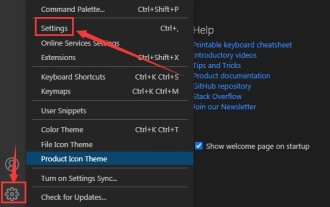 How to disable wsl configuration file in vscode How to disable wsl configuration file in vscode
May 09, 2024 am 10:30 AM
How to disable wsl configuration file in vscode How to disable wsl configuration file in vscode
May 09, 2024 am 10:30 AM
1. First, open the settings option in the settings menu. 2. Then, find the terminal column in the commonly used page. 3. Finally, uncheck the usewslprofiles button on the right side of the column.
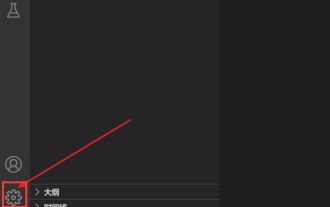 How to open workspace trust permissions in Vscode Vscode method to open workspace trust permissions
May 09, 2024 am 10:34 AM
How to open workspace trust permissions in Vscode Vscode method to open workspace trust permissions
May 09, 2024 am 10:34 AM
1. First, after opening the editing window, click the configuration icon in the lower left corner 2. Then, click the Manage Workspace Trust button in the submenu that opens 3. Then, find the page in the editing window 4. Finally, according to your office Just check the relevant instructions if required
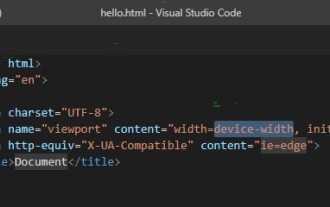 How to run html with vscode How to run html with vscode
May 09, 2024 pm 12:25 PM
How to run html with vscode How to run html with vscode
May 09, 2024 pm 12:25 PM
1. First, use vscode software to write an html program. 2. Then, click the search button and enter openinbrowser. 3. After the installation is complete, you need to restart the software, then right-click on the HTML document and select openindefaultbrowser in the drop-down menu. 4. Finally, the software will open with the default browser.
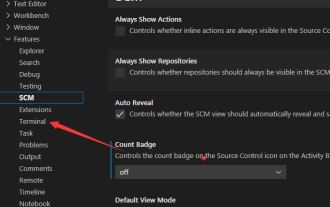 How to open animation in Vscode Introduction to the method of opening animation in Vscode
May 09, 2024 am 10:28 AM
How to open animation in Vscode Introduction to the method of opening animation in Vscode
May 09, 2024 am 10:28 AM
1. First, click to open the settings option in the More menu. 2. Then, find the terminal column under the Features section. 3. Finally, on the right side of the column, click the enableanimation button with the mouse and save the settings.
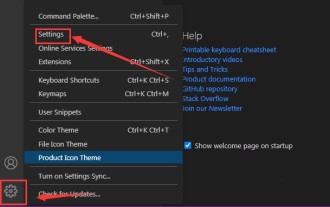 How to turn on smart commit in vscode Steps to turn on smart commit in vscode
May 09, 2024 am 10:40 AM
How to turn on smart commit in vscode Steps to turn on smart commit in vscode
May 09, 2024 am 10:40 AM
Step 1: After opening the vscode software interface, click the settings button in the settings menu below. Step 2: Find the Git option under the Extensions column. Step 3: Click to check the enablesmartcommit button.
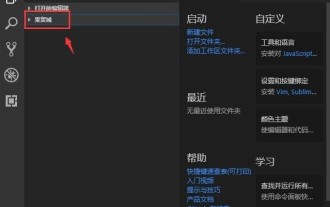 How to close the project folder in vscode_How to close the project folder in vscode
May 09, 2024 pm 02:13 PM
How to close the project folder in vscode_How to close the project folder in vscode
May 09, 2024 pm 02:13 PM
1. After opening the interface, click the mouse to select an item that needs to be deleted. 2. Find the close folder option in the file menu in the upper left corner. 3. Finally, find the specific location of the file in the document and right-click to delete it.
 How to install vscode vscode installation steps at a glance
May 09, 2024 am 10:22 AM
How to install vscode vscode installation steps at a glance
May 09, 2024 am 10:22 AM
First, download the vscode software package, unzip it, run [exe. file], double-click to open, enter the installation wizard, read the agreement, click I agree, click Next, then select the installation location, the default is C drive, click Next, then select Start Menu folder, click Next to select additional tasks, click Next to prepare for installation, click Install. Installing, wait patiently. Finally, the installation is complete, click Finish, and exit the installation wizard.
 How to send Go WebSocket messages?
Jun 03, 2024 pm 04:53 PM
How to send Go WebSocket messages?
Jun 03, 2024 pm 04:53 PM
In Go, WebSocket messages can be sent using the gorilla/websocket package. Specific steps: Establish a WebSocket connection. Send a text message: Call WriteMessage(websocket.TextMessage,[]byte("Message")). Send a binary message: call WriteMessage(websocket.BinaryMessage,[]byte{1,2,3}).






