Where is the SketchBook eraser?
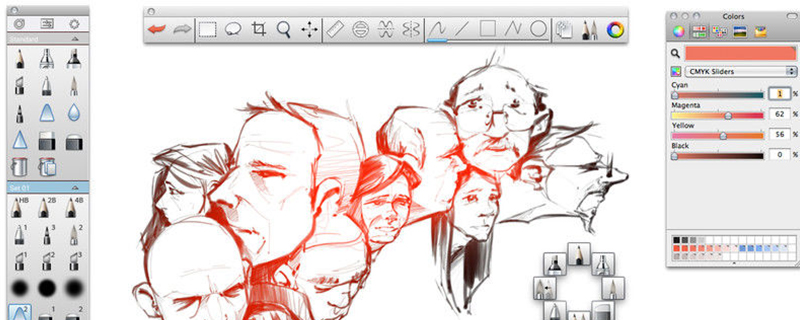
Where is the sketchbook eraser

1、sketchbook eraser is on the pen sign In , you can choose the brush, eraser, transparency size, and radius size.
2. The brush frame has many styles of brushes and patterns, two kinds of erasers, and various pencils for you to choose from.
3. The mark directly above the radius bar is to select the last used brush, eraser or pattern.
4. The sign in the upper right corner can be used to adjust the radius, opacity, and spacing in detail, which are divided into maximum and minimum values.
5. The mark on the upper left side of the radius bar shows the currently used brush, eraser or pattern.
For more related knowledge, please visit PHP Chinese website.
The above is the detailed content of Where is the SketchBook eraser?. For more information, please follow other related articles on the PHP Chinese website!

Hot AI Tools

Undresser.AI Undress
AI-powered app for creating realistic nude photos

AI Clothes Remover
Online AI tool for removing clothes from photos.

Undress AI Tool
Undress images for free

Clothoff.io
AI clothes remover

Video Face Swap
Swap faces in any video effortlessly with our completely free AI face swap tool!

Hot Article

Hot Tools

Notepad++7.3.1
Easy-to-use and free code editor

SublimeText3 Chinese version
Chinese version, very easy to use

Zend Studio 13.0.1
Powerful PHP integrated development environment

Dreamweaver CS6
Visual web development tools

SublimeText3 Mac version
God-level code editing software (SublimeText3)

Hot Topics
 1386
1386
 52
52


