The 8 most commonly used Sublime text 3 plug-ins by developers
Sublime TextAs a well-known code editor, its advantages need not be repeated. The interface is clean and beautiful, the text function is powerful, and the running speed is extremely fast. It is very suitable for writing code, writing articles and taking notes. Sublime Text also supports Mac, Windows and Linux platforms, making it convenient for users to use. A wide variety of powerful plug-ins make Sublime Text 3 even better. After downloading Package Control, you can quickly start the plug-in path.

Soda Theme
A custom editor theme that is commonly used in Sublime Text 3. People who have used it say good. Soda Theme includes code coloring, labels, and icons. It has two color themes, light and dark, for users to use in different time periods.
Github: https://github.com/buymeasoda/soda-theme/
Sublime APICloud Plugins
Sublime APICloud Plugins is developed by APICloud A set of open source Sublime Text extension plug-ins provided by the author, including: application management, application framework, page templates, code prompts, code management, Widget packaging, real machine synchronization, log output, management of custom AppLoader and other functions, and other functional plug-ins It is also constantly increasing. These plug-ins have been successfully included in Package Control, and developers can download and install them directly in Sublime Text3; all plug-ins are open source, and developers can also expand their own plug-ins as needed.
Plug-in download: http://www.apicloud.com/devtools
ColorPicker
When editing CSS styles, the ColorPicker palette not only You can check the color value and adjust the color easily. ColorPicker is also a two-way color selection function. You can either select a color in the palette and use it in the document, or you can quickly locate a certain color value in the document into the palette.
Plug-in download: https://github.com/weslly/ColorPicker
Emmet
Emmet (formerly Zen Coding) is a front-end development An indispensable plug-in that makes writing HTML and CSS code easy and saves a lot of time. Emmet allows developers to write code in abbreviated form, and then use the "expand" function to automatically expand the code to the full style.
As early as 2009, Zen Coding was launched as a revolutionary HTML and CSS code editing plug-in. Until now, it has helped countless developers reduce their time and made writing code easy and fun. Now, Emmet has surpassed Zen Coding and reached a higher level, and its universal functions will bring convenience to more developers.
Plug-in download: https://github.com/sergeche/emmet-sublime
SublimeCodeIntel
SublimeCodeIntel as a code prompt and completion plug-in , supports JavaScript, Mason, XBL, XUL, RHTML, SCSS, Python, HTML, Ruby, Python3, XML, Sass, XSLT, Django, HTML5, Perl, CSS, Twig, Less, Smarty, Node.js, Tcl, TemplateToolkit and All languages such as PHP are a better extension of Sublime Text's built-in code prompting function. The built-in code prompting function can only prompt system codes, while SublimeCodeIntel can prompt user-defined codes. SublimeCodeIntel supports the function of jumping to variables and function definitions, and also has the function of automatic completion, which is very convenient.
Plug-in download: https://github.com/SublimeCodeIntel/SublimeCodeIntel
FileDiffs
FileDiffs plug-in allows developers to compare two different files Differences include the current file, another file, the code in the clipboard, and even unsaved files.
Plug-in download: https://github.com/colinta/SublimeFileDiffs
SublimeLinter
SublimeLinter is one of the few that can work in sublime text 3 Code checking plug-in, SublimeLinter supports more than ten development languages such as JavaScript, CSS, HTML, Java, PHP, Python, Ruby, etc., but the premise is that the corresponding language environment needs to be configured. To check JavaScript code, you need to install node.js and check PHP code. You need to install PHP and configure the environment, etc. SublimeLinter can promptly prompt irregularities and errors in writing code, and cultivate our good coding habits and styles.
Alignment
The Alignment plug-in allows developers to automatically align code, including PHP, CSS, and JavaScript languages. Make the code look neater, more beautiful and more readable.
Plug-in download: https://github.com/wbond/sublime_alignment
Sublime Text3 The plug-ins in Sublime Text3
### have various types and powerful functions. The above They are the 8 most commonly used plug-ins by developers. We hope to save developers the time of plug-in selection and improve the efficiency of writing code###The above is the detailed content of The 8 most commonly used Sublime text 3 plug-ins by developers. For more information, please follow other related articles on the PHP Chinese website!

Hot AI Tools

Undresser.AI Undress
AI-powered app for creating realistic nude photos

AI Clothes Remover
Online AI tool for removing clothes from photos.

Undress AI Tool
Undress images for free

Clothoff.io
AI clothes remover

AI Hentai Generator
Generate AI Hentai for free.

Hot Article

Hot Tools

Notepad++7.3.1
Easy-to-use and free code editor

SublimeText3 Chinese version
Chinese version, very easy to use

Zend Studio 13.0.1
Powerful PHP integrated development environment

Dreamweaver CS6
Visual web development tools

SublimeText3 Mac version
God-level code editing software (SublimeText3)

Hot Topics
 1378
1378
 52
52
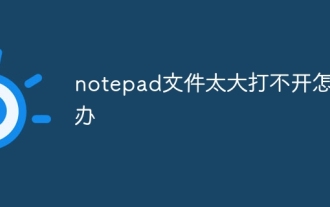 What should I do if the notepad file is too large to open?
Apr 08, 2024 am 03:15 AM
What should I do if the notepad file is too large to open?
Apr 08, 2024 am 03:15 AM
When Notepad files get too large, here are some solutions you can try: Use another text editor like Sublime Text as they don’t have file size limits. Split the file into smaller parts. Enable large file support via Registry Editor. Try using an alternative method such as Notepad++, WordPad, or Microsoft Word to open the file. Zip the file and open it with an archive tool.
 What should I use to open html?
Apr 21, 2024 am 11:33 AM
What should I use to open html?
Apr 21, 2024 am 11:33 AM
To open HTML files you need to use a browser such as Google Chrome or Mozilla Firefox. To open an HTML file using a browser, follow these steps: 1. Open your browser. 2. Drag and drop the HTML file into the browser window, or click the File menu and select Open.
 What software is good for python programming?
Apr 20, 2024 pm 08:11 PM
What software is good for python programming?
Apr 20, 2024 pm 08:11 PM
IDLE and Jupyter Notebook are recommended for beginners, and PyCharm, Visual Studio Code and Sublime Text are recommended for intermediate/advanced students. Cloud IDEs Google Colab and Binder provide interactive Python environments. Other recommendations include Anaconda Navigator, Spyder, and Wing IDE. Selection criteria include skill level, project size and personal preference.
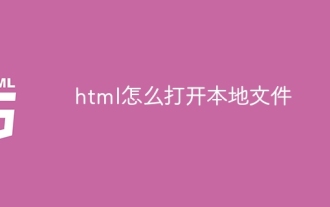 How to open local file in html
Apr 22, 2024 am 09:39 AM
How to open local file in html
Apr 22, 2024 am 09:39 AM
HTML can be used to open local files as follows: Create a .html file and import the jQuery library. Create an input field that allows the user to select a file. Listen to the file selection event and use a FileReader() object to read the file contents. Display the read file contents on the web page.
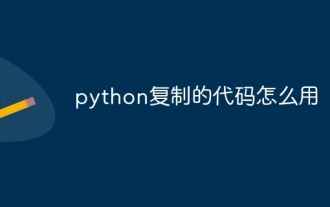 How to use the copied code in python
Apr 20, 2024 pm 06:26 PM
How to use the copied code in python
Apr 20, 2024 pm 06:26 PM
Here are the steps to use copied code in Python: Copy and paste the code into a text editor. Create a Python file. Run the code from the command line. Understand what the code is for and how it works. Modify the code as needed and rerun it.
 How to create py file in python
May 05, 2024 pm 07:57 PM
How to create py file in python
May 05, 2024 pm 07:57 PM
Steps to create a .py file in Python: Open a text editor (such as Notepad, TextMate, or Sublime Text). Create a new file and enter the Python code, paying attention to indentation and syntax. When saving the file, use a .py extension (for example, my_script.py).
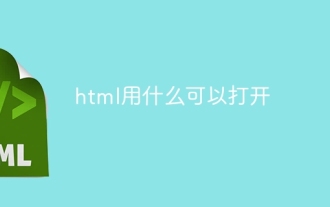 What can I use to open html?
Apr 21, 2024 am 11:36 AM
What can I use to open html?
Apr 21, 2024 am 11:36 AM
HTML files can be opened using a browser (such as Chrome, Firefox, Edge, Safari, Opera): find the HTML file (.html or .htm extension); right-click/long-press on the file; select "Open"; select the file you want to use browser.
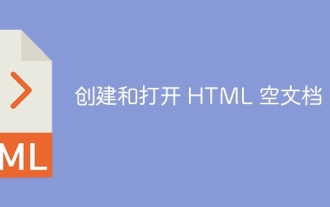 Create and open HTML empty documents
Apr 09, 2024 pm 12:06 PM
Create and open HTML empty documents
Apr 09, 2024 pm 12:06 PM
Create an HTML document: Use a text editor to enter the HTML structure and save it as an .html file. Open an HTML document: Double-click the file or use the File > Open option in your browser. Practical case: Create a new HTML file, add a title, style sheet and content, and save it as an .html file.




