How to switch multi-language packages in yii2

How to switch multi-language packages in yii2
1. Configuration components
'components' => [
'i18n' => [
'translations' => [
'*' => [
'class' => 'yii\i18n\PhpMessageSource',
//'basePath' => '/messages',
'fileMap' => [
'app' => 'app.php',
],
],
],
],
]2. Create the messages directory
Create the messages directory in the directory of the same level as the web. This directory stores the language configuration file
Create messages/zh-CN/app.php, zh-CN It is the language identifier (\Yii::$app->session['language'] = 'zh-CN', that is, configured as zh-CN language), and the language configuration array is stored in app.php (the name of app.php is configured by The 'app' option of the component is determined)
The following is the app.php file content
<?php
return [
//常用
'Action' => '操作',
'Search' => '搜索',
'Reset' => '重置',
];#3. To implement language switching
There are two Method:
a) Each controller needs to be initialized (write the init function). In the init function, it is mainly to assign a value to Yii::$app->language. For example: Yii::$app->language = 'zh-CN'.
b) In web/index.php (entry file), change the code to create the application to the following code
$application = new yii\web\Application($config); $application->language = isset(\Yii::$app->session['language']) ? \Yii::$app->session['language'] : 'en'; $application->run();
4. Write the controller method to implement language switching
public function actionLanguage(){
$language= \Yii::$app->request->get('lang');
if(isset($language)){
\Yii::$app->session['language']=$language;
}
//切换完语言哪来的返回到哪里
$this->goBack(\Yii::$app->request->headers['Referer']);
}To switch languages, just call this method with the 'lang' parameter!
For more tips on using Yii and website building tutorials, please pay attention to Website Building Tutorial.
The above is the detailed content of How to switch multi-language packages in yii2. For more information, please follow other related articles on the PHP Chinese website!

Hot AI Tools

Undresser.AI Undress
AI-powered app for creating realistic nude photos

AI Clothes Remover
Online AI tool for removing clothes from photos.

Undress AI Tool
Undress images for free

Clothoff.io
AI clothes remover

AI Hentai Generator
Generate AI Hentai for free.

Hot Article

Hot Tools

Notepad++7.3.1
Easy-to-use and free code editor

SublimeText3 Chinese version
Chinese version, very easy to use

Zend Studio 13.0.1
Powerful PHP integrated development environment

Dreamweaver CS6
Visual web development tools

SublimeText3 Mac version
God-level code editing software (SublimeText3)

Hot Topics
 1384
1384
 52
52
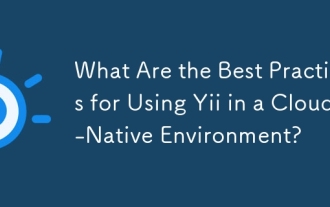 What Are the Best Practices for Using Yii in a Cloud-Native Environment?
Mar 18, 2025 pm 04:39 PM
What Are the Best Practices for Using Yii in a Cloud-Native Environment?
Mar 18, 2025 pm 04:39 PM
The article discusses best practices for deploying Yii applications in cloud-native environments, focusing on scalability, reliability, and efficiency through containerization, orchestration, and security measures.
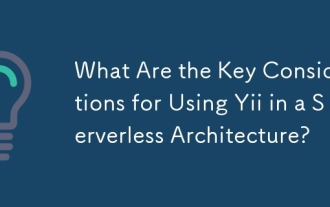 What Are the Key Considerations for Using Yii in a Serverless Architecture?
Mar 18, 2025 pm 04:33 PM
What Are the Key Considerations for Using Yii in a Serverless Architecture?
Mar 18, 2025 pm 04:33 PM
The article discusses key considerations for using Yii in serverless architectures, focusing on statelessness, cold starts, function size, database interactions, security, and monitoring. It also covers optimization strategies and potential integrati
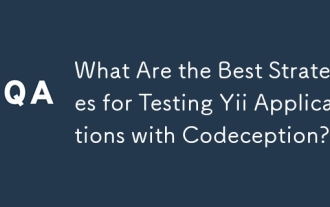 What Are the Best Strategies for Testing Yii Applications with Codeception?
Mar 18, 2025 pm 04:27 PM
What Are the Best Strategies for Testing Yii Applications with Codeception?
Mar 18, 2025 pm 04:27 PM
The article discusses strategies for testing Yii applications using Codeception, focusing on using built-in modules, BDD, different test types, mocking, CI integration, and code coverage.
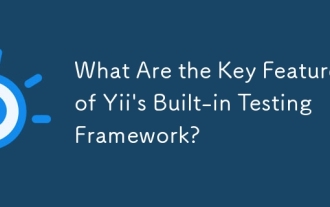 What Are the Key Features of Yii's Built-in Testing Framework?
Mar 18, 2025 pm 04:41 PM
What Are the Key Features of Yii's Built-in Testing Framework?
Mar 18, 2025 pm 04:41 PM
Yii's built-in testing framework enhances application testing with features like PHPUnit integration, fixture management, and support for various test types, improving code quality and development practices.
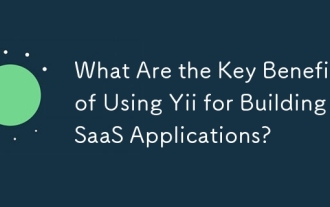 What Are the Key Benefits of Using Yii for Building SaaS Applications?
Mar 18, 2025 pm 04:25 PM
What Are the Key Benefits of Using Yii for Building SaaS Applications?
Mar 18, 2025 pm 04:25 PM
The article discusses Yii's benefits for SaaS development, focusing on performance, security, and rapid development features to enhance scalability and reduce time-to-market.
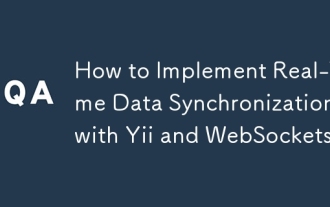 How to Implement Real-Time Data Synchronization with Yii and WebSockets?
Mar 18, 2025 pm 04:34 PM
How to Implement Real-Time Data Synchronization with Yii and WebSockets?
Mar 18, 2025 pm 04:34 PM
The article discusses implementing real-time data synchronization using Yii and WebSockets, covering setup, integration, and best practices for performance and security.
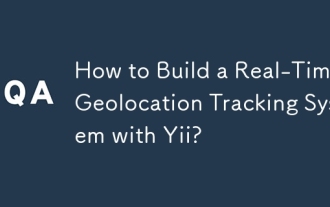 How to Build a Real-Time Geolocation Tracking System with Yii?
Mar 18, 2025 pm 04:40 PM
How to Build a Real-Time Geolocation Tracking System with Yii?
Mar 18, 2025 pm 04:40 PM
Article discusses building real-time geolocation tracking with Yii, covering setup, database design, and security. Main focus is on integration and best practices for data privacy and security.
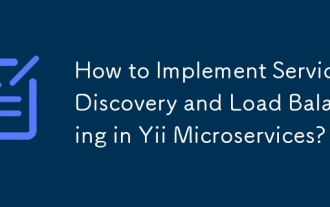 How to Implement Service Discovery and Load Balancing in Yii Microservices?
Mar 18, 2025 pm 04:30 PM
How to Implement Service Discovery and Load Balancing in Yii Microservices?
Mar 18, 2025 pm 04:30 PM
The article discusses implementing service discovery and load balancing in Yii microservices, detailing steps and best practices for efficient communication and workload distribution.




