
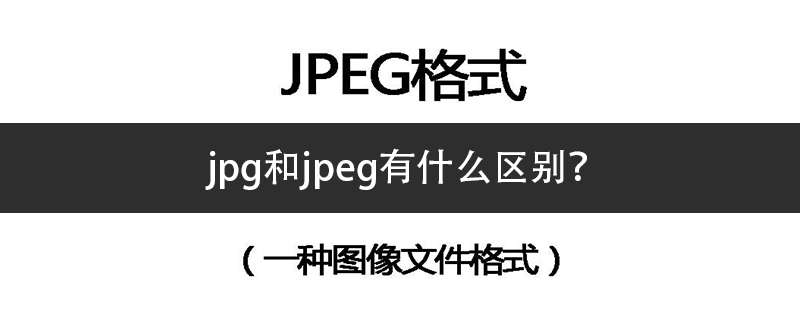
What is the difference between jpg and jpeg
JPG and JPEG are actually the same thing
JPEG It is the full name and official extension of JPG. However, because the 8.3 naming rules adopted by early systems such as DOS and Windows 95 only support extensions of up to 3 characters, .jpg was used for compatibility. Also due to historical habits and compatibility considerations, .jpg is currently more popular.
Other commonly used extensions include .jpeg, .jpe, .jfif and .jif.
Knowledge Supplement:
In computers, JPEG (pronounced jay-peg, IPA: [ˈdʒeɪpɛg]) is a widely used format for photo images. A standard method of lossy compression. The name stands for Joint Photographic Experts Group. This team was founded in 1986, released the JPEG standard in 1992 and obtained ISO 10918-1 certification in 1994. JPEG is easily confused with MPEG (Moving Picture Experts Group), a video and audio compression standard, but they are different organizations and standards.
JPEG itself only describes how to convert an image into a stream of bytes, but does not describe how these bytes are sealed on any specific storage medium. The compression method of JPEG is usually destructive data compression (lossy compression), which means that the quality of the image will suffer visible damage during the compression process. There is a standard based on JPEG, Lossless JPEG, which uses a lossless compression method, but Lossless JPEG is not widely supported.
For more related knowledge, please pay attention to PHP Chinese website! !
The above is the detailed content of What is the difference between jpg and jpeg. For more information, please follow other related articles on the PHP Chinese website!
 The difference between static web pages and dynamic web pages
The difference between static web pages and dynamic web pages
 What is the difference between 4g and 5g mobile phones?
What is the difference between 4g and 5g mobile phones?
 The difference between k8s and docker
The difference between k8s and docker
 The difference between JD.com's self-operated flagship store and its official flagship store
The difference between JD.com's self-operated flagship store and its official flagship store
 word to jpg
word to jpg
 How to solve garbled html page
How to solve garbled html page
 Solution to failedtofetch error
Solution to failedtofetch error
 Usage of drawstring
Usage of drawstring
 What is function
What is function