

If win7vt virtualization is turned on, it must be set in the BIOS. Many friends don’t know how to turn it on. In fact, the method is not difficult. Let’s take a look at how to turn on win7vt virtualization. It needs to be Don't miss it.
bios vt setting method
Method 1
After entering the BIOS settings, switch to the "Configuration" option and move the cursor to "Intel Virtual Technology" and press Enter. If the VT option is not found or cannot be changed, it means that VT technology is not supported.
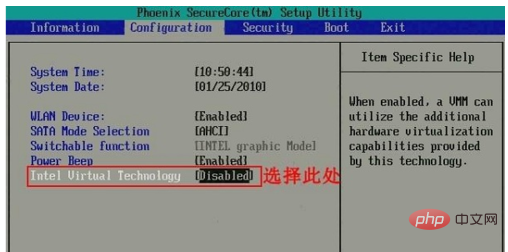
After opening the option, select "Enabled" and press Enter Car

At this time, the option will change to Enabled. Press the F10 hotkey to save and exit to turn on the VT function
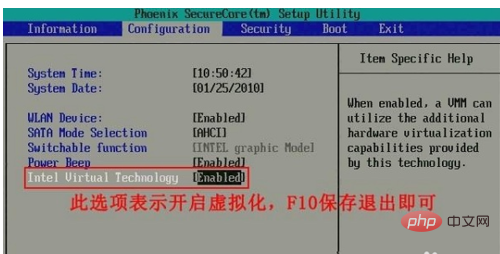
Method 2
After entering the bios settings, switch to the "Advanced" option, select "CPU Setup" and press the Enter key
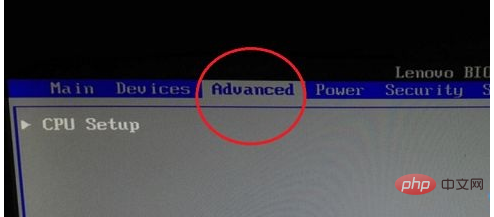
Then move Go to "Intel(R)Virtualization Technology", press Enter, set it to "Enabled", then press F10 to save
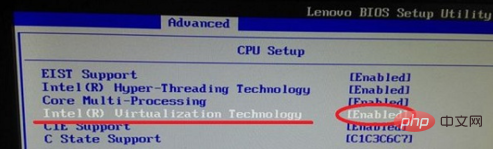
The above is the detailed content of How to set up bios vt. For more information, please follow other related articles on the PHP Chinese website!




