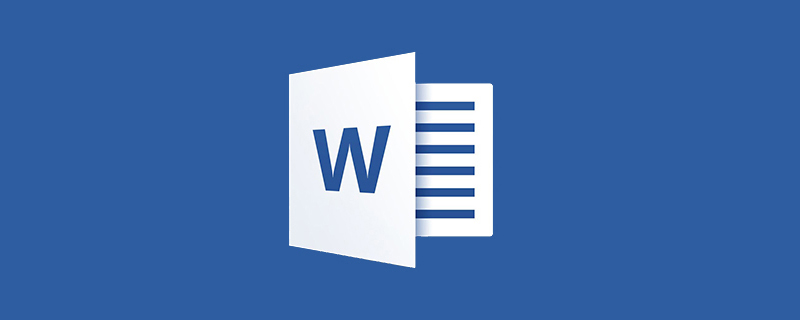
#What should I do if the animated image in a Word document does not move?
It is completely possible to insert animations in word, but you must install the corresponding controls or plug-ins. If you want to insert gif animation, you must use an AniGIF.ocx plug-in.
Recommended: "Word Usage Tutorial"
Download the AniGIF.ocx file and put it in the C:\Windows\System32 folder .
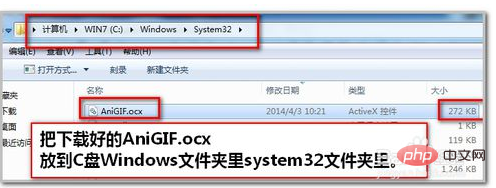
If you are using Word 2003, please select "Toolbar→Control Toolbox" from the View menu as shown in the figure:
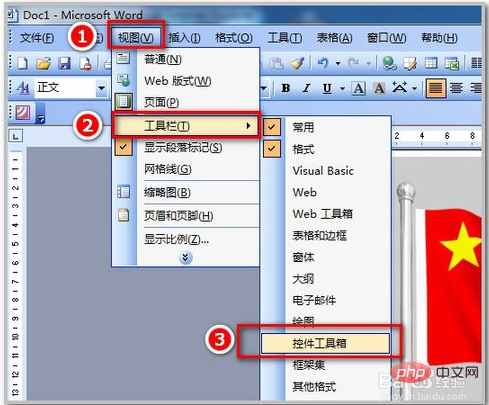
Then click "Other Controls" in the lower right corner of the control toolbox. A floating box will open. Drag the scroll bar on the right to the bottom, find "Register Custom Control", and specify the control file. The path where it is located (C:\Windows\System32\AniGIF.ocx) will complete the registration.
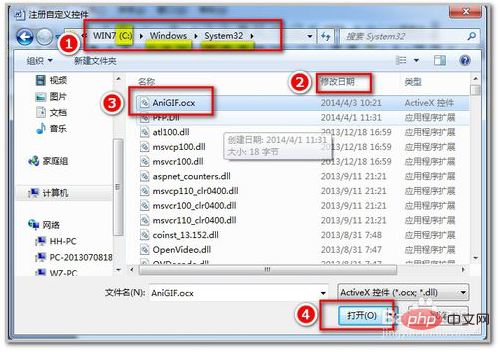
After successfully registering the animation control, find the control just inserted from other controls in the control toolbox Animation GIF Control
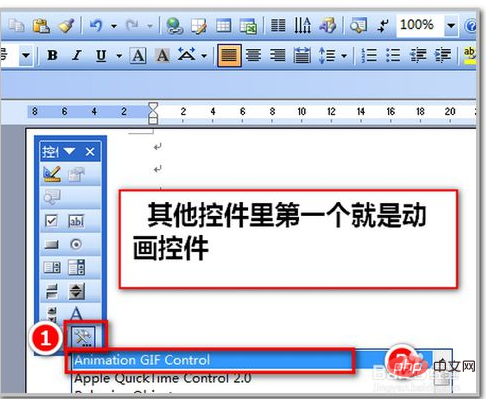
After inserting the control Animation GIF Control, right-click on it to view the properties.
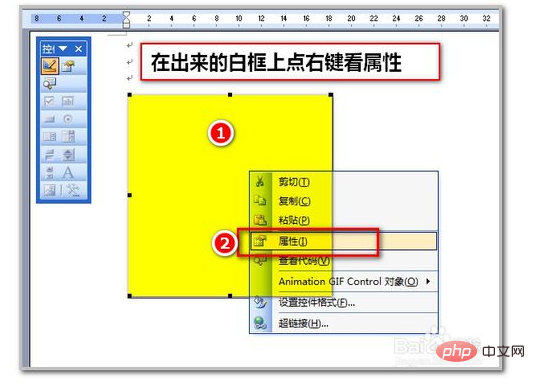
Insert your dynamic gif animation as shown.
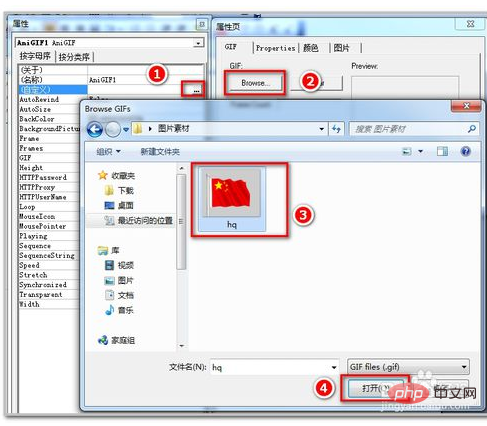
You can see the number of frames and animation effects of the animation

Set the size of the animation screen, and you can also set the loop The number of times, the default is 0 for infinite loop.

# Finally, exit the control design mode before the animation can start moving.
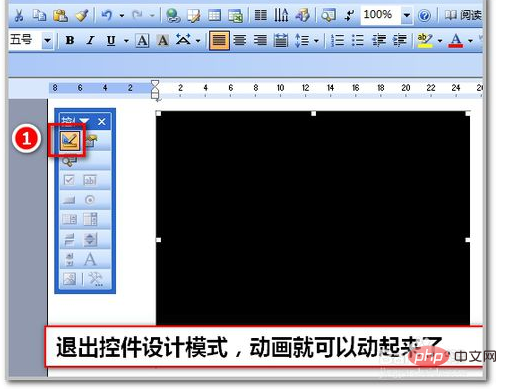
word2007 Open the "Word Options" dialog box, switch to the "Common" option page, and check the "Show "Development Tools" option in the Ribbon in the right pane Card" check option. Return to the ribbon at the top of the page, click the "Old Tools" button in the lower right corner of the "Controls" function group in the "Development Tools" tab, click the "Other Controls" button, click "Register Custom Controls", and find AniGIF.ocx After confirming this file, you can find the registered Animation Gif Control in the list box of "Other Controls". Other methods are the same as in word2003.
Notes
You can reopen word if the animation does not move. The animation can be animated only after exiting the control design mode
The above is the detailed content of What should I do if the animated image in a Word document does not move?. For more information, please follow other related articles on the PHP Chinese website!
 How to change word background color to white
How to change word background color to white
 How to delete the last blank page in word
How to delete the last blank page in word
 Why can't I delete the last blank page in word?
Why can't I delete the last blank page in word?
 Word single page changes paper orientation
Word single page changes paper orientation
 word to ppt
word to ppt
 Word page number starts from the third page as 1 tutorial
Word page number starts from the third page as 1 tutorial
 Tutorial on merging multiple words into one word
Tutorial on merging multiple words into one word
 word insert table
word insert table




