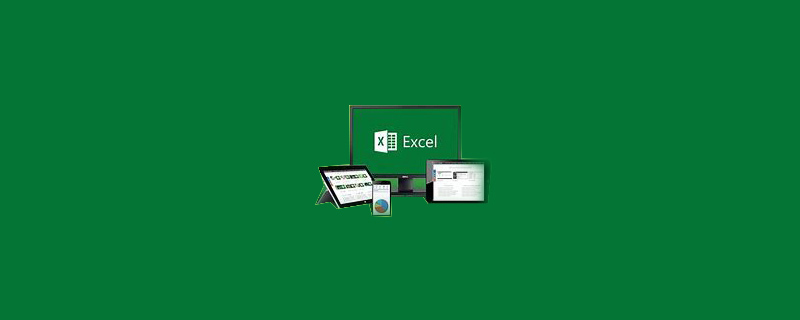
How to enter absolute quotation symbols in Excel?
The operation method is as follows:
Recommended: "excel tutorial"
1. First, we open a table to calculate Take the salary for each person’s Type A parts as an example;
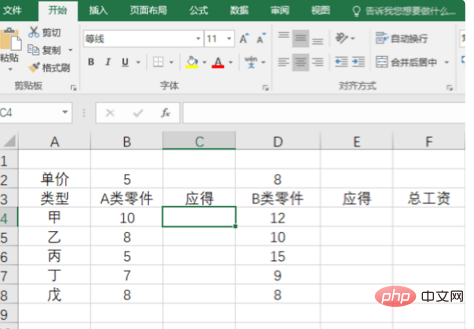
#2. At this time, we enter “=$B$2*B4” in cell C4. The $ symbol inserted into B2 means an absolute reference, which means that no matter how the cell position changes later, B2 will be our fixed reference;
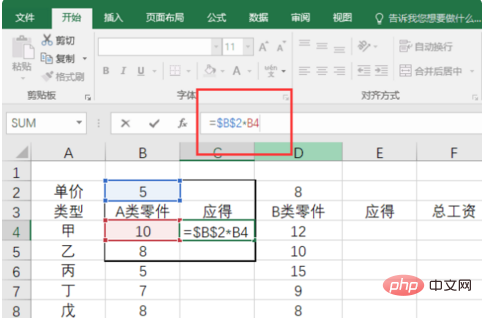
3. In C4 Drag the cross in the lower right corner of the cell to C8, so that B and C below also come out;
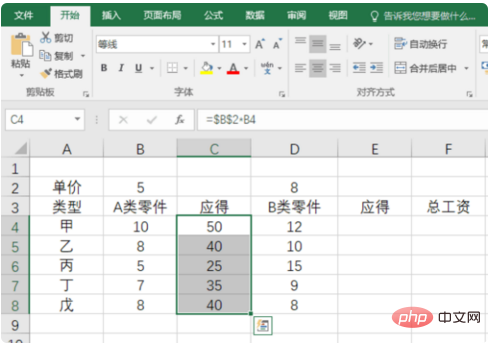
4. At this time, we select cell C7 and you can see its formula It is "=$B$2*B7", only B7 has changed but the unit price B2 has not changed. This is the correct absolute reference.
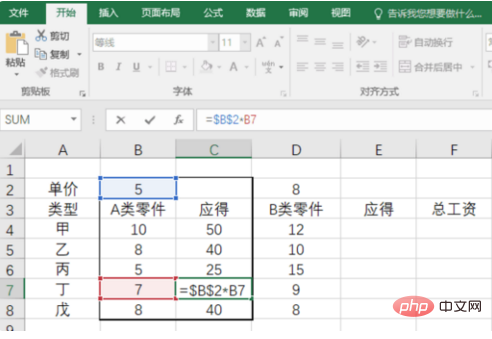
The above is the detailed content of How to enter absolute reference symbols in excel. For more information, please follow other related articles on the PHP Chinese website!
 Compare the similarities and differences between two columns of data in excel
Compare the similarities and differences between two columns of data in excel
 excel duplicate item filter color
excel duplicate item filter color
 How to copy an Excel table to make it the same size as the original
How to copy an Excel table to make it the same size as the original
 Excel table slash divided into two
Excel table slash divided into two
 Excel diagonal header is divided into two
Excel diagonal header is divided into two
 Absolute reference input method
Absolute reference input method
 java export excel
java export excel
 Excel input value is illegal
Excel input value is illegal




