

Prerequisite: xampp has been installed
First download the Composer installation package
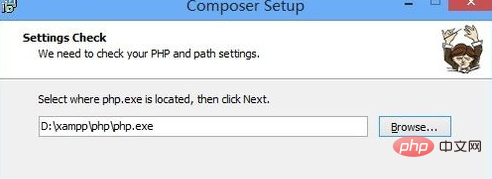
The installation is complete, open the cmd window , enter composer to display the following information, indicating that the installation is successful

(Recommended tutorial: yii framework)
Download the yii2 archive file, download It is best to unzip it to the web project directory. For demonstration, I put it in D:\xampp\htdocs\testyii

to install yii2 and modify the configuration under D:\xampp\php\ Remove the comment extension=php_openssl.dll from the file php.ini;
yii2 needs to enable extension=php_mysql.dll and extension=php_pdo_mysql.dll, and remove the comment together.
Install yii2 through composer, open the cmd window, switch to the directory where xampp stores the web project, and enter the command: composer create-project --prefer-dist --stability=dev yiisoft/yii2-app-advanced .. /test, after the installation is complete, enter the command: init initialization.

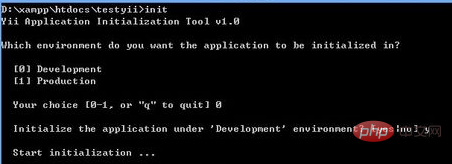
Open the xampp control panel, start Apache and mysql, test the installation results in the browser, the front page http://localhost/testyii /frontend/web/, backend page: http://localhost/testyii/backend/web/, if you see the following interface, it indicates that the installation environment is successfully established.
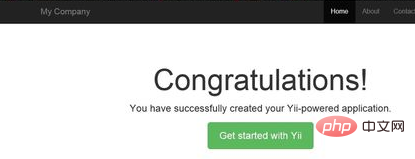
For more programming-related content, please pay attention to the Programming Introduction column on the php Chinese website!
The above is the detailed content of How to install yii with xampp. For more information, please follow other related articles on the PHP Chinese website!
 What drawing software are there?
What drawing software are there?
 Recommended order for learning c++ and c language
Recommended order for learning c++ and c language
 How to withdraw money on WeChat without handling fees
How to withdraw money on WeChat without handling fees
 The performance of microcomputers mainly depends on
The performance of microcomputers mainly depends on
 How to use jsp programming software
How to use jsp programming software
 The Metaverse recognizes the top ten potential coins
The Metaverse recognizes the top ten potential coins
 How to delete a folder in linux
How to delete a folder in linux
 What to do if 302 found
What to do if 302 found
 what is ed
what is ed