

First enter the path C:\Users\admin\AppData\Roaming\Code\User;
Then open the settings.json file and add a configuration:"workbench.editor.enablePreview": false,
(Related article tutorial recommendation: vscode tutorial)
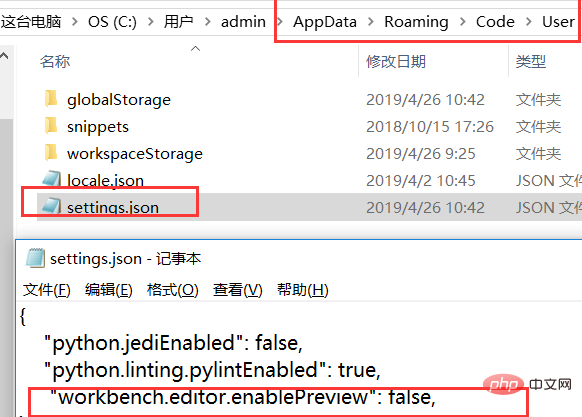
Just restart after adding it. The effect is as shown in the figure:
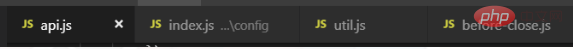
For more programming-related content, please pay attention to the Programming Introduction column on the php Chinese website!
The above is the detailed content of How to open multiple tabs in vscode. For more information, please follow other related articles on the PHP Chinese website!




