 Development Tools
Development Tools
 composer
composer
 How to refactor the Composer source management tool CRM into a composer plug-in
How to refactor the Composer source management tool CRM into a composer plug-in
How to refactor the Composer source management tool CRM into a composer plug-in

CRM is a command line tool I made a long time ago to manage composer sources. It is designed to use simple commands to manage multiple sources. China mirror switching, so as to manage them conveniently;
At that time, I didn’t know much about the composer plug-in, so the method was relatively rough. The bottom layer was to execute the composer command to achieve the purpose of switching sources, and it was used on Linux Fortunately, there is almost no special perception, but the win will be a bit sluggish. This is also obvious, after all, when switching, it is equivalent to executing multiple commands at the same time; later, due to the opportunity of work, I learned about the development of the composer plug-in, so the idea of refactoring came up;
with 1.x Compared with the version, 2.x mainly has the following changes:
Metadata storage location changes
In the 1.x version, it is under the user's Home folder A customized file, all user operations are ultimately persisted to this json file; the new version stores metadata in config.json under the composer global path:
{
"config": {
"_alias": {
"val": "validate",
"up": "update",
"req-sf": "require symfony/event-dispatcher symfony/console",
"req": "require",
"i": "install"
},
"_repositories": [{
"name": "composer",
"url": "https://packagist.org",
"homepage": "",
"author": ""
}, {
"name": "phpcomposer",
"url": "https://packagist.phpcomposer.com",
"homepage": "",
"author": ""
}, {
"name": "composer-proxy",
"url": "https://packagist.composer-proxy.org",
"homepage": "",
"author": ""
}, {
"name": "laravel-china",
"url": "https://packagist.laravel-china.org",
"homepage": "",
"author": ""
}]
},
"repositories": {
"packagist": {
"type": "composer",
"url": "https://packagist.laravel-china.org"
}
}
}This is maintained by composer We borrowed a file and occupied a field in it. This is also more in line with the composer ecosystem
Command changes
1.x version is an independent entry application, and the commands all start with the crm keyword, such as crm ls; in the new version In the plug-in, crm becomes a command provider role, so in the new version we use the composer entry;
New version usage
List all available images
$ composer repo:ls composer https://packagist.org phpcomposer https://packagist.phpcomposer.com * composer-proxy https://packagist.composer-proxy.org laravel-china https://packagist.laravel-china.org
The mark "*" indicates the source currently in use;
Switch mirror
$ composer repo:use Please select your favorite registry (defaults to composer) [0] composer [1] phpcomposer [2] composer-proxy [3] laravel-china >
You can also directly append the mirror name to skip selecting
$ composer repo:use phpcomposer
Add option- -current/-c switches the source for the current project. The default is to modify the global source.
All commands
Execute the following command to view
$ composer repo
Summary
In addition to the changes in usage, the most significant improvement in the new version may be the speed improvement; such as If you have any questions, you are welcome to give feedback. You can leave a message under the post or post to github issues.
I hope this small tool will bring convenience to everyone in their work and development.
For more programming related content, please pay attention to the Programming Introduction column on the php Chinese website!
The above is the detailed content of How to refactor the Composer source management tool CRM into a composer plug-in. For more information, please follow other related articles on the PHP Chinese website!

Hot AI Tools

Undresser.AI Undress
AI-powered app for creating realistic nude photos

AI Clothes Remover
Online AI tool for removing clothes from photos.

Undress AI Tool
Undress images for free

Clothoff.io
AI clothes remover

Video Face Swap
Swap faces in any video effortlessly with our completely free AI face swap tool!

Hot Article

Hot Tools

Notepad++7.3.1
Easy-to-use and free code editor

SublimeText3 Chinese version
Chinese version, very easy to use

Zend Studio 13.0.1
Powerful PHP integrated development environment

Dreamweaver CS6
Visual web development tools

SublimeText3 Mac version
God-level code editing software (SublimeText3)

Hot Topics
 1387
1387
 52
52
 Laravel Introduction Example
Apr 18, 2025 pm 12:45 PM
Laravel Introduction Example
Apr 18, 2025 pm 12:45 PM
Laravel is a PHP framework for easy building of web applications. It provides a range of powerful features including: Installation: Install the Laravel CLI globally with Composer and create applications in the project directory. Routing: Define the relationship between the URL and the handler in routes/web.php. View: Create a view in resources/views to render the application's interface. Database Integration: Provides out-of-the-box integration with databases such as MySQL and uses migration to create and modify tables. Model and Controller: The model represents the database entity and the controller processes HTTP requests.
 Solve caching issues in Craft CMS: Using wiejeben/craft-laravel-mix plug-in
Apr 18, 2025 am 09:24 AM
Solve caching issues in Craft CMS: Using wiejeben/craft-laravel-mix plug-in
Apr 18, 2025 am 09:24 AM
When developing websites using CraftCMS, you often encounter resource file caching problems, especially when you frequently update CSS and JavaScript files, old versions of files may still be cached by the browser, causing users to not see the latest changes in time. This problem not only affects the user experience, but also increases the difficulty of development and debugging. Recently, I encountered similar troubles in my project, and after some exploration, I found the plugin wiejeben/craft-laravel-mix, which perfectly solved my caching problem.
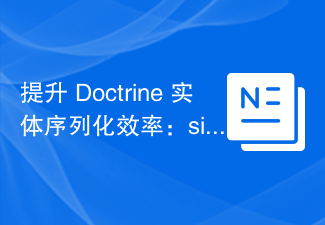 Improve Doctrine entity serialization efficiency: application of sidus/doctrine-serializer-bundle
Apr 18, 2025 am 11:42 AM
Improve Doctrine entity serialization efficiency: application of sidus/doctrine-serializer-bundle
Apr 18, 2025 am 11:42 AM
I had a tough problem when working on a project with a large number of Doctrine entities: Every time the entity is serialized and deserialized, the performance becomes very inefficient, resulting in a significant increase in system response time. I've tried multiple optimization methods, but it doesn't work well. Fortunately, by using sidus/doctrine-serializer-bundle, I successfully solved this problem, significantly improving the performance of the project.
 How to view the version number of laravel? How to view the version number of laravel
Apr 18, 2025 pm 01:00 PM
How to view the version number of laravel? How to view the version number of laravel
Apr 18, 2025 pm 01:00 PM
The Laravel framework has built-in methods to easily view its version number to meet the different needs of developers. This article will explore these methods, including using the Composer command line tool, accessing .env files, or obtaining version information through PHP code. These methods are essential for maintaining and managing versioning of Laravel applications.
 Use Composer to solve dependency injection: application of PSR-11 container interface
Apr 18, 2025 am 07:39 AM
Use Composer to solve dependency injection: application of PSR-11 container interface
Apr 18, 2025 am 07:39 AM
I encountered a common but tricky problem when developing a large PHP project: how to effectively manage and inject dependencies. Initially, I tried using global variables and manual injection, but this not only increased the complexity of the code, it also easily led to errors. Finally, I successfully solved this problem by using the PSR-11 container interface and with the power of Composer.
 Title: Use Composer to solve the problem of unified representation of complex data types
Apr 18, 2025 am 08:33 AM
Title: Use Composer to solve the problem of unified representation of complex data types
Apr 18, 2025 am 08:33 AM
Summary Description: When dealing with complex data types, you often encounter problems of how to uniformly represent and operate. This problem can be easily solved with Composer using the phrity/o library. It provides encapsulation classes and traits for various data types, making data processing more consistent and efficient.
 How to use Composer to improve the security of Laravel applications: Applications of wiebenieuwenhuis/laravel-2fa library
Apr 18, 2025 am 11:36 AM
How to use Composer to improve the security of Laravel applications: Applications of wiebenieuwenhuis/laravel-2fa library
Apr 18, 2025 am 11:36 AM
When developing a Laravel application, I encountered a common but difficult problem: how to improve the security of user accounts. With the increasing complexity of cyber attacks, a single password protection is no longer enough to ensure the security of users' data. I tried several methods, but the results were not satisfactory. Finally, I installed the wiebenieuwenhuis/laravel-2fa library through Composer and successfully added two-factor authentication (2FA) to my application, greatly improving security.
 How to quickly build Fecmall advanced project templates using Composer
Apr 18, 2025 am 11:45 AM
How to quickly build Fecmall advanced project templates using Composer
Apr 18, 2025 am 11:45 AM
When developing an e-commerce platform, it is crucial to choose the right framework and tools. Recently, when I was trying to build a feature-rich e-commerce website, I encountered a difficult problem: how to quickly build a scalable and fully functional e-commerce platform. I tried multiple solutions and ended up choosing Fecmall's advanced project template (fecmall/fbbcbase-app-advanced). By using Composer, this process becomes very simple and efficient. Composer can be learned through the following address: Learning address



