
This article mainly introduces JS to implement ultra-concise link list scrolling effect code in a fixed area, very common page element attribute transformation control to achieve scrolling effect, simple and practical, friends in need can refer to it, the details are as follows:
This ultra-lite version of the link list text scrolling code can scroll within the specified area. Of course, the area size can be set by yourself.
A screenshot of the running effect is as follows:
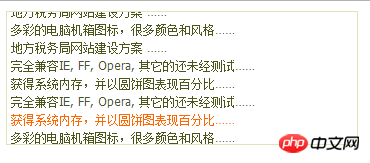
The online demo address is as follows:
http://demo.jb51.net/ js/2015/js-link-list-scroll-style-codes/
The specific code is as follows:
<html>
<HEAD>
<TITLE>文字链接列表滚动</TITLE>
<META content="text/html; charset=gb2312" http-equiv=Content-Type>
<STYLE type=text/css>
#demo a {
width:100%;
overflow:hidden;
font:12px/16px tahoma;
display:block;
text-decoration:none;
margin:2px;
color:#4a551c;
padding-left:2px;
text-align:left;
}
#demo a:hover {
color:#ff6600;
}
</STYLE>
</HEAD>
<body>
<p id="demo" style="overflow:hidden;height:132px;width:350px; border:1px solid #dde5bc;">
<p id="demo1">
<a href="#">多彩的电脑机箱图标,很多颜色和风格……</a>
<a href="#">地方税务局网站建设方案 ……</a>
<a href="#">获得系统内存,并以圆饼图表现百分比……</a>
<a href="#">多彩的电脑机箱图标,很多颜色和风格……</a>
<a href="#">完全兼容IE, FF, Opera, 其它的还未经测试……</a>
<a href="#">地方税务局网站建设方案 ……</a>
<a href="#">多彩的电脑机箱图标,很多颜色和风格……</a>
<a href="#">地方税务局网站建设方案 ……</a>
<a href="#">完全兼容IE, FF, Opera, 其它的还未经测试……</a>
<a href="#">获得系统内存,并以圆饼图表现百分比……</a>
<a href="#">完全兼容IE, FF, Opera, 其它的还未经测试……</a>
<a href="#">获得系统内存,并以圆饼图表现百分比……</a>
</p>
<p id="demo2"></p>
</p>
<script>
var speed=40
var demo=document.getElementById("demo");
var demo2=document.getElementById("demo2");
var demo1=document.getElementById("demo1");
demo2.innerHTML=demo1.innerHTML
function Marquee(){
if(demo2.offsetTop-demo.scrollTop<=0)
demo.scrollTop-=demo1.offsetHeight
else{
demo.scrollTop++
}
}
var MyMar=setInterval(Marquee,speed)
demo.onmouseover=function() {clearInterval(MyMar)}
demo.onmouseout=function() {MyMar=setInterval(Marquee,speed)}
</script>
</body>
</html>The above is the entire content of this chapter. For more related tutorials, please Visit JavaScript Video Tutorial!