
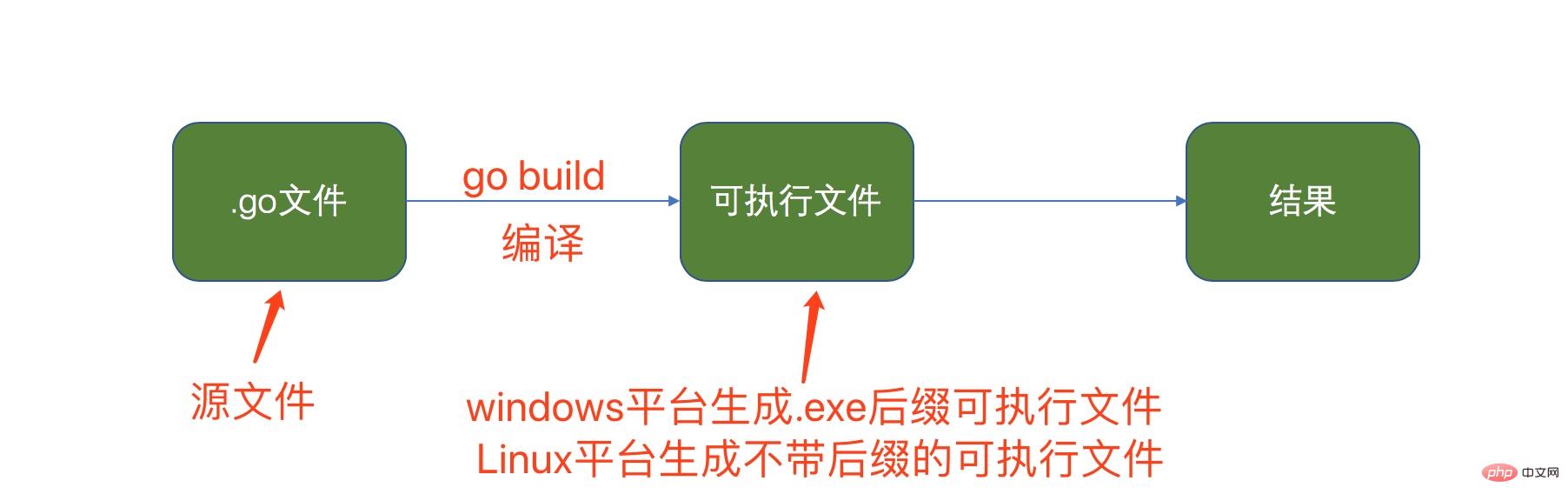
If the source code is compiled and then executed, the execution flow of Go is as follows:
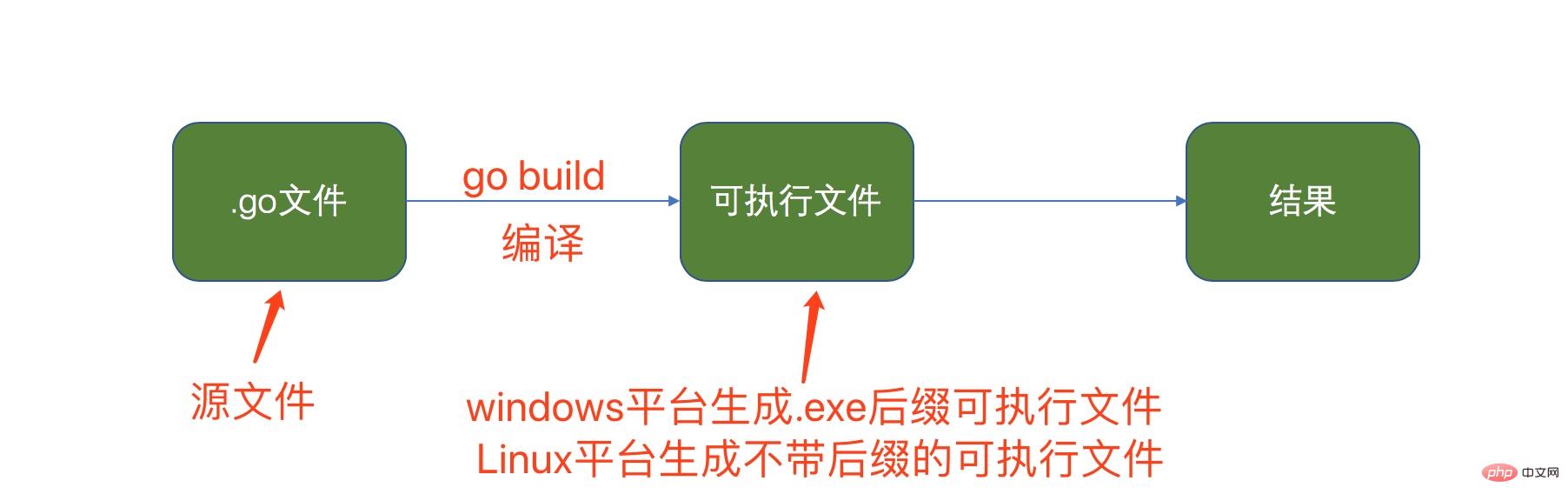
go build can generate The executable file will be in the current directory
If the go run source file operation is executed directly on the source code, the execution flow of Go is as follows
Description of the two execution process methods:
1. If we compile and generate an executable file first, we can copy the executable file to a machine without a go development environment and it can still run.
2. If we directly go run the source file, then if we want to run it on another machine, we also need a go development environment, otherwise it cannot be executed.
3. When compiling, the compiler will include the library files since the program was run into the executable file, so the executable file becomes much larger.
Example:
go build index.go
go run index.go
go run, go build, go install command explanation
go run: go run compiles and runs the program directly, it will generate a temporary file (but will not generate .exe file), directly output the program execution results on the command line to facilitate user debugging.
go build: go build is used to test the compiled package, mainly checking whether there are compilation errors. If it is the source code of an executable file (that is, the main package), an executable file will be generated directly.
go install: go install has two steps: the first step is to compile the imported package files. The main program will not be compiled until all the imported package files are compiled; the second step is to compile the generated package files. The executable file is placed in the bin directory ($GOPATH/bin), and the compiled package file is placed in the pkg directory ($GOPATH/pkg)
For more go language knowledge, please pay attention to the php Chinese websitego Language tutorial column.
The above is the detailed content of Detailed explanation of Go language execution process. For more information, please follow other related articles on the PHP Chinese website!
 Usage of Type keyword in Go
Usage of Type keyword in Go
 How to implement linked list in go
How to implement linked list in go
 What are the Go language programming software?
What are the Go language programming software?
 How to learn go language from 0 basics
How to learn go language from 0 basics
 What are the methods to implement operator overloading in Go language?
What are the methods to implement operator overloading in Go language?
 What are the operators in Go language?
What are the operators in Go language?
 How to download nvidia control panel
How to download nvidia control panel
 How to set up Douyin to prevent everyone from viewing the work
How to set up Douyin to prevent everyone from viewing the work