How to run a program in visual studio
Visual Studio is a very good C/C compiler, but you may not be able to use it when you are new to it. I will teach you today.
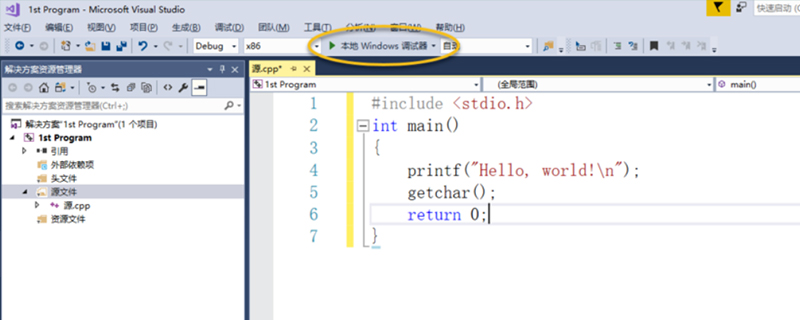
How to run the program in visual studio
1. Open the Visual Studio software.
Recommended learning: C language video tutorial
2. Click File--->New--->Project.
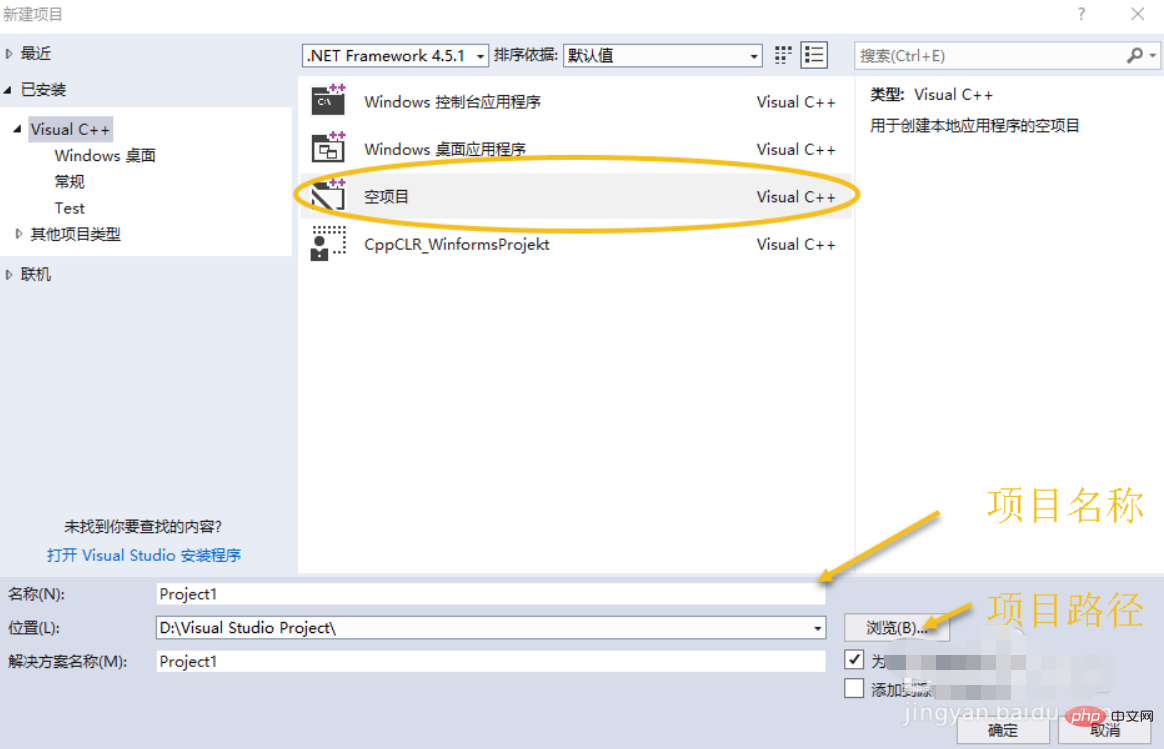
#3. Enter the file path and project name and select the empty project, then click OK.
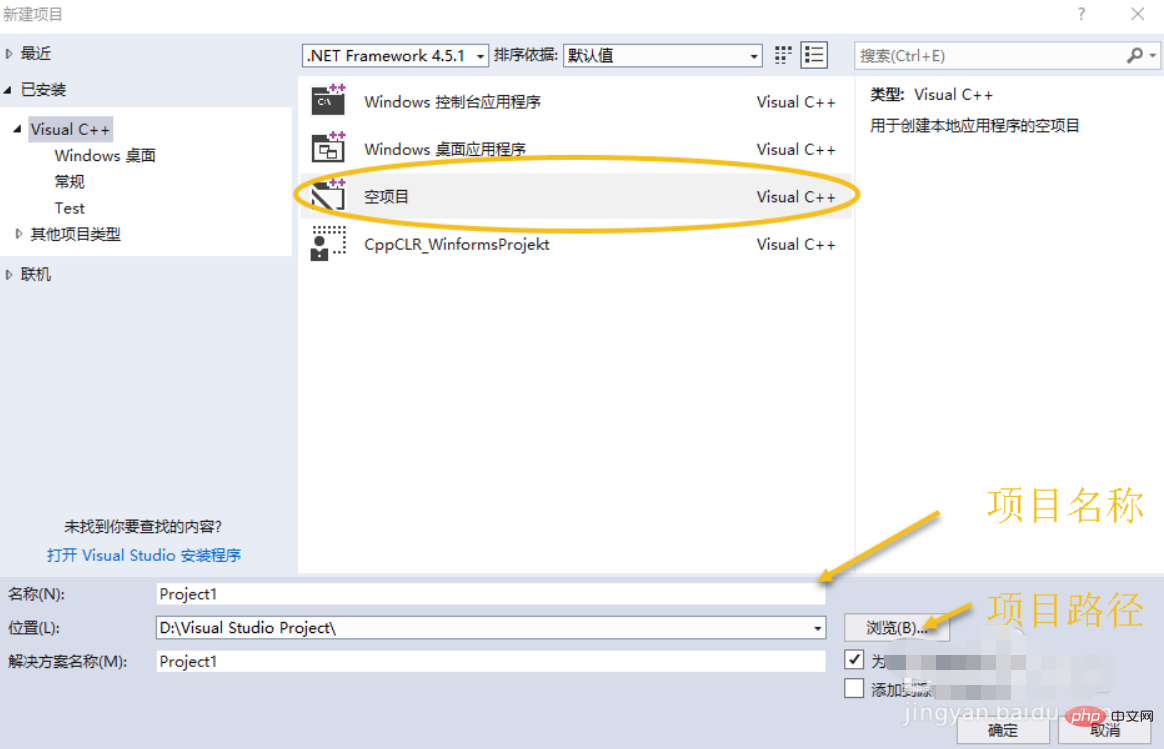
4. Right-click the source file and click Add --->New item.
5. Select the C file
6. Then you can enter the code.
#7. After entering the code, return 0 at the end; add getchar(); in front; otherwise you will not see the running results.
#8. Finally, click "Local Windows Debugger" to run.
#9. Successfully executed.
For more related tutorials, please pay attention to PHP Chinese website!
The above is the detailed content of How to run a program in visual studio. For more information, please follow other related articles on the PHP Chinese website!

Hot AI Tools

Undresser.AI Undress
AI-powered app for creating realistic nude photos

AI Clothes Remover
Online AI tool for removing clothes from photos.

Undress AI Tool
Undress images for free

Clothoff.io
AI clothes remover

Video Face Swap
Swap faces in any video effortlessly with our completely free AI face swap tool!

Hot Article

Hot Tools

Notepad++7.3.1
Easy-to-use and free code editor

SublimeText3 Chinese version
Chinese version, very easy to use

Zend Studio 13.0.1
Powerful PHP integrated development environment

Dreamweaver CS6
Visual web development tools

SublimeText3 Mac version
God-level code editing software (SublimeText3)

Hot Topics
 1386
1386
 52
52
 How to open software as administrator? Multiple ways to run programs as administrator in Win10
Feb 29, 2024 am 11:00 AM
How to open software as administrator? Multiple ways to run programs as administrator in Win10
Feb 29, 2024 am 11:00 AM
Where does Win10 run as administrator? In Win10, some programs need to be run as an administrator, but some users don't know how to run programs as an administrator. This article is a tutorial on how to run programs as an administrator in Win10. In Win10 system, the default account is an account with ordinary administrator privileges. When running some software, you have to right-click and select Run as administrator in the menu to run it normally. The following operations can be performed without changing the account. Let the software run using the administrator account by default and just double-click to run. Right-click the program that needs to be run as administrator, and in the menu item that opens, select Run as administrator. Method 1. 1) First, set the
 How to run a program in matlab-matlab running program tutorial
Mar 05, 2024 am 10:10 AM
How to run a program in matlab-matlab running program tutorial
Mar 05, 2024 am 10:10 AM
Do you know how to run a program in matlab? Below, the editor will bring you a tutorial on how to run a program in matlab. I hope it will be helpful to you. Let’s learn with the editor! 1. First, click on the “matlab” software and open it ,As shown below. 2. After entering the main interface, select "Script" or "Function" in "New", as shown in the figure below. 3. Write code according to personal needs, including "m main program and function files", as shown in the figure below. 4. Before running, you need to click the "Save" option in the upper left corner, as shown in the figure below. 5. Then click the "Run" button above to start, as shown in the figure below. 6. Finally, if no error message appears, the program has been successfully run, as shown in the figure below. The top is small
 what is microsoft visual studio
Mar 03, 2023 am 11:49 AM
what is microsoft visual studio
Mar 03, 2023 am 11:49 AM
Microsoft Visual Studio is a development tool kit series product of Microsoft Corporation in the United States. It is a basically complete development tools set. It includes most of the tools needed in the entire software life cycle, such as UML tools, code control tools, and integrated development environments ( IDE) and so on. Microsoft visual studio is an integrated development environment for Windows platform applications. The target code written is applicable to all platforms supported by Microsoft.
 Recommended configuration for C# development using Visual Studio on Linux
Jul 04, 2023 pm 12:36 PM
Recommended configuration for C# development using Visual Studio on Linux
Jul 04, 2023 pm 12:36 PM
Summary of the recommended configuration for using Visual Studio for C# development on Linux: The Linux operating system has always been loved by developers, but for a long time, C# development on Linux systems has not been very convenient. However, with Microsoft's support for Linux, it is now possible to use Visual Studio for C# development on Linux. This article describes a recommended configuration method and provides specific code examples. Introduction: Making C# development on Linux a breeze
 Recommended configuration for mobile app development using Visual Studio on Linux
Jul 04, 2023 pm 03:42 PM
Recommended configuration for mobile app development using Visual Studio on Linux
Jul 04, 2023 pm 03:42 PM
Recommended configuration for mobile app development using Visual Studio on Linux Mobile app development is becoming more and more important in today’s software development industry. As a developer, choosing the right development tools and configuration is crucial. For developers who like to use the Linux operating system, Visual Studio is a powerful development tool. This article will introduce the recommended configuration for mobile application development using Visual Studio on Linux, with corresponding
 Uncovering PHP integrated development tools: introducing three commonly used tools
Jan 11, 2024 am 09:22 AM
Uncovering PHP integrated development tools: introducing three commonly used tools
Jan 11, 2024 am 09:22 AM
Revealing the Secrets of PHP Integrated Development Tools: List of 3 Common Tools, Need Specific Code Examples With the continuous development of the Internet, PHP, as a scripting language for developing Web applications, is widely used in various fields. In order to improve development efficiency and code quality, many programmers choose to use integrated development tools (Integrated Development Environment, referred to as IDE) for PHP development. This article will reveal the three common PHP integrated development tools and provide specific
 win10 taskbar running program
Feb 11, 2024 pm 11:20 PM
win10 taskbar running program
Feb 11, 2024 pm 11:20 PM
On the desktop of the win10 system, the software we install will create a shortcut on the desktop for easy opening and use next time. In fact, it is also a good choice for us to fix the software to the taskbar. Even when opening other software, it will It will not be blocked and allows us to quickly open the software. Below are two simple methods for pinning software to the taskbar in win102009 system shared by the editor of Deepin Technology. Method 1 to add icons to the taskbar of win10 system: 1. Open the start menu, and we find the program logo that needs to be added to the toolbar in the screen tile or start menu; 2. Right-click on the program with the mouse, and in the pop-up menu Select the [More]--[Pin to taskbar] button! win10 system any
 Recommended configuration for game development using Visual Studio on Linux
Jul 07, 2023 pm 02:18 PM
Recommended configuration for game development using Visual Studio on Linux
Jul 07, 2023 pm 02:18 PM
Recommended configurations for using Visual Studio for game development on Linux In recent years, with the increasing popularity of the Linux operating system in the field of game development, developers have begun to explore the possibility of using Visual Studio for game development in the Linux environment. By migrating the development tools you are accustomed to using on Windows to the Linux platform, you can not only enjoy the stability and security of the Linux system, but also make full use of Linux's extensive open source resources and









