

How to uninstall ubuntu on win10 dual system
1. Press Win X and select Disk Management
2. Determine the partition where Ubuntu is located based on the disk size.
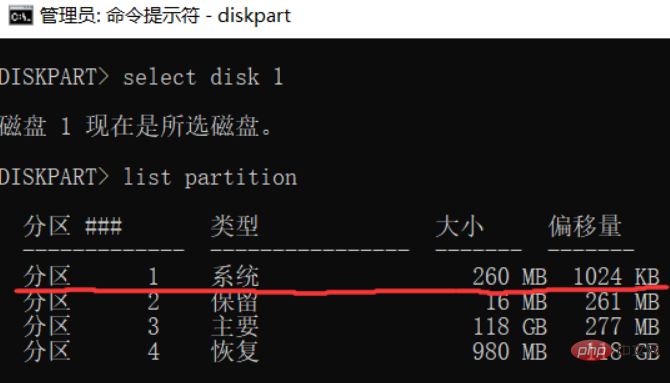
3. Right-click the partition and select Format
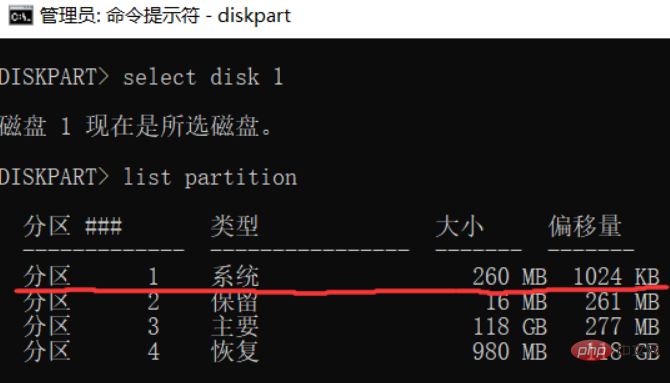
4. Next, you need to delete the WindowsEFI partition. Ubuntu boot
Run cmd as administrator, enter the following command
diskpart list disk
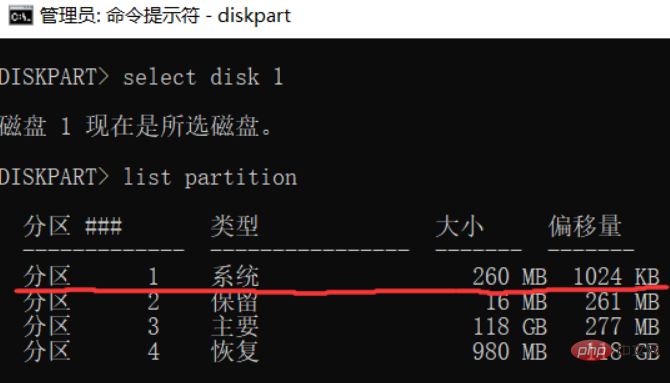
Select the Windows installation disk, here we take disk 1 as an example, Then check the partition information of the disk
select disk 1 list partition
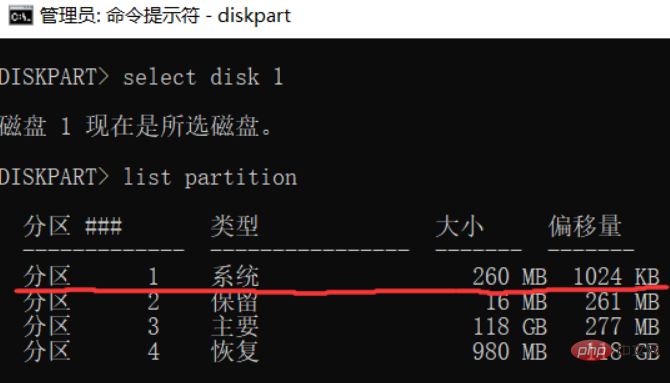
Determine the Windows EFI partition, usually more than 200 MB, here is partition 1, and then assign a drive letter to it (the drive letter is not allowed Duplicate with an existing drive letter. For example, if your computer already has a CDEFGH drive, then allocate the letters I, J, K, etc. that come after H among the 26 letters...)
select partition 1 assign letter=J
At this time, when Windows E opens this computer, there will be the drive letter just assigned
Due to insufficient permissions, the disk cannot be opened directly. Through the administrator identity Run notepad.
Select Open-EFI
Delete the ubuntu file.
Finally, return to the command line just now and delete the drive letter just assigned.
remove letter=J
For more related tutorials, please pay attention to PHP Chinese website!
The above is the detailed content of How to uninstall ubuntu on win10 dual system. For more information, please follow other related articles on the PHP Chinese website!
 win10 bluetooth switch is missing
win10 bluetooth switch is missing
 Why do all the icons in the lower right corner of win10 show up?
Why do all the icons in the lower right corner of win10 show up?
 The difference between win10 sleep and hibernation
The difference between win10 sleep and hibernation
 Win10 pauses updates
Win10 pauses updates
 What to do if the Bluetooth switch is missing in Windows 10
What to do if the Bluetooth switch is missing in Windows 10
 win10 connect to shared printer
win10 connect to shared printer
 Clean up junk in win10
Clean up junk in win10
 How to share printer in win10
How to share printer in win10