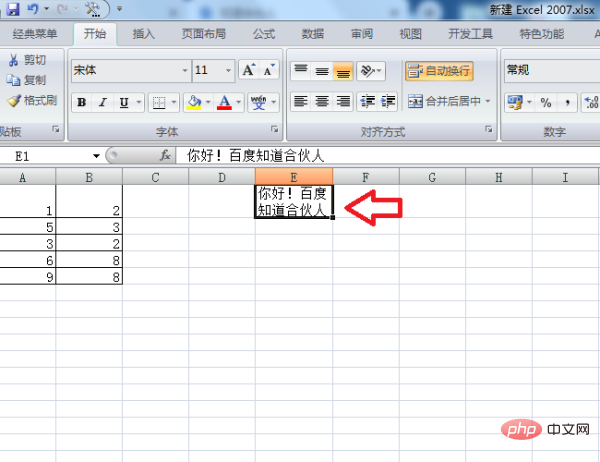
Use Excel's automatic line wrap command or forced line wrap command ALT ENTER to type two lines of text in one cell of Microsoft Excel.
Example:
1. First open the target Excel file on the computer. Now you need to enter two lines of words in the E1 table.
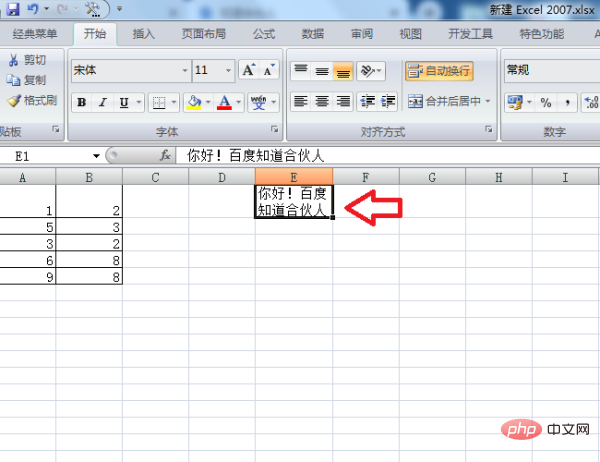
#2. Then enter the required text content in the table. You can find that the text length has overflowed the table. Click the "Automatically wrap" button.
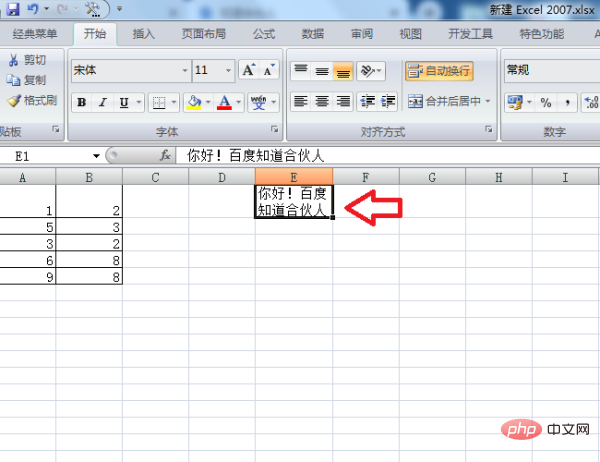
#3. After clicking, the text will be presented in two rows in a table.
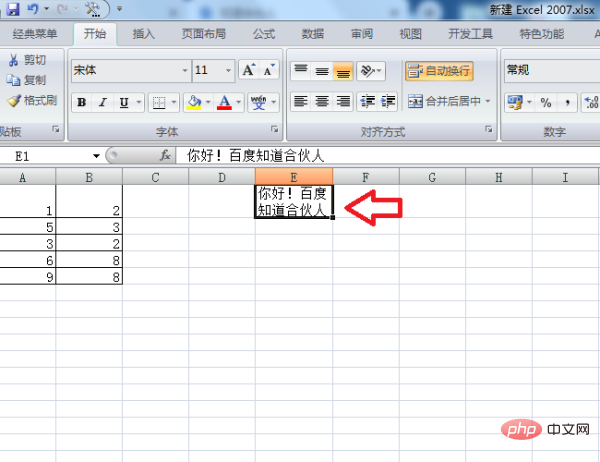
#4, or use another method, enter the text content, and press the shortcut key "Alt Enter" where a line break is required.
#5. Then enter the remaining content. After completing the above settings, you can type two lines of text in one grid of Microsoft Excel.
Recommended learning: Excel Basic Tutorial
The above is the detailed content of How to create two rows of text in one cell in excel. For more information, please follow other related articles on the PHP Chinese website!
 Compare the similarities and differences between two columns of data in excel
Compare the similarities and differences between two columns of data in excel
 excel duplicate item filter color
excel duplicate item filter color
 How to copy an Excel table to make it the same size as the original
How to copy an Excel table to make it the same size as the original
 Excel table slash divided into two
Excel table slash divided into two
 Excel diagonal header is divided into two
Excel diagonal header is divided into two
 Absolute reference input method
Absolute reference input method
 java export excel
java export excel
 Excel input value is illegal
Excel input value is illegal