
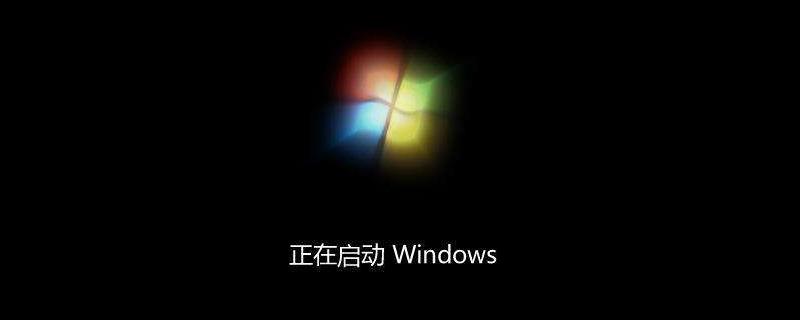
What should I do if the windows input method is missing?
1. Open the "Run" dialog box, enter the command "ctfmon.exe", and then press the Enter key. You will magically find that the long-lost input method status bar appears.
2. If you find that the input method status bar still does not appear, don’t worry. Click "Win7 Taskbar", click "Toolbar" in the pop-up right-click menu, check "Language Bar", and watch whether the input method status bar appears.
3. Open the "Control Panel", select "All Panels", find "Region and Language" and click it.
4. In the opened "Region and Language" window, switch to the "Keyboard and Language" tab, and then click the "Change Keyboard" button.
5. In the opened "Text Services and Input Language" window, switch to the "Language Bar" tab, check "Dock to taskbar", and also check "Show other language bars in the taskbar" icon" and finally click "OK" to complete.
6. If none of the above methods work, the problem can only be solved by modifying the registry. Open the "Run" dialog box and enter the command "regedit" to open the Registry Editor.
7. Expand "HKE YURRENT USE" → "Software" → "Microsoft" → "Windows" → "Run", then right-click on the right side of the mouse and select New - String Value.
8. Enter ctfmon.exe in the name, double-click ctfmon.exe, and enter the hard disk file name. Restarting the computer can solve the problem of the input method not being displayed properly.
9. If the above method still cannot make the input method status bar appear, you can use 360 Security Guard to fix it. Open 360 Security Guard, click "Computer Clinic", and in the opened 360 Computer Clinic window, select "Comprehensive Issues". Then find the "Taskbar Exceptions" option on the right side by clicking the "right arrow".
10. In the repair interface that opens, click the "Repair Now" button, and click "OK" in the pop-up window to restart the resource manager, and then the program will enter the automatic repair state. Later, when the task manager was restarted and opened, I found that the long-lost input method status bar appeared.
The above is the detailed content of What should I do if the windows input method is missing?. For more information, please follow other related articles on the PHP Chinese website!




