 Operation and Maintenance
Operation and Maintenance
 Windows Operation and Maintenance
Windows Operation and Maintenance
 How to restore motherboard short circuit protection?
How to restore motherboard short circuit protection?
How to restore motherboard short circuit protection?
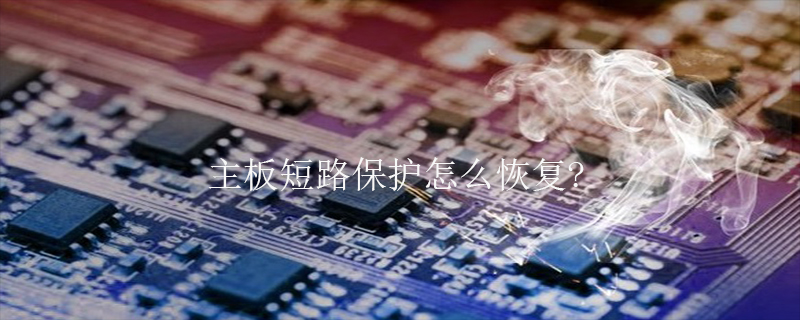
The causes of a short circuit on the computer motherboard are:
1. The computer motherboard is wet, which may cause the computer motherboard to short circuit.
2. The quality of the computer power supply is poor and the output voltage is abnormal, causing breakdown of electronic components and short-circuiting the computer motherboard.
3. The chips and other components on the motherboard are of poor quality, causing aging and damage to the motherboard, leading to motherboard failure.
4. Due to dust and static electricity, dust or static electricity may lead to poor motherboard contact, short circuit or burnt chips on the motherboard, resulting in motherboard failure.
5. The motherboard was removed and reinstalled incorrectly
Short circuit symptoms of the motherboard
1. The computer cannot be turned on normally, or there is a harsh sound when turned on. A beeping sound indicates that the power-on self-test cannot be passed.
2. The computer indicator light comes on after booting, but the screen is still black;
3. You can enter the system, but the motherboard makes abnormal noise;
4. Run the system A blue screen or a black screen appears now;
5. Some functions in Windows cannot be used normally;
Motherboard short circuit repair
1. Remove the motherboard from I took it out of the chassis, removed the memory and CPU, and used the "motherboard diagnostic card" to diagnose it. Insert the "diagnostic card" into the motherboard expansion slot and power on the motherboard, but there is no response on the "diagnostic card". I decided to force power on the motherboard. There is a green wire (some are gray) on the side of the main power plug with the buckle. Short-circuit it with the black wire next to it and the power supply will be started.
Find the pin connected to the green wire on the back of the motherboard, use tweezers to short-circuit it with the pin connected to the black wire next to it, and click on the "diagnostic card" the moment the power is turned on. The power indicator light flashed. It seemed that a short circuit somewhere on the motherboard caused the power protection device to operate.
2. Use a scrap board of the same model. Remove the HIP6018BCB mainboard from the waste board and solder it on, then power on the mainboard. At this time, the power indicator light on the "diagnostic card" shows that everything is normal.
After installing the CPU and memory, press the power switch, and the numbers on the digital tube on the "diagnostic card" begin to jump, from "C1" to "03" to "05" and back to "C1" This begins to cycle, and it seems that the motherboard has more than one failure.
3. Open the instruction manual of the "Diagnostic Card". It says "If you continue to repeat the manufacturing tests 1 to 5, you can obtain the 8042 control status." I found information on "8042 control status", all of which are very vague, to the effect that it has something to do with input and output.
The motherboard has been powered on for a long time and it doesn't get hot at all. Will such a large integrated block break? I'm a little unsure, but I decided to try another one. Use the 850 hot air soldering station to remove the chip, and then solder the chip on the scrap board.
Install the CPU and memory again, then connect the keyboard and monitor, turn on the power switch, enter the system smoothly after startup, and run the program normally.
4. Short circuit failure of the motherboard is also possible. Self-repair requires only basic electrical knowledge and simple equipment (such as a "motherboard diagnostic card"). Although it is necessary to keep the inside of the computer case clean, it is recommended that you do not easily remove the motherboard for cleaning when cleaning the computer case. If you are just removing dust, it is recommended to use a small brush to lightly sweep and then blow out the dust. If possible, you can use a handheld vacuum cleaner to avoid unnecessary trouble.
For more related content, please pay attention to the windows tutorial column on the php Chinese website!
The above is the detailed content of How to restore motherboard short circuit protection?. For more information, please follow other related articles on the PHP Chinese website!

Hot AI Tools

Undresser.AI Undress
AI-powered app for creating realistic nude photos

AI Clothes Remover
Online AI tool for removing clothes from photos.

Undress AI Tool
Undress images for free

Clothoff.io
AI clothes remover

AI Hentai Generator
Generate AI Hentai for free.

Hot Article

Hot Tools

Notepad++7.3.1
Easy-to-use and free code editor

SublimeText3 Chinese version
Chinese version, very easy to use

Zend Studio 13.0.1
Powerful PHP integrated development environment

Dreamweaver CS6
Visual web development tools

SublimeText3 Mac version
God-level code editing software (SublimeText3)

Hot Topics
 1385
1385
 52
52

