 Operation and Maintenance
Operation and Maintenance
 Windows Operation and Maintenance
Windows Operation and Maintenance
 Win7 computer prompts that the current security settings may put the computer at risk
Win7 computer prompts that the current security settings may put the computer at risk
Win7 computer prompts that the current security settings may put the computer at risk

1. Click Start in the lower left corner of the computer and select Run to open.

2. Enter gpedit.msc and click OK.
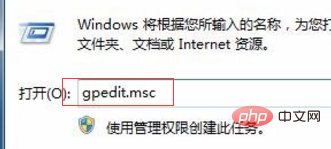
(Recommended learning: html tutorial)
3. Open the computer configuration, management template, windows components, and Internet Explorer menu in sequence. item.

#4. Find "Turn off security settings check function" in the Internet Explorer menu item.
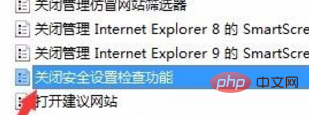
5. Right-click the item to open it and select Edit.
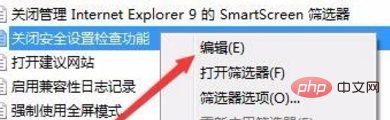
#6. In the open editing window, we select the "Enabled" item, and finally click the OK button. This way there will be no warnings about risks.
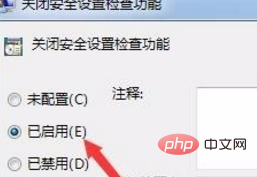
(Recommended related tutorials: windows tutorial)
The above is the detailed content of Win7 computer prompts that the current security settings may put the computer at risk. For more information, please follow other related articles on the PHP Chinese website!

Hot AI Tools

Undresser.AI Undress
AI-powered app for creating realistic nude photos

AI Clothes Remover
Online AI tool for removing clothes from photos.

Undress AI Tool
Undress images for free

Clothoff.io
AI clothes remover

Video Face Swap
Swap faces in any video effortlessly with our completely free AI face swap tool!

Hot Article

Hot Tools

Notepad++7.3.1
Easy-to-use and free code editor

SublimeText3 Chinese version
Chinese version, very easy to use

Zend Studio 13.0.1
Powerful PHP integrated development environment

Dreamweaver CS6
Visual web development tools

SublimeText3 Mac version
God-level code editing software (SublimeText3)

Hot Topics
 1386
1386
 52
52
 How to set up security settings in 360 Extreme Browser
Jan 29, 2024 pm 09:51 PM
How to set up security settings in 360 Extreme Browser
Jan 29, 2024 pm 09:51 PM
How should 360 Speed Browser perform security settings? When we use 360 Speed Browser, how should we perform security settings? Let’s introduce it below! We usually use 360 Speed Browser to browse the web. When we use it, we are worried that harmful websites will invade our browser, so we will make some security settings. So how to set them up specifically? The editor has compiled the 360 Speed Browser below. Detailed operation of security settings. If you don’t know how, follow me and read on! Detailed operations for security settings on 360 Speed Browser 1. Open 360 Speed Browser, find the icon with three horizontal lines in the upper right corner, and click to enter. 2. Enter the main settings menu, find the "Options" below, and click to enter. 3. After entering the "Options" interface, on the left
 How to solve the 'Security settings change problem that prompts the pin code is no longer available after Win11 is turned on'
Jan 29, 2024 pm 02:27 PM
How to solve the 'Security settings change problem that prompts the pin code is no longer available after Win11 is turned on'
Jan 29, 2024 pm 02:27 PM
When we use win11 system, we will set the pin code to help our computer data. However, many users also show that the security settings on this device have been changed when setting the pin code, and the pin code is no longer available. So what should we do? manage? Users can go into the troubleshooter to make settings. Let this site give users a detailed introduction to what to do if Win11 starts up and it shows that the security settings on this device have been changed and the pin code is no longer available? Bar. What should I do if it shows that the security settings on this device have been changed and the pin code is no longer available when booting up Windows 11? First, on the page where your PIN is unavailable and you need to reset your PIN, hold down the shift key and select Restart. Please wait later will appear, and then enter the reset
 PHP file permission management and security settings
Aug 08, 2023 pm 02:51 PM
PHP file permission management and security settings
Aug 08, 2023 pm 02:51 PM
PHP file permissions are one of the important measures to protect file security on the server. Properly setting file permissions can prevent malicious users from modifying, deleting, or executing malicious code on files. Therefore, when developing and deploying PHP applications, file permissions must be correctly set and managed to ensure application security. 1. Basic concepts File permissions are divided into three levels, namely user (Owner), user group (Group) and other users (Other). Each level has three permissions, namely read (Re
 Nginx HTTP2 protocol optimization and security settings
Jun 10, 2023 am 10:24 AM
Nginx HTTP2 protocol optimization and security settings
Jun 10, 2023 am 10:24 AM
As the Internet continues to develop and improve, Web servers have increasingly higher requirements for speed and performance. To meet such demands, Nginx has successfully mastered the HTTP2 protocol and incorporated it into its server's performance. The HTTP2 protocol is more efficient than the earlier HTTP protocol, but it also has specific security issues. This article will introduce you in detail how to optimize Nginx's HTTP2 protocol and security settings. 1. Nginx HTTP2 protocol optimization 1. Enable HTTP2 in N
 Security settings for Nginx access control list (ACL)
Jun 10, 2023 pm 09:55 PM
Security settings for Nginx access control list (ACL)
Jun 10, 2023 pm 09:55 PM
In today's Internet environment, security has become an important part of any system. Nginx is one of the most popular web servers currently, and its access control list (ACL) is an important tool for protecting website security. A well-set Nginx ACL can help you protect your server and website from attacks. This article will discuss how to set up Nginx access control lists to ensure the security of your website. What is Nginx Access Control List (ACL)? ACL(AccessCon
 Nginx performance optimization and security settings
Jun 10, 2023 am 09:18 AM
Nginx performance optimization and security settings
Jun 10, 2023 am 09:18 AM
Nginx is a commonly used web server, proxy server and load balancer with superior performance, security and reliability, and can be used for high-load web applications. In this article, we will explore Nginx performance optimization and security settings. 1. Performance optimization and adjustment of worker_processes parameter worker_processes is an important parameter of Nginx. It specifies the number of worker processes that can be used. This value needs to be based on server hardware, network bandwidth, load type, etc.
 IPv6 security settings for Nginx
Jun 10, 2023 pm 02:16 PM
IPv6 security settings for Nginx
Jun 10, 2023 pm 02:16 PM
With the popularity of IPv6, more and more websites need to consider the security of IPv6, and Nginx, as a high-performance web server, also needs IPv6 security settings to ensure the safe operation of the website. This article will introduce Nginx’s IPv6 security settings methods and precautions to help administrators better protect the security of the website. Enabling IPv6 support First, it is very important to enable IPv6 support in Nginx. Make sure Nginx is compiled with the correct IPv6 options. At compile time,
 Nginx HTTP response headers and security settings practice
Jun 10, 2023 am 10:22 AM
Nginx HTTP response headers and security settings practice
Jun 10, 2023 am 10:22 AM
Nginx is a widely used web server and reverse proxy server. While providing high-performance web services, Nginx also has good security performance. In the configuration of Nginx, the correct configuration of HTTP response headers and security settings is one of the important factors to ensure the security of Nginx. This article will introduce Nginx's HTTP response headers and security settings, and provide some practical experience. 1. HTTP response headers HTTP response headers are some HTTP headers returned by the server when responding to client requests.



