

devc How to adjust the background?
Click to open Dev-C, as shown in the figure:
Recommended: "C Tutorial"
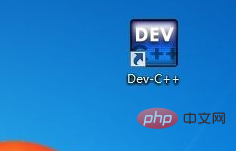
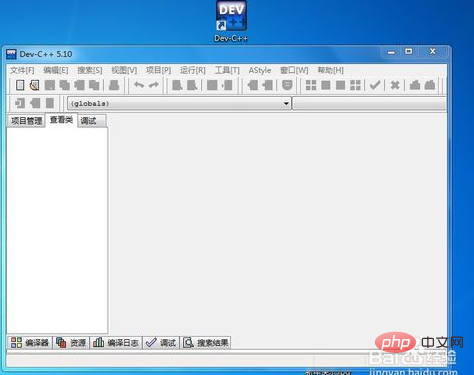
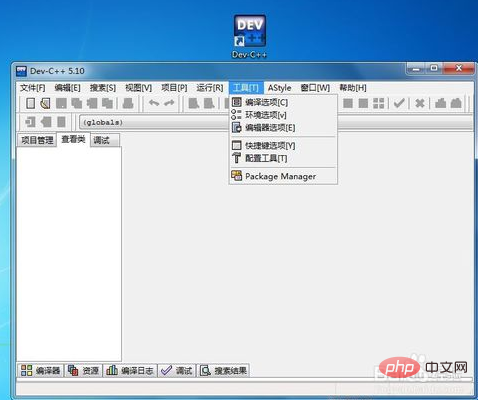
 ##The interface shown in the picture will pop up, click the Syntax tab, As shown in the picture:
##The interface shown in the picture will pop up, click the Syntax tab, As shown in the picture:
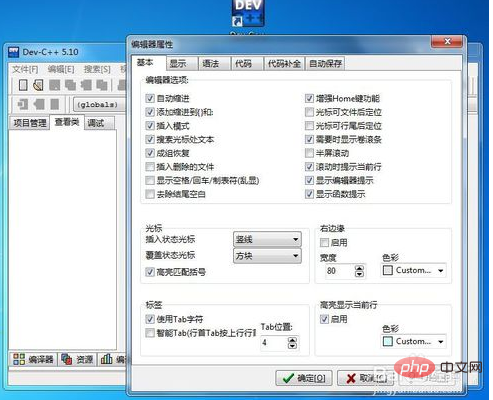 Select Space on the left, as shown in the picture:
Select Space on the left, as shown in the picture:
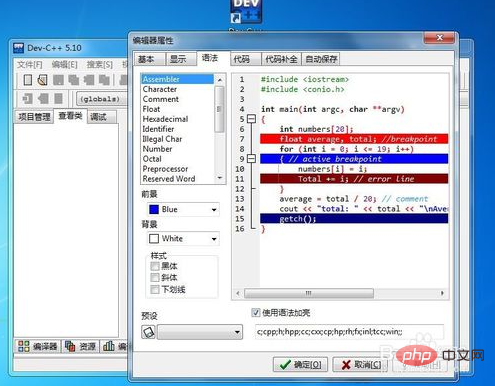 After selecting Space, continue Select your favorite background color and press the OK button, as shown in the picture,
After selecting Space, continue Select your favorite background color and press the OK button, as shown in the picture,
The above is the detailed content of How to adjust the background in devc++. For more information, please follow other related articles on the PHP Chinese website!
 What are the differences between c++ and c language
What are the differences between c++ and c language
 Recommended learning order for c++ and python
Recommended learning order for c++ and python
 Cost-effectiveness analysis of learning python and c++
Cost-effectiveness analysis of learning python and c++
 Is c language the same as c++?
Is c language the same as c++?
 Which is better to learn first, c language or c++?
Which is better to learn first, c language or c++?
 The difference and connection between c language and c++
The difference and connection between c language and c++
 C++ software Chinese change tutorial
C++ software Chinese change tutorial
 Cost-effectiveness analysis of learning python, java and c++
Cost-effectiveness analysis of learning python, java and c++




