

How to install windows on macbook?
First copy the Windows ISO file to the iMac, then hold down the cammand space bar to bring up "Spotlight" search and enter "Boot Camp", find the Boot Camp Assistant and open it.
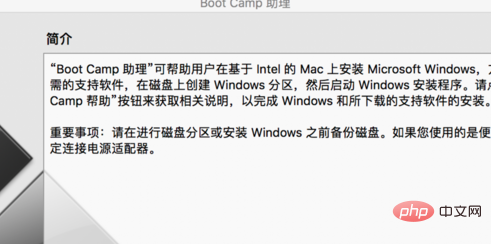
Select the path of the ISO file in the Boot Camp Assistant, allocate a disk space for Windows and click "Install". The Boot Camp Assistant will download the Windows support software and perform disk partitioning The operation is expected to take between 15-20 minutes.
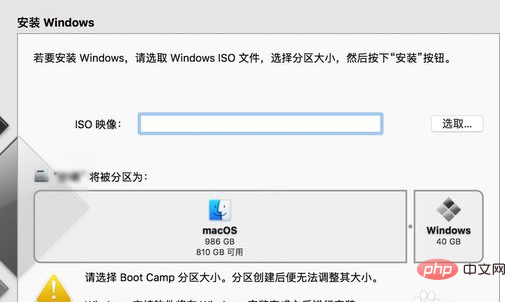
When it appears that the disk is being partitioned, please do not perform any file reading or other related operations. Windows will be automatically copied and the Windows support software just automatically downloaded will be stored.
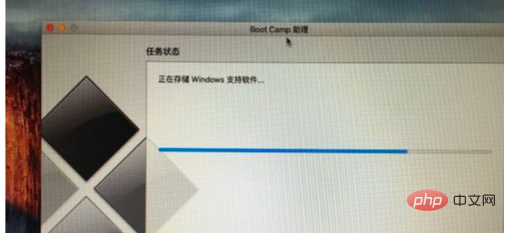
Wait for the storage windows support software progress bar to be completed, it will start to enter the windows installation program and select custom installation.

Make the appropriate settings according to the installation prompts. The installation language, time, and keyboard generally do not need to be changed. If the installation proceeds to the key verification stage, click "I don't have a product key."
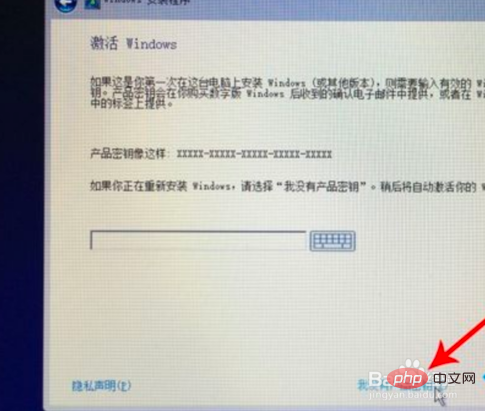
Select the version of win10 you want to install, professional version or home version. After selecting, click Next.
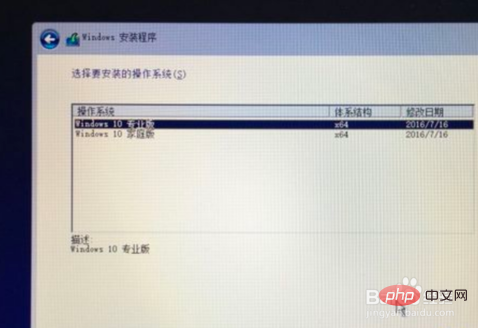
#Select the hard disk that has just been partitioned as the installation location, and then restart the computer after Windows is installed.
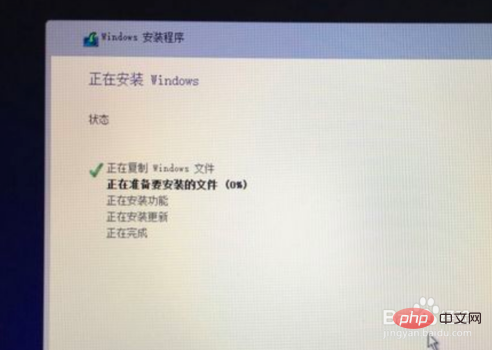
After entering the win10 system, don’t rush to use it. First install the driver and click the resource manager icon in the lower left corner.
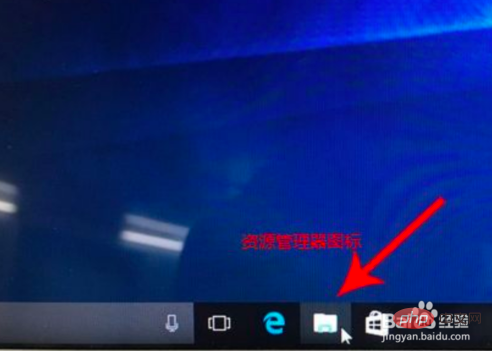
After entering, open the "OSXRESERVED" named drive letter, find the BootCamp folder, run Setup, open the Boot Camp installation program, and perform driver installation.

The above is the detailed content of How to install windows on macbook. For more information, please follow other related articles on the PHP Chinese website!




