
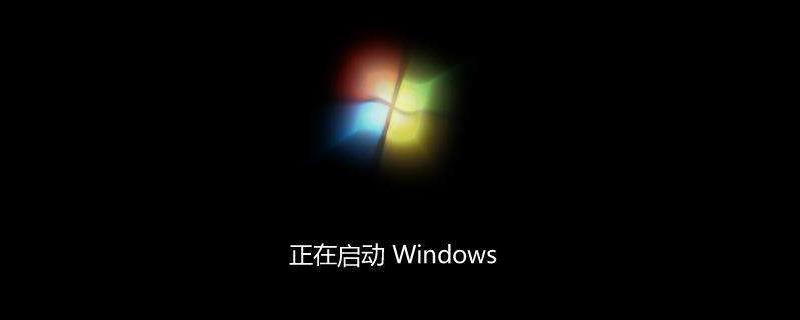
What’s wrong with the computer not being able to connect to the broadband?
Solution to the problem of not being able to connect to the broadband:
1. The prompt It is caused by an incorrect installation of the dial-up software. Right-click the network icon in the lower right corner of the desktop and select "Open Network and Sharing Center";
2. Click "Change Adapter Settings" and delete "Broadband Connection";
3. Return to the "Network and Sharing Center" interface, click "Set up a new connection or network";
4. Select "Connect to the Internet" and click Next, click "Broadband ( PPPoE)", enter the "user name" and "password" and click to connect to create it successfully.
The above is the detailed content of What's going on when the computer can't connect to broadband?. For more information, please follow other related articles on the PHP Chinese website!
 Computer is infected and cannot be turned on
Computer is infected and cannot be turned on
 How to prevent the computer from automatically installing software
How to prevent the computer from automatically installing software
 Summary of commonly used computer shortcut keys
Summary of commonly used computer shortcut keys
 Computer freeze screen stuck
Computer freeze screen stuck
 How to measure internet speed on computer
How to measure internet speed on computer
 How to set the computer to automatically connect to WiFi
How to set the computer to automatically connect to WiFi
 Computer 404 error page
Computer 404 error page
 How to set up computer virtual memory
How to set up computer virtual memory




