

How to add the plus sign on a notebook:
1. Turn on the computer, hold down the shift key on the keyboard, and then hold down the key.
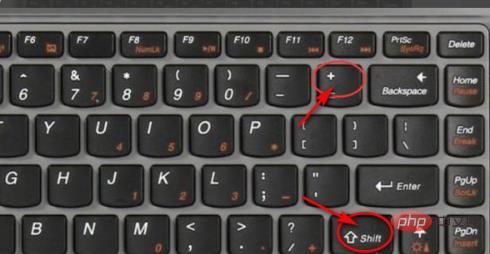
#2. Use Sogou Pinyin input method to switch to Chinese input state. Then enter Pinyin: jia and click the number 5 key on the keyboard.

The above is the detailed content of How to add a plus sign on a notebook?. For more information, please follow other related articles on the PHP Chinese website!
 How to enter safe mode on laptop
How to enter safe mode on laptop
 How to connect broadband to server
How to connect broadband to server
 How to configure jsp virtual space
How to configure jsp virtual space
 What types of files can be identified based on
What types of files can be identified based on
 How to deal with slow computer lag and slow response
How to deal with slow computer lag and slow response
 app full name
app full name
 visible means
visible means
 Solutions to unknown software exception exceptions in computer applications
Solutions to unknown software exception exceptions in computer applications
 Usage of typedef in c language
Usage of typedef in c language




