
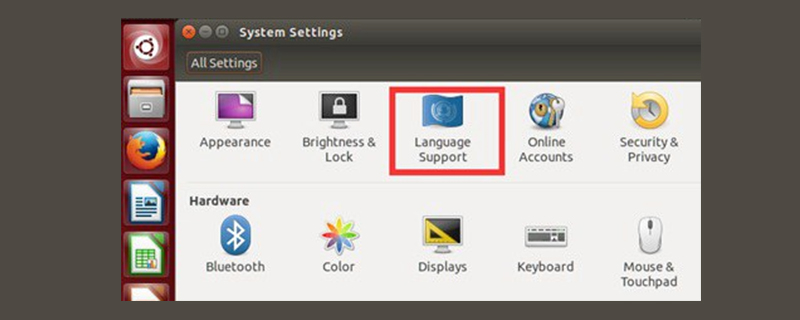
How to set Linux to the Chinese language
The following takes Ubuntu as an example to demonstrate how to set the Linux system to the Chinese language environment and other Linux distributions The version is similar and can be completed in the system settings.
1. First open the ubuntu settings (the gear in the upper right corner), or find the settings directly on the left, as shown in the figure below.
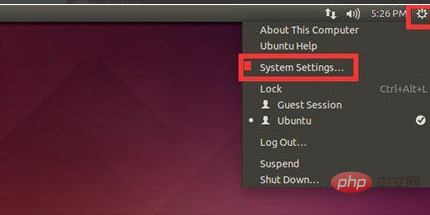
2. Then click [language support] settings, as shown in the figure below.
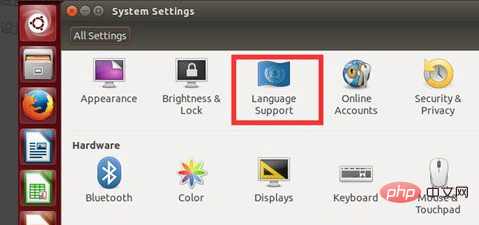
3. Click [install] in the pop-up window to set up the operation, as shown in the figure below.
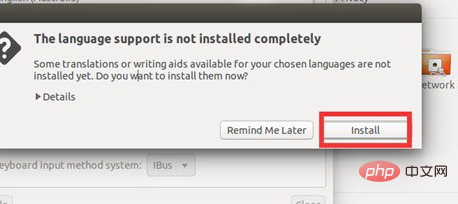
4. After completing the settings, click [install/remove language], find [chinese(simplified)] in the pop-up window, and finally click [apply] change], as shown in the figure below.
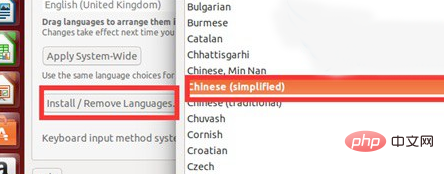
5. Finally, just wait for the download. After the download is completed, there will already be a Chinese option in the options. Then drag it to the first position with the left mouse button, and then click [close] to close it.
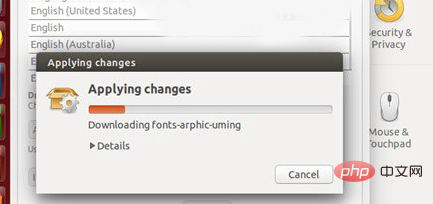
This article comes from the PHP Chinese website, Linux system tutorial column, please continue to pay attention to this column for more related tutorials!
The above is the detailed content of How to set Linux to Chinese language. For more information, please follow other related articles on the PHP Chinese website!