
How to check the running status of docker container? Sometimes, we need to enter the running docker container, check the running status of the container, and check the status information of the docker container.
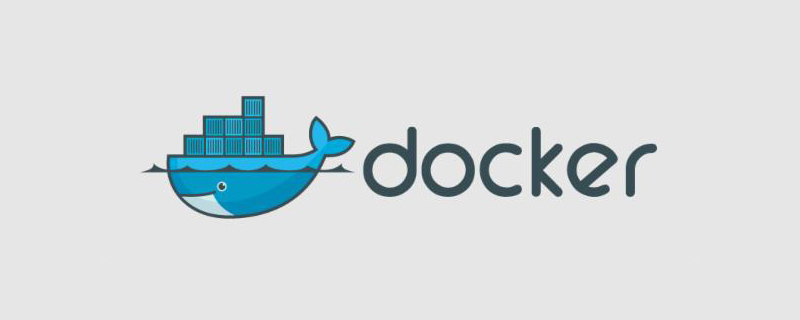
How to check the docker status
1. Check the container status:
docker stats nginx1
2. View process information:
docker top nginx1
3. View the status of all containers
docker ps -a
Use docker inspect to view the underlying information of Docker. It will return a JSON file recording the configuration and status information of the Docker container
Default directory of the docker container:
/var/lib/docker/containers目录下 12 位开头的 就是 容器ID inspect 内容就是 config.v2.json 文件 cat /var/lib/docker/containers/23defb07e362b81fa9d282382dfb5101e7a269f97b3d167493a5b1e031d15120/config.v2.json
inspect View the configuration information of the container, including container name, environment variables, and running commands , host configuration, network configuration and data volume configuration
docker inspect nginx1 查看容器所有状态;
root@rbtnode1: ~# docker inspect --format='{{.NetworkSettings.IPAddress}}' nginx1172.16.57.5
root@rbtnode1: ~# docker inspect --format '{{.Name}} {{.State.Running}}' nginx1/nginx1 trueFor more related tutorials, please pay attention to the docker tutorial column on the PHP Chinese website.
The above is the detailed content of How to check docker status. For more information, please follow other related articles on the PHP Chinese website!
 The difference between k8s and docker
The difference between k8s and docker
 How to check server status
How to check server status
 What are the methods for docker to enter the container?
What are the methods for docker to enter the container?
 What should I do if the docker container cannot access the external network?
What should I do if the docker container cannot access the external network?
 What is the use of docker image?
What is the use of docker image?
 How to modify folder 777 permissions
How to modify folder 777 permissions
 How to use videos in java
How to use videos in java
 Software testing tools
Software testing tools
 Why does win10 activation fail?
Why does win10 activation fail?