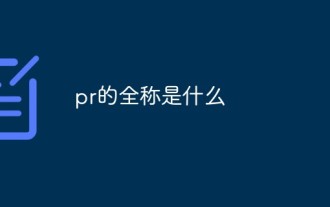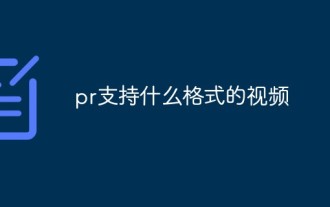What should I do if an error occurs when decompressing audio or video?
Mar 14, 2020 am 09:20 AM
prWhat should I do if an error occurs when decompressing audio or video?
When we pulled the file to Premiere, a "Video import failed" prompt appeared. It says the file has no video or audio stream.
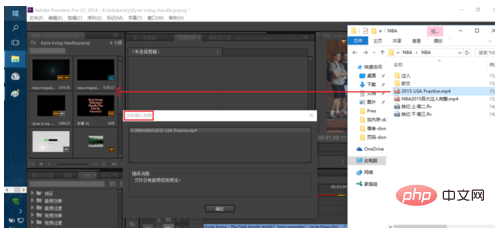
At this time we open the format factory and click the ".mp4" button.

Click the "Add File" button in the pop-up window, find and select the video file that failed to be imported just now. Click "Open".
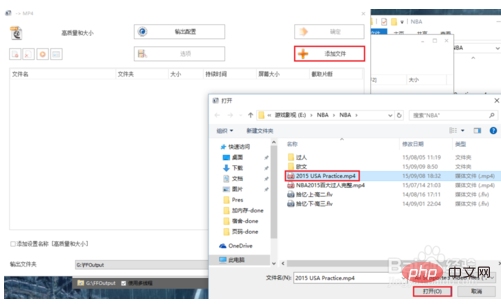
After seeing that the video is selected, click "OK".

#After confirming that the video file is in the conversion directory, click the "Start" button to start file conversion.
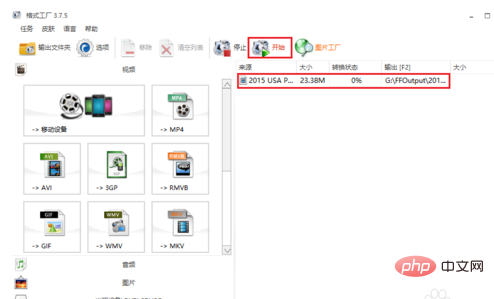
Find the converted video file in the export directory of Format Factory, pull it into Premiere, and find that the import is successful and can be used.
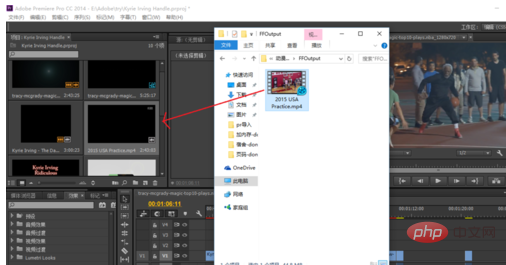
The above is the detailed content of What should I do if an error occurs when decompressing audio or video?. For more information, please follow other related articles on the PHP Chinese website!

Hot Article

Hot tools Tags

Hot Article

Hot Article Tags

Notepad++7.3.1
Easy-to-use and free code editor

SublimeText3 Chinese version
Chinese version, very easy to use

Zend Studio 13.0.1
Powerful PHP integrated development environment

Dreamweaver CS6
Visual web development tools

SublimeText3 Mac version
God-level code editing software (SublimeText3)

Hot Topics
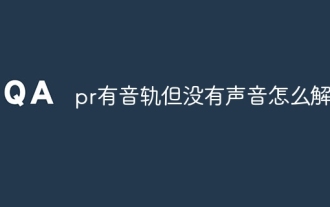 How to solve the problem when pr has audio track but no sound
Jun 26, 2023 am 11:07 AM
How to solve the problem when pr has audio track but no sound
Jun 26, 2023 am 11:07 AM
How to solve the problem when pr has audio track but no sound
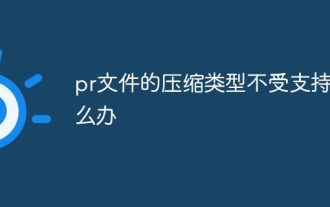 What should I do if the compression type of the pr file is not supported?
Mar 23, 2023 pm 03:12 PM
What should I do if the compression type of the pr file is not supported?
Mar 23, 2023 pm 03:12 PM
What should I do if the compression type of the pr file is not supported?
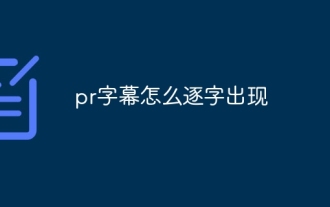 How do PR subtitles appear word for word?
Aug 11, 2023 am 10:04 AM
How do PR subtitles appear word for word?
Aug 11, 2023 am 10:04 AM
How do PR subtitles appear word for word?
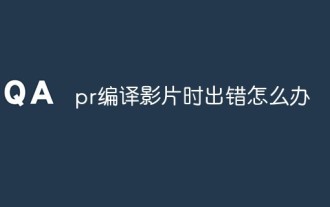 What to do if there is an error when compiling a video in PR
Mar 22, 2023 pm 01:59 PM
What to do if there is an error when compiling a video in PR
Mar 22, 2023 pm 01:59 PM
What to do if there is an error when compiling a video in PR
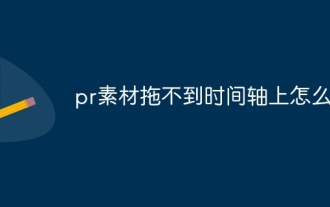 What should I do if the PR material cannot be dragged onto the timeline?
Aug 10, 2023 pm 03:41 PM
What should I do if the PR material cannot be dragged onto the timeline?
Aug 10, 2023 pm 03:41 PM
What should I do if the PR material cannot be dragged onto the timeline?