What is the difference between compressed packages zip and rar?

The difference between compressed packages zip and rar:
1. Different compression algorithms, rar format can provide better compression rate, zip is an open compression Files and algorithms are not limited to one type. The advantage of zip is fast compression.
2. The rar format is private and has applied for a patent, while the zip format is public and free.
3. rar does not support recovery records, but zip supports the recovery of physically damaged data, and can also lock important compressed files.
4. The file size that rar can manage is almost unlimited, and the maximum size of a single file processed by zip is 4GB.
The above is the detailed content of What is the difference between compressed packages zip and rar?. For more information, please follow other related articles on the PHP Chinese website!

Hot AI Tools

Undresser.AI Undress
AI-powered app for creating realistic nude photos

AI Clothes Remover
Online AI tool for removing clothes from photos.

Undress AI Tool
Undress images for free

Clothoff.io
AI clothes remover

AI Hentai Generator
Generate AI Hentai for free.

Hot Article

Hot Tools

Notepad++7.3.1
Easy-to-use and free code editor

SublimeText3 Chinese version
Chinese version, very easy to use

Zend Studio 13.0.1
Powerful PHP integrated development environment

Dreamweaver CS6
Visual web development tools

SublimeText3 Mac version
God-level code editing software (SublimeText3)

Hot Topics
 What is a compressed package and can it be deleted?
Feb 22, 2023 am 10:24 AM
What is a compressed package and can it be deleted?
Feb 22, 2023 am 10:24 AM
A compressed package is a file formed by compressing the initial file. It is a file form that reduces the file size by lossless compression; the compressed package can be deleted without affecting the file. Generally speaking, the compressed packages in the file manager are cached data files used by some applications. After deletion, they will not have any impact on the operation of the phone; even files such as data packages, as long as the software can start normally, It will be downloaded automatically at that time.
 What is the reason for failure to decompress the compressed package?
Oct 30, 2023 pm 04:11 PM
What is the reason for failure to decompress the compressed package?
Oct 30, 2023 pm 04:11 PM
Failure to decompress the compressed package is caused by problems with the compressed package itself, problems with the decompression software, system or environmental problems, and other reasons. Detailed introduction: 1. Problems with the compressed package itself include unsupported compression format, damaged compressed package and incorrect compressed package password; 2. Problems with the decompression software include too low version of decompression software, damaged decompression software and problems with decompression software settings; 3. System Or environmental problems include low system version, damaged system files and file permission issues; 4. Other reasons include network problems and insufficient disk space.
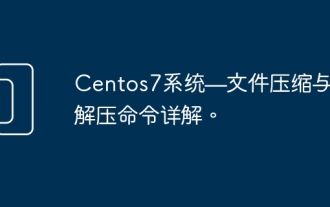 Centos7 system—detailed explanation of file compression and decompression commands.
Feb 19, 2024 pm 02:30 PM
Centos7 system—detailed explanation of file compression and decompression commands.
Feb 19, 2024 pm 02:30 PM
The CentOS7 system provides a variety of commands for file compression and decompression operations. The following are some commonly used commands and their usage. tar: The tar command is used to package a file or directory and optionally compress it into a tar archive. Create tar compressed package: tar-cvfarchive.tarfile1file2directory Decompress tar compressed package: tar-xvfarchive.tar Create tar.gz compressed package: tar-czvfarchive.tar.gzfile1file2directory Decompress tar.gz compressed package: tar-xzvfarchive.tar.gz Create tar .bz2 compressed package: t
 How to implement encryption and decryption of compressed packages through PHP ZipArchive?
Jul 22, 2023 pm 04:36 PM
How to implement encryption and decryption of compressed packages through PHP ZipArchive?
Jul 22, 2023 pm 04:36 PM
How to implement encryption and decryption of compressed packages through PHPZipArchive? Overview: PHPZipArchive is a powerful class for creating, opening and manipulating ZIP compressed files. Although the ZipArchive class itself does not directly provide the function of encrypting and decrypting ZIP compressed files, we can use some PHP extensions to implement encryption and decryption operations on compressed packages, such as openssl extensions. In this article we will explain how to use PHPZipArc
 Where are the files decompressed by the QQ browser compressed package?
Mar 11, 2024 pm 05:31 PM
Where are the files decompressed by the QQ browser compressed package?
Mar 11, 2024 pm 05:31 PM
Where are the files decompressed by the QQ Browser compressed package? Compressed files can be opened in the QQ Browser APP, but most users do not know how to open compressed files. Next is the QQ Browser compressed package brought to users by the editor. There is a graphic tutorial on how to open the decompressed file. If you are interested, please come and take a look! QQ Browser usage tutorial Where are the files decompressed by the QQ Browser compressed package? 1. First open the QQ Browser APP, click [File] at the bottom of the main page to enter the special area and select [Compressed Package]; 2. Then jump to the resources of the compressed package. page, click the [three dots] icon on the right side of the compressed file that needs to be opened; 3. Then the function bar will expand below and click the [Decompression] service; 4. Then it will jump to the file management page and find [Ma
 How does PHP ZipArchive implement the sorting function of files in compressed packages?
Jul 21, 2023 am 11:49 AM
How does PHP ZipArchive implement the sorting function of files in compressed packages?
Jul 21, 2023 am 11:49 AM
How does PHPZipArchive implement the sorting function of files in compressed packages? Title: How does PHPZipArchive implement the sorting function of files in compressed packages? When processing compressed files, we often need to sort the files in them. PHP provides the ZipArchive class to handle compressed files, which can easily create, open, read and modify compressed packages. This article will introduce how to use the ZipArchive class to implement the sorting function of files in compressed packages. First, we need
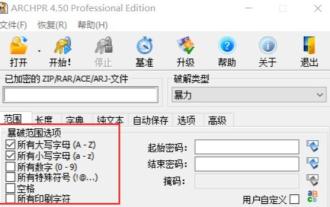 Tutorial on extracting files by bypassing the compressed package password
Jan 12, 2024 am 08:24 AM
Tutorial on extracting files by bypassing the compressed package password
Jan 12, 2024 am 08:24 AM
Sometimes we download compressed packages without knowing the password, so many friends want to know how to bypass the compressed package password to extract files. In fact, you need to use third-party software to operate. Bypassing the compressed package password to extract files: 1. To bypass the compressed package password, third-party software must be used. 2. For example, "rar password unlocker", "Catpasswd", "archpr", etc. can be used. 3. After the download and installation is completed, open the software and check the password range. (Select all if you don’t know the password information) 4. After the settings are completed, click "Open" in the upper left corner to import the compressed package. 5. Finally, click "Start" and you will see the password for the compressed package in the status window below. (The more complex the password, the longer it takes.) It cannot be bypassed without using third-party software.
 Winrar compression package tips
Feb 18, 2024 pm 01:24 PM
Winrar compression package tips
Feb 18, 2024 pm 01:24 PM
The file that needs to be compressed is too large and you don’t want to wait in front of the computer. You can set the following settings to have the computer automatically shut down after the file is compressed. Right-click the file that needs to be compressed and select [Add to compressed file]; click [Advanced] in the pop-up interface and set [Turn off PC power when finished]. In this way, after backing up the data, the computer will automatically shut down. If you forget the password of the compressed package, you can use the Pepsi Niu RAR password recovery tool to safely and quickly retrieve the password of the compressed package. More office auxiliary tools are available at Pepsi Niu! https://www.passneo.cn/





