How to delete users in centos

The method of deleting a user is as follows:
userdel -rf name
means deleting the user named name.
Recommended tutorial: centos usage tutorial
Then you can check which other users are in the system through the command ls –l /home.
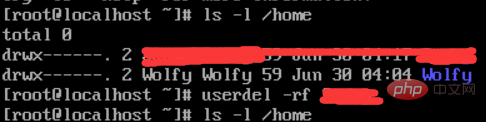
Related video tutorial recommendations: linux video tutorial
The above is the detailed content of How to delete users in centos. For more information, please follow other related articles on the PHP Chinese website!

Hot AI Tools

Undresser.AI Undress
AI-powered app for creating realistic nude photos

AI Clothes Remover
Online AI tool for removing clothes from photos.

Undress AI Tool
Undress images for free

Clothoff.io
AI clothes remover

AI Hentai Generator
Generate AI Hentai for free.

Hot Article

Hot Tools

Notepad++7.3.1
Easy-to-use and free code editor

SublimeText3 Chinese version
Chinese version, very easy to use

Zend Studio 13.0.1
Powerful PHP integrated development environment

Dreamweaver CS6
Visual web development tools

SublimeText3 Mac version
God-level code editing software (SublimeText3)

Hot Topics
 1377
1377
 52
52
 How to solve permission issues when using python --version command in Linux terminal?
Apr 02, 2025 am 06:36 AM
How to solve permission issues when using python --version command in Linux terminal?
Apr 02, 2025 am 06:36 AM
Using python in Linux terminal...
 Solutions to the errors reported by MySQL on a specific system version
Apr 08, 2025 am 11:54 AM
Solutions to the errors reported by MySQL on a specific system version
Apr 08, 2025 am 11:54 AM
The solution to MySQL installation error is: 1. Carefully check the system environment to ensure that the MySQL dependency library requirements are met. Different operating systems and version requirements are different; 2. Carefully read the error message and take corresponding measures according to prompts (such as missing library files or insufficient permissions), such as installing dependencies or using sudo commands; 3. If necessary, try to install the source code and carefully check the compilation log, but this requires a certain amount of Linux knowledge and experience. The key to ultimately solving the problem is to carefully check the system environment and error information, and refer to the official documents.
 How to solve the problem of missing dependencies when installing MySQL
Apr 08, 2025 pm 12:00 PM
How to solve the problem of missing dependencies when installing MySQL
Apr 08, 2025 pm 12:00 PM
MySQL installation failure is usually caused by the lack of dependencies. Solution: 1. Use system package manager (such as Linux apt, yum or dnf, Windows VisualC Redistributable) to install the missing dependency libraries, such as sudoaptinstalllibmysqlclient-dev; 2. Carefully check the error information and solve complex dependencies one by one; 3. Ensure that the package manager source is configured correctly and can access the network; 4. For Windows, download and install the necessary runtime libraries. Developing the habit of reading official documents and making good use of search engines can effectively solve problems.
 CentOS Interview Questions: Ace Your Linux System Administrator Interview
Apr 09, 2025 am 12:17 AM
CentOS Interview Questions: Ace Your Linux System Administrator Interview
Apr 09, 2025 am 12:17 AM
Frequently asked questions and answers to CentOS interview include: 1. Use the yum or dnf command to install software packages, such as sudoyumininstallnginx. 2. Manage users and groups through useradd and groupadd commands, such as sudouseradd-m-s/bin/bashnewuser. 3. Use firewalld to configure the firewall, such as sudofirewall-cmd--permanent-add-service=http. 4. Set automatic updates to use yum-cron, such as sudoyumininstallyum-cron and configure apply_updates=yes.
 Advanced CentOS System Administration: Mastering the Command Line
Apr 06, 2025 am 12:10 AM
Advanced CentOS System Administration: Mastering the Command Line
Apr 06, 2025 am 12:10 AM
Advanced command line management skills of CentOS include: 1. Use systemctl to manage system services, 2. Use top to monitor system resources, 3. Use yum to manage software packages, 4. Use find and xargs to batch process files, 5. Use rsync to optimize file copying. These techniques can improve productivity, solve common problems, and optimize system performance.
 The Discontinuation of CentOS: A Discussion
Apr 11, 2025 am 12:09 AM
The Discontinuation of CentOS: A Discussion
Apr 11, 2025 am 12:09 AM
CentOS has stopped maintaining and has moved to CentOSStream and no longer provides a production-friendly version. Impacts include system migration and enterprise reevaluation of Linux policies. Alternatives are: 1. Migrate to RHEL, 2. Turn to Ubuntu or Debian, 3. Consider CentOSStream as a test platform, 4. Use AlmaLinux or RockyLinux. It is recommended to develop a migration plan as early as possible to evaluate existing system and team needs.
 How to use php for redis
Apr 10, 2025 pm 07:09 PM
How to use php for redis
Apr 10, 2025 pm 07:09 PM
Question: How to use Redis in PHP? Install the Redis PHP extension. Connect to the Redis server, use the Redis class. Store and retrieve data, and support strings, hashs, lists, and collections. Use other commands such as checking for the existence of a key, deleting a key, and setting the expiration time of the key. Close the connection after using Redis.
 How to start linux with redis
Apr 10, 2025 pm 08:00 PM
How to start linux with redis
Apr 10, 2025 pm 08:00 PM
To start Redis on a Linux system: Install the Redis package. Enable and start the Redis service. Verify that Redis is running. Connect to the Redis server. Advanced options: Configure the Redis server. Set password. Use the systemd unit file.




