
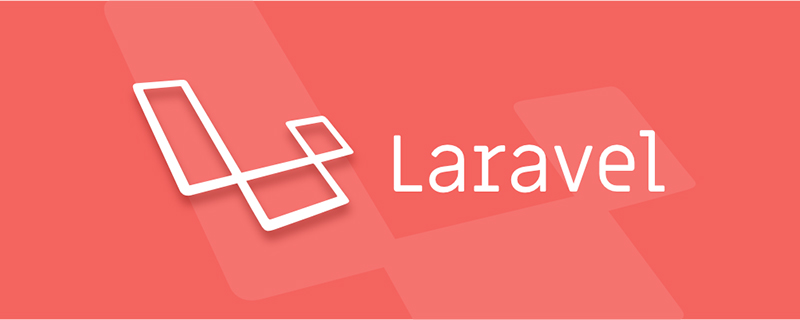
When installing the Laravel homestead virtual machine, due to mysterious reasons, it is too slow to directly add the box, and the chance of failure midway is too high. Therefore, in China, it is highly recommended that everyone install Laravel homestead directly using the local box:
Recommendation: laravel tutorial
1. Download homestead.box File
You can use Thunder or other methods to download the box below
https://atlas.hashicorp.com/laravel/boxes/homestead/versions/1.0.1/providers/virtualbox.box
Note that the version number here is 1.0.1. If you use other versions, please change it accordingly; also Yes, the link above uses virtualbox as the provider.
2. Add box locally
Execute the following command on the command line:
vagrant box add laravel/homestead ~/Downloads/virtualbox.box
Pay attention to the following path ~/Downloads/virtualbox. box, pay attention to modify the corresponding path! If you are a Windows user, the path format is almost like this: file:///c:/users/jellybool/downloads/virtualbox.box
After execution, it will look like this:
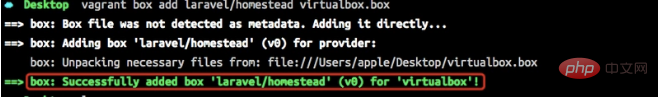
After the addition is successful, be sure not to rush to execute vagrant up
3. Modify the version number
mac users need to go to /.vagrant .d/boxes/laravel-VAGRANTSLASH-homestead Directory:
cd ~/.vagrant.d/boxes/laravel-VAGRANTSLASH-homestead ls
The directory corresponding to windows users is probably c:/users/jellybool/.vagrant.d/boxes/laravel-VAGRANTSLASH-homestead
You will probably see a directory like this:
☁ laravel-VAGRANTSLASH-homestead ls 0.0
You need to do two steps here:
Add a file named metadata_url, and only write # in it ##
https://atlas.hashicorp.com/laravel/homestead
#4. Execute vagrant up
Good luck!
The above is the detailed content of How to add local box to vagrant to install laravel homestead. For more information, please follow other related articles on the PHP Chinese website!