

How to create a mini program near WeChat
1. First, open the official website of the WeChat public platform and log in to the developer account of the WeChat mini program.
Recommended learning: Mini program development
2. Click on the left menu bar, nearby the mini program function, click on the right: "Add" button to enter The function settings page is the nearby mini program settings page.
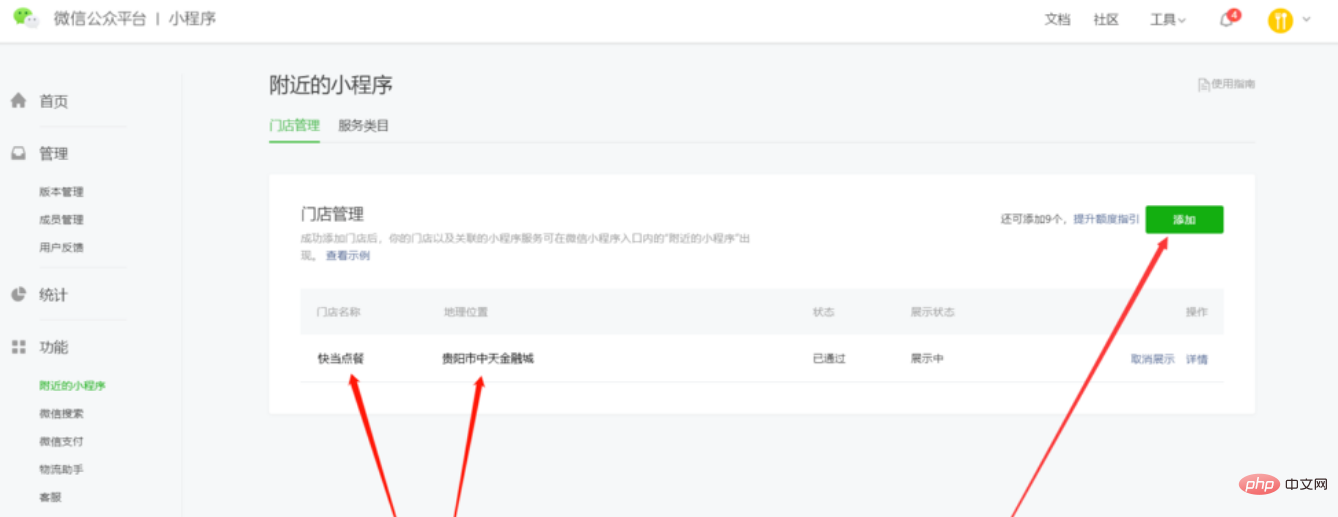
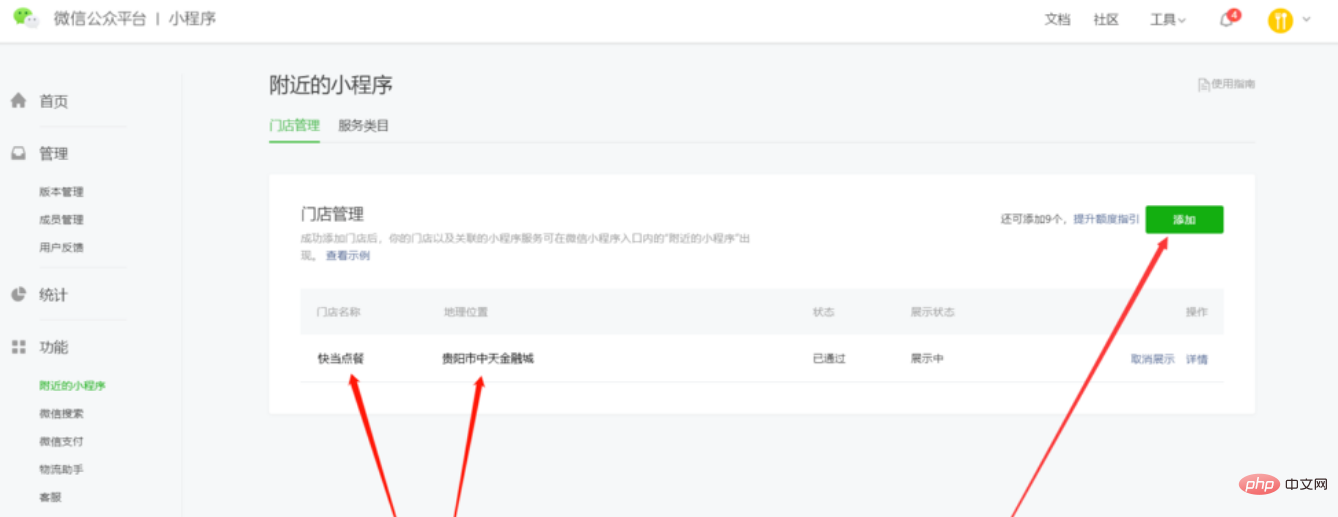
3. In the page that opens, set the geographical location - such as: Guizhou Province - Guiyang City - Guanshan Lake District - —Zhongtian Financial City (the last one is the search function, search for your store location in this area. Click to import the store information).
After setting, the position of the yellow arrow in the picture below will be automatically obtained. Nearby applet displays will use this location as the starting point to calculate the distance. After selecting the location, you need to set your store pictures. For store pictures, please upload your store photos. It is recommended to upload: store door photos, store environment photos, store ID photos, etc.


Customer service phone number: The customer service phone number can be set to a mobile phone or landline. It is recommended to set a landline.
Business hours: Please set the business hours according to the prompts.
Qualification information setting: The default is the public account subject, please do not modify it. For the business qualification certificate number, please fill in the certificate number on the business license, which is generally the unified social credit code. If not, please fill in the registration number directly.
Customer service function: Please set it to off. It cannot be used by general companies or small programs. Only large functions can be used.
4. After filling in everything, click Submit.
PHP Chinese website, a large number of website construction tutorials, welcome to learn!
The above is the detailed content of How to create a mini program near WeChat. For more information, please follow other related articles on the PHP Chinese website!