
When using Firefox to watch videos, some websites require the use of flash players. At this time, you need to install flash on Linux. How to install it? Let’s take a look together.

How to install flash on Linux
1. Visit the flash official website, click download, and select your operating system and flash version

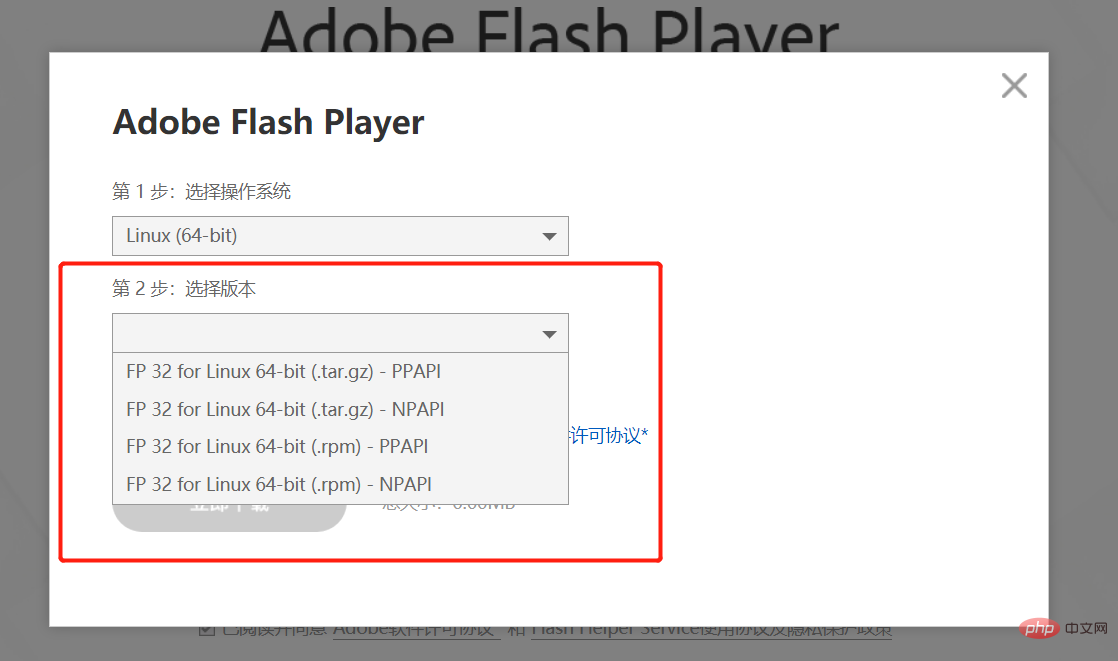
2. After downloading, unzip the downloaded compressed package
tar -zx -f install_flash_player_11_linux.x86_64.tar.gz #解压下载好的压缩包
3. Install the Firefox browser plug-in
cp libflashplayer.so /usr/lib64/mozilla/plugins #复制插件到火狐浏览器插件文件夹
4. Because the installation of the plug-in involves changing permissions, so set the permissions of the plug-in
cd /usr/lib64/mozilla/plugins #定位到插件目录 chmod 755 libflashplayer.so #更改插件权限
5. Then reopen the Firefox browser to support flash videos.
This article comes from the PHP Chinese website, Linux system tutorial column, please continue to pay attention to this column for more related tutorials!
The above is the detailed content of How to install flash for Linux. For more information, please follow other related articles on the PHP Chinese website!