 Operation and Maintenance
Operation and Maintenance
 Windows Operation and Maintenance
Windows Operation and Maintenance
 What to do if winload.efi is lost or damaged
What to do if winload.efi is lost or damaged
What to do if winload.efi is lost or damaged
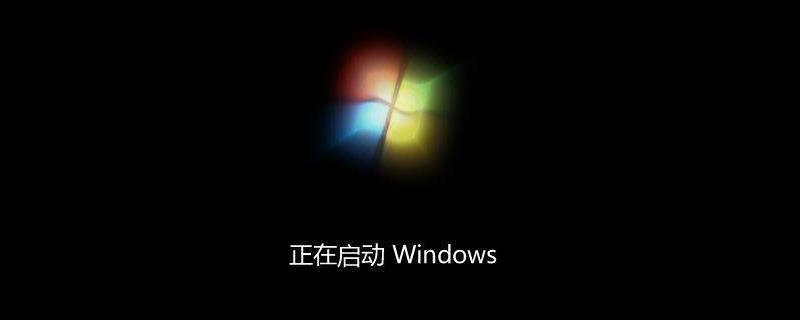
What should I do if winload.efi is lost or damaged?
winload.efi is missing and cannot be booted, showing a blue screen. The recovery interface will pop up and the application or operating system cannot be loaded because the required files are missing or contain errors. Problem with error code 0xc000025. Let’s take a look at the detailed solution tutorial below.
Method:
1. Press the Ctrl alt delete key to restart the system, and press F2 or F12 or DEL to enter the BIOS settings
2. Find Secure Boot in the BIOS settings and select It is set to Disabled. If it is not found in BOOT or Security, you can find it in other items
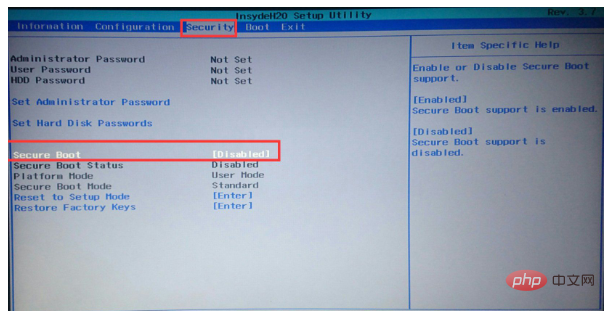
3. Find it in the BOOT item in the BIOS (Launch CSM or BOOT Mode), set it to (Enabled or Legacy Support)
4. Press F10 to save, restart, and then wait for the system installation to complete
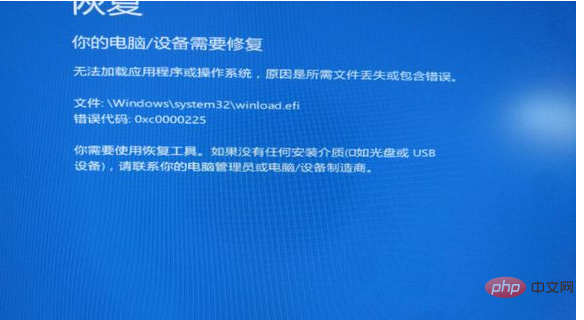
The above is the detailed content of What to do if winload.efi is lost or damaged. For more information, please follow other related articles on the PHP Chinese website!

Hot AI Tools

Undresser.AI Undress
AI-powered app for creating realistic nude photos

AI Clothes Remover
Online AI tool for removing clothes from photos.

Undress AI Tool
Undress images for free

Clothoff.io
AI clothes remover

Video Face Swap
Swap faces in any video effortlessly with our completely free AI face swap tool!

Hot Article

Hot Tools

Notepad++7.3.1
Easy-to-use and free code editor

SublimeText3 Chinese version
Chinese version, very easy to use

Zend Studio 13.0.1
Powerful PHP integrated development environment

Dreamweaver CS6
Visual web development tools

SublimeText3 Mac version
God-level code editing software (SublimeText3)

Hot Topics
 1389
1389
 52
52

