

When the file name is garbled, the file name cannot be entered through the keyboard, so you cannot directly use rm, mv and other commands to manage files in the terminal.
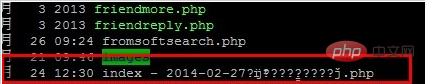
But each file has an i-node number, and the file can be managed through the i-node number. First, we need to obtain the i-node number of the file. This can be obtained through the -i option of the ls command.
(Recommended tutorial: centos usage tutorial)
How to delete garbled files:
Step one: Get the id number of the file
ls -li
Step 2: Perform deletion
find . -inum 32983551 -exec rm {} \;Recommended related video tutorials: linux video tutorial
The above is the detailed content of How to delete garbled files in centos system. For more information, please follow other related articles on the PHP Chinese website!