Introduction to redis master-slave replication

The replication function of redis is to support data synchronization between multiple databases. One is the master database (master) and the other is the slave database (slave). The master database can perform read and write operations. When a write operation occurs, the data is automatically synchronized to the slave database. The slave database is generally read-only and receives For data synchronized from the master database, a master database can have multiple slave databases, while a slave database can only have one master database.
Recommended: redis introductory tutorial
The master-slave replication function of redis can effectively separate the reading and writing of the database and improve the load capacity of the server. The main server mainly Responsible for write operations, and the slave server is mainly responsible for read operations
Master-slave replication process:
1: When a slave database is started, a sync command will be sent to the master database ,
2: After receiving the sync command, the main database will start saving the snapshot in the background (performing RDB operations), and cache the commands received during the save period.
3: When the snapshot is completed , redis will send the snapshot file and all cached commands to the slave database.
4: After receiving it from the database, the snapshot file will be loaded and the received cached command will be executed.
Note: Versions before redis 2.8: When the master-slave database is synchronized, the slave database will re-perform the above operation after being disconnected and reconnected due to network reasons, and resuming the download is not supported. Redis2.8 and later support breakpoint resumption.
Note: Starting from Redis 2.8, in order to ensure data security, you can configure min-slaves-to-write to allow a master node to perform write operations only when it has at least N slave nodes. The slave node pings the master node once per second, and the master node records the last time each slave server sent a ping to it. Users can specify the maximum network delay min-slaves-max-lag and the minimum number of slave servers required to perform write operations through configuration
min-slaves-to-write min-slaves-to-write 3 min-slaves-max-lag 10
If there are at least min-slaves-to-write slave servers, And the delay value of these servers is less than min-slaves-max-lag seconds, then the main server will perform the write operation requested by the client. As long as one condition is not met, the write operation will not be performed and the master server will return an error to the client requesting the write operation.
2. Master-slave replication deployment:
Redis master-slave structure supports one master and multiple slaves
Master node: 192.168.1.170
Slave node: 192.168.1.171
Note: The configuration of all slave nodes is the same
Method 1: Manually modify the configuration file
Only additional modifications are required in the slave node The slaveof attribute in the redis configuration file can
slaveof 192.168.1.170 6379
Start redis on the 170 master node and view the redis info information (execute the info command)
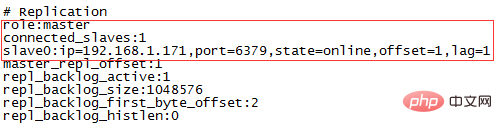
Start redis on the 171 slave node
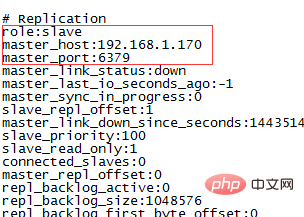
View redis info information
Method 2: Dynamic setting
Connect to the slave node server through redis-cli and execute the following command.
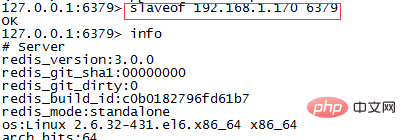
3. Issues that need to be paid attention to in master-slave replication:
① If you use master-slave replication, make sure your master has persistence activated. Or make sure it doesn't automatically restart after crashing. The slave is a full backup of the master, so if the master is restarted with an empty data set, the slave will also be cleared.
② If the master database has a password set when configuring the redis replication function, you need to set the password of the master database through the masterauth parameter in the slave data configuration file, so that the slave database will automatically use it when connecting to the master database. The auth command is authenticated. It is equivalent to a password-free login.
Related recommendations:
mysql video tutorial: https://www.php.cn/course/list/51.html
The above is the detailed content of Introduction to redis master-slave replication. For more information, please follow other related articles on the PHP Chinese website!

Hot AI Tools

Undresser.AI Undress
AI-powered app for creating realistic nude photos

AI Clothes Remover
Online AI tool for removing clothes from photos.

Undress AI Tool
Undress images for free

Clothoff.io
AI clothes remover

AI Hentai Generator
Generate AI Hentai for free.

Hot Article

Hot Tools

Notepad++7.3.1
Easy-to-use and free code editor

SublimeText3 Chinese version
Chinese version, very easy to use

Zend Studio 13.0.1
Powerful PHP integrated development environment

Dreamweaver CS6
Visual web development tools

SublimeText3 Mac version
God-level code editing software (SublimeText3)

Hot Topics
 1378
1378
 52
52
 How to build the redis cluster mode
Apr 10, 2025 pm 10:15 PM
How to build the redis cluster mode
Apr 10, 2025 pm 10:15 PM
Redis cluster mode deploys Redis instances to multiple servers through sharding, improving scalability and availability. The construction steps are as follows: Create odd Redis instances with different ports; Create 3 sentinel instances, monitor Redis instances and failover; configure sentinel configuration files, add monitoring Redis instance information and failover settings; configure Redis instance configuration files, enable cluster mode and specify the cluster information file path; create nodes.conf file, containing information of each Redis instance; start the cluster, execute the create command to create a cluster and specify the number of replicas; log in to the cluster to execute the CLUSTER INFO command to verify the cluster status; make
 How to use the redis command
Apr 10, 2025 pm 08:45 PM
How to use the redis command
Apr 10, 2025 pm 08:45 PM
Using the Redis directive requires the following steps: Open the Redis client. Enter the command (verb key value). Provides the required parameters (varies from instruction to instruction). Press Enter to execute the command. Redis returns a response indicating the result of the operation (usually OK or -ERR).
 How to view all keys in redis
Apr 10, 2025 pm 07:15 PM
How to view all keys in redis
Apr 10, 2025 pm 07:15 PM
To view all keys in Redis, there are three ways: use the KEYS command to return all keys that match the specified pattern; use the SCAN command to iterate over the keys and return a set of keys; use the INFO command to get the total number of keys.
 How to use single threaded redis
Apr 10, 2025 pm 07:12 PM
How to use single threaded redis
Apr 10, 2025 pm 07:12 PM
Redis uses a single threaded architecture to provide high performance, simplicity, and consistency. It utilizes I/O multiplexing, event loops, non-blocking I/O, and shared memory to improve concurrency, but with limitations of concurrency limitations, single point of failure, and unsuitable for write-intensive workloads.
 How to clear redis data
Apr 10, 2025 pm 10:06 PM
How to clear redis data
Apr 10, 2025 pm 10:06 PM
How to clear Redis data: Use the FLUSHALL command to clear all key values. Use the FLUSHDB command to clear the key value of the currently selected database. Use SELECT to switch databases, and then use FLUSHDB to clear multiple databases. Use the DEL command to delete a specific key. Use the redis-cli tool to clear the data.
 How to start the server with redis
Apr 10, 2025 pm 08:12 PM
How to start the server with redis
Apr 10, 2025 pm 08:12 PM
The steps to start a Redis server include: Install Redis according to the operating system. Start the Redis service via redis-server (Linux/macOS) or redis-server.exe (Windows). Use the redis-cli ping (Linux/macOS) or redis-cli.exe ping (Windows) command to check the service status. Use a Redis client, such as redis-cli, Python, or Node.js, to access the server.
 How to read the source code of redis
Apr 10, 2025 pm 08:27 PM
How to read the source code of redis
Apr 10, 2025 pm 08:27 PM
The best way to understand Redis source code is to go step by step: get familiar with the basics of Redis. Select a specific module or function as the starting point. Start with the entry point of the module or function and view the code line by line. View the code through the function call chain. Be familiar with the underlying data structures used by Redis. Identify the algorithm used by Redis.
 How to use redis lock
Apr 10, 2025 pm 08:39 PM
How to use redis lock
Apr 10, 2025 pm 08:39 PM
Using Redis to lock operations requires obtaining the lock through the SETNX command, and then using the EXPIRE command to set the expiration time. The specific steps are: (1) Use the SETNX command to try to set a key-value pair; (2) Use the EXPIRE command to set the expiration time for the lock; (3) Use the DEL command to delete the lock when the lock is no longer needed.




