
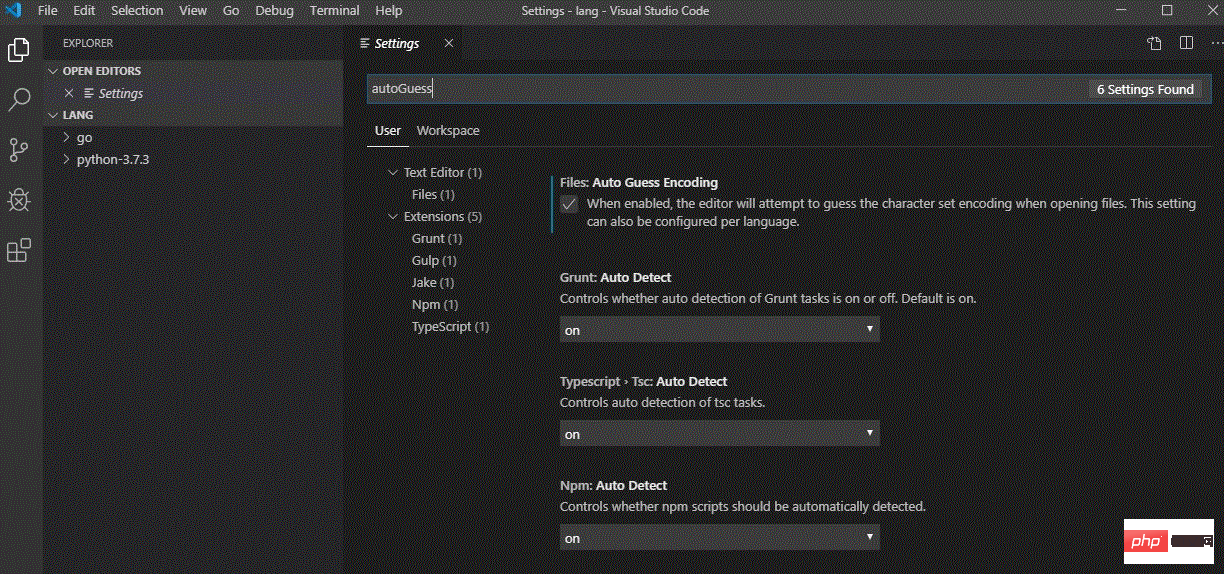
When using VS code, I often encounter the phenomenon of Chinese garbled characters when opening files. In the past, I could solve it by modifying the encoding, but it was very troublesome.
Solution to garbled characters in VScode 1.38.1:
Select menu [file] --> [Options]--> [Settings] --> [Search settings 】"files.autoGuessEncoding" --> Just check it.
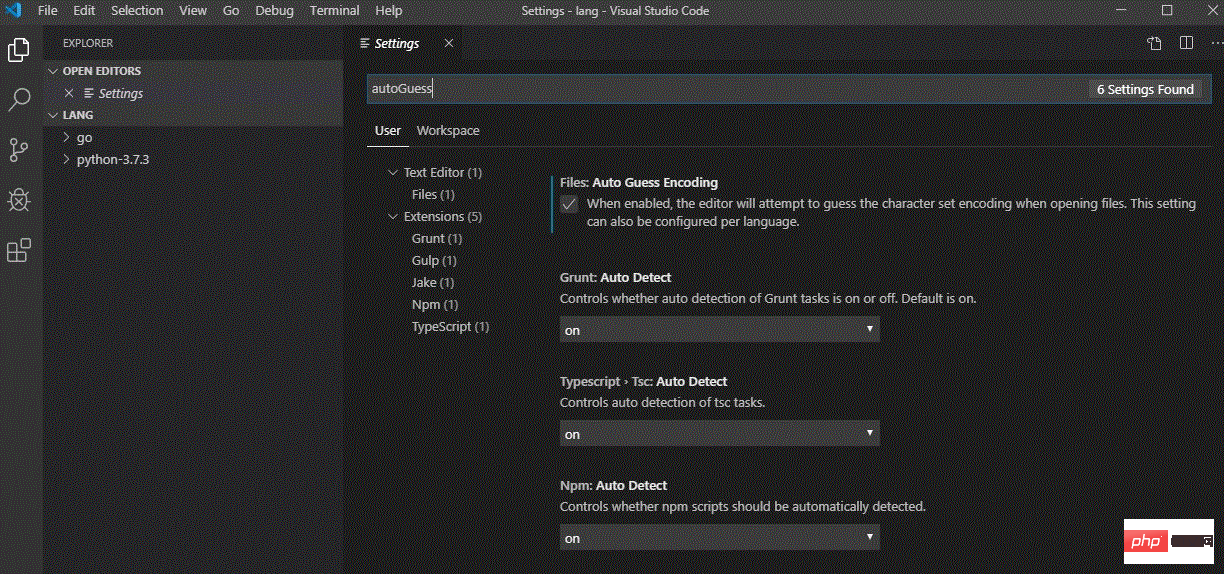
Recommended learning: vscode tutorial
The above is the detailed content of Solution to Chinese garbled characters in vscode display window. For more information, please follow other related articles on the PHP Chinese website!