
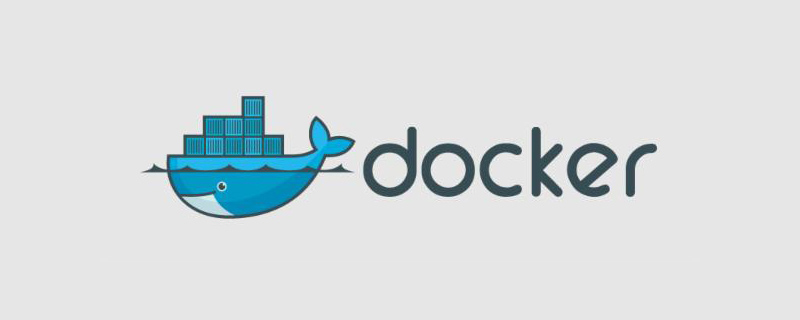
Problem:
The redis container started by docker reported an error: There is no available disk space. Through df -h investigation, it was found that the default storage location of docker /var/lib/docker disk space is as high as 99%.
So, how to free up disk space?
Transfer data and modify docker's default storage location
There are many ways to modify docker's default storage location. It is best to change the default storage location of docker to another large directory or disk as soon as possible after docker is installed. Avoid risks caused by migrating data.
1. Stop the docker service
systemctl stop docker
2. Create a new docker directory, execute the command df -h, and find a large disk
mkdir -p /docker/lib
(recommended tutorial :docker tutorial)
3. Migrate the files under the /var/lib/docker directory to /docker/lib
cp -R/var/lib/docker docker/lib/
4. Modify the docker configuration file
vim /lib/systemd/system/docker.service [Service] ExecStart= ExecStart=/usr/bin/dockerd --graph=/home/modules/docker/lib/docker
5. Restart docker
systemctl daemon-reload systemctl restart docker systemctl enable docker
6. Confirm whether the Docker Root Dir modification has taken effect
docker info ... Docker Root Dir: /home/modules/docker/lib/docker Debug Mode (client): false Debug Mode (server): false Registry: https://index.docker.io/v1/
7. Confirm whether the previous image is still there
docker iamges
8. Check disk space
df -h
The above is the detailed content of How to solve the problem of insufficient memory in docker. For more information, please follow other related articles on the PHP Chinese website!
 The difference between k8s and docker
The difference between k8s and docker
 How to check memory
How to check memory
 What are the video server configuration parameters?
What are the video server configuration parameters?
 What are the methods for docker to enter the container?
What are the methods for docker to enter the container?
 What should I do if the docker container cannot access the external network?
What should I do if the docker container cannot access the external network?
 What is the use of docker image?
What is the use of docker image?
 How to use months_between in SQL
How to use months_between in SQL
 Minimum configuration requirements for win10 system
Minimum configuration requirements for win10 system